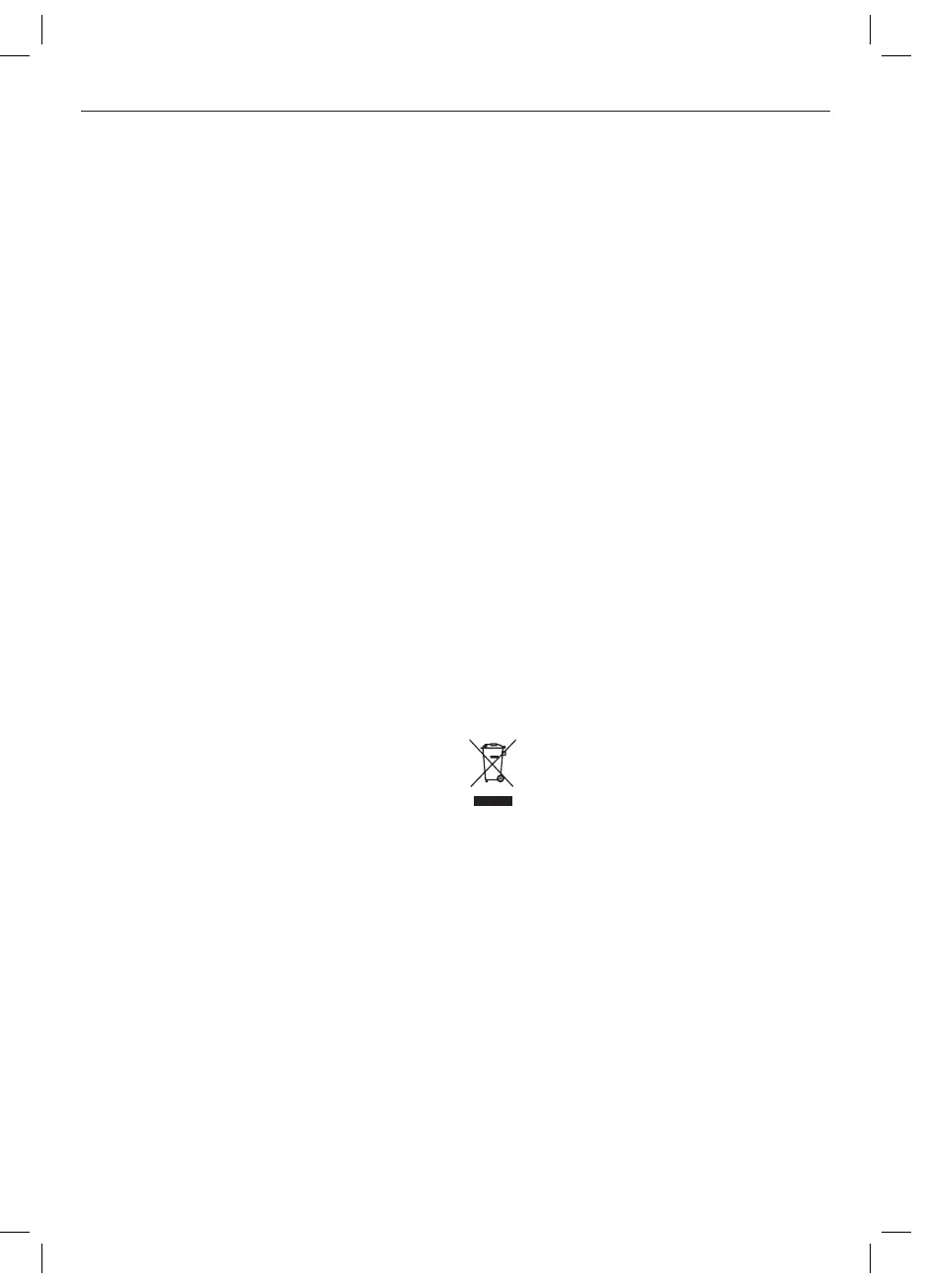18
Connections
HEADPHONE CONNECTION
Connect the headphones to the Headphone jack
of the device.
Attention
Danger! Excessive sound pressure levels from ear
buds and headphones can cause hearing dam-
age. Listening to loud music for extended periods
of time may lead to hearing impairment. Keep the
volume at reasonable levels.
BLUETOOTH
®
This mode allows you to use the radio as a speaker
for an external device (e.g. mobile phone or MP3
player). The signal is transmitted wirelessly via
Bluetooth
®
.
Note
Before playback, you must pair the radio (in this
case the Bluetooth
®
receiver) and the device
(transmitter).
Compatibility
This product is compatible with Bluetooth
®
ena-
bled mobile phones and music devices. It features
Bluetooth
®
version 5.0. It also works with devices
featuring other Bluetooth
®
versions that support
e.g.
Wireless stereo listening
• A2DP (Advanced Audio Distribution Profile)
Wireless music control
• AVRCP (Audio/Video Remote Control Profile)
Note
• Keep the range of 8 meters when pairing.
• Before pairing a Bluetooth
®
AV source, refer to
the AV source user guide regarding safety in-
structions and use with other devices.
Pairing
1. Press the Mode button until
<Bluetooth
®
> appears on the display. The
product is in Bluetooth
®
mode.
2. Activate the Bluetooth
®
function on the
playback device and if necessary run a search
for Bluetooth
®
devices. Pair your playback
device with PDR180BT-B. The devices are
now connected, and <Bluetooth
®
Connected>
appears on the display.
3. To end the Bluetooth
®
connection:
• Turn o the Bluetooth
®
function on the play-
back device.
• Change the Mode
Bluetooth
®
-Playback
1. Start the music playback on the audio device or
by pushing Select.
2. Turn the Tune dial a bit to the right or left to skip
title forward or backward.
3. Adjust the volume with Volume dial.
Cleaning and care
• Unplug the adaptor from the socket before
cleaning the unit.
• Attention! Do not let water penetrate into the
unit.
• Clean the housing with a lightly dampened
cloth.
• Do not use sharp, scouring or aggressive
cleaners.
• Do not use chemicals (such as gasoline or alco-
hol) to clean the housing.
Disposal
Do not dispose of this appliance as un-
sorted municipal waste. Return it to a des-
ignated collection point for the recycling of
WEEE. By doing so, you will help to con-
serve resources and protect the environment.
Contact your retailer or local authorities for more
information.
Declaration of conformity
Hereby, Imtron GmbH declares that the radio
equipment type PDR180BT-B is in compliance
with Directive 2014/53/EU. The full text of the EU
declaration of conformity is available at the follow-
ing internet address:
http://www.peaq-online.com/nc/suche/
IM_PDR180BT-B_190617_V05_HR.indb 18 17/6/2019 18:46