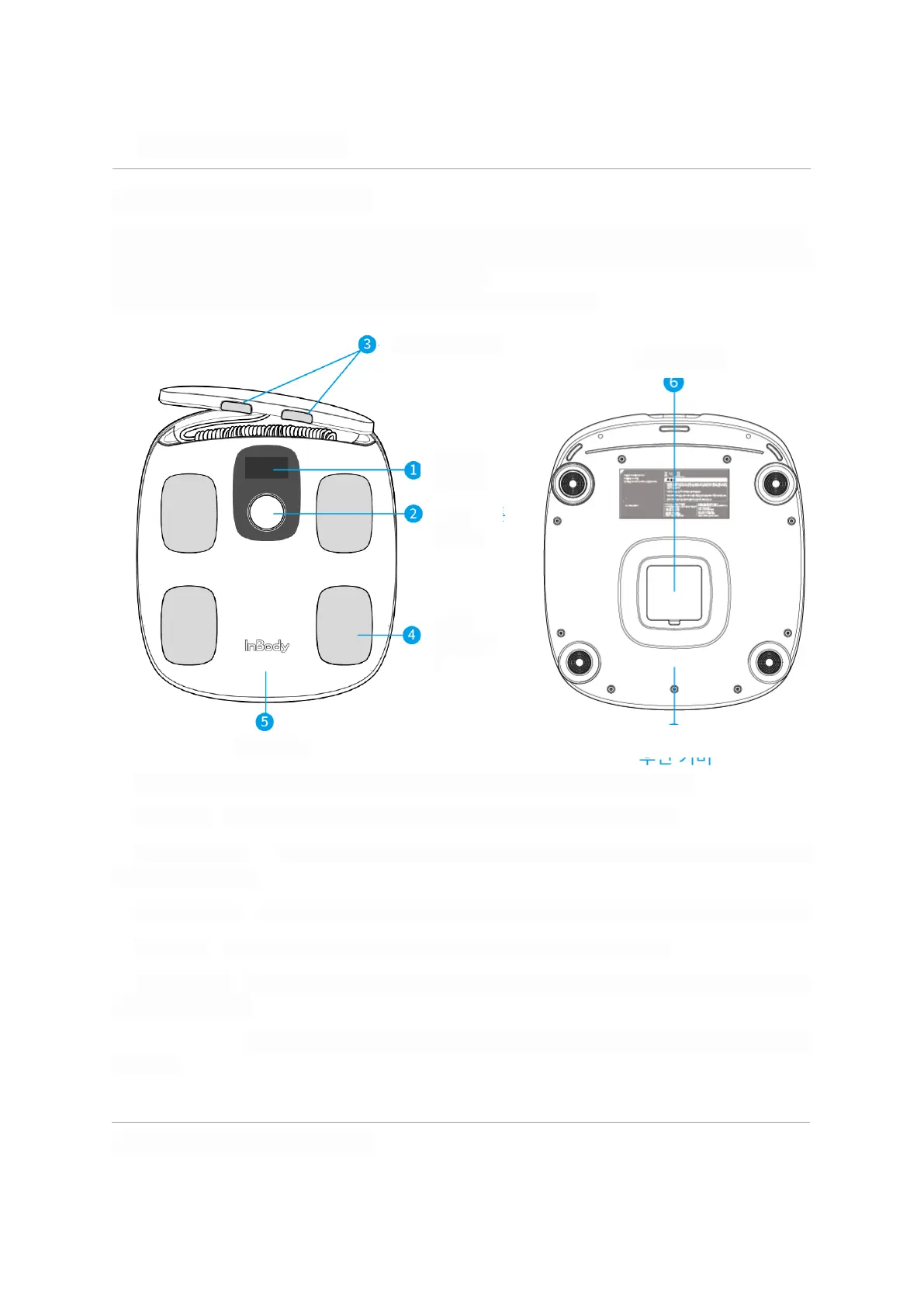2. Product Configuration
Appearance and functionality
The product configuration of H30NWi is as follows. Please check if there are all components.
* Please check if there is no problem with each component before installation. If there is any
problem, please contact InBody Customer Service.
Product configurations: H30NWi, User's Manual, 4 AA batteries
➊ Display screen: Displays the measurement status, results, etc. as a screen.
➋ Dial button: Used to check power ON/OFF, height input, and result items.
➌ Hand electrode : The part where the subject wraps his finger and makes electric contact
with it is measured.
➍ Foot electrode : The part where the subject steps on the foot and makes electrical contact.
➎ Foot Case : The scaffold is connected to the weight scale of the subject.
➏ Battery case: The battery insertion that supplies power. The battery can be inserted by
opening the cover.
➐ Bottom Case : It opens when inspecting internal circuits, etc. and can only be opened by our
A/S staff.
2. Product Configuration
Precautions for Using Handle
