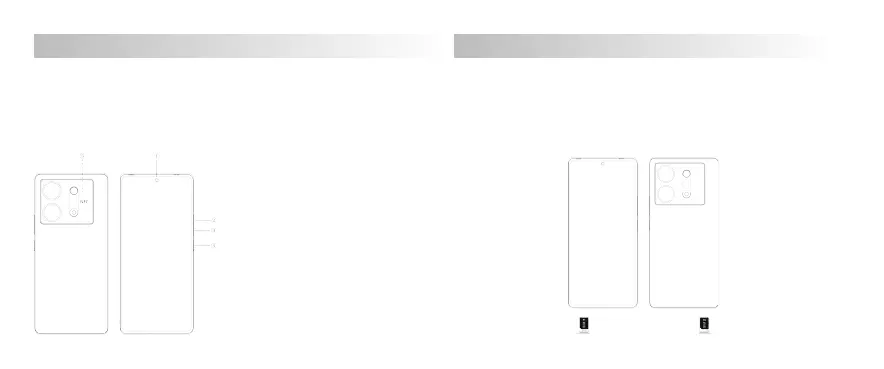Know your phone
1.Power off mobile.
2.TopopopentheSIMtray,inserttheprovidedSIM-ejecttoolintothe
holebesidethetray.
3.Insert the SIM card into the SIM card slot.
4.Insert the SIM card slot and find it in place.
5.Refer to the following picture for SIM card installation.
SIM card installation
1.Press and hold the power button until the display lights up to turn on the
device.
2.To turn off the device, press and hold the power button, tap "Power Off", and
tap "Power Off" again on the next screen.
3.To restart the device, press and hold the power button, tap "Restart", and tap
"Restart" again on the next screen.
1. Front camera
2. Volume + key
3. Volume - key
4. Power key
5. NFC