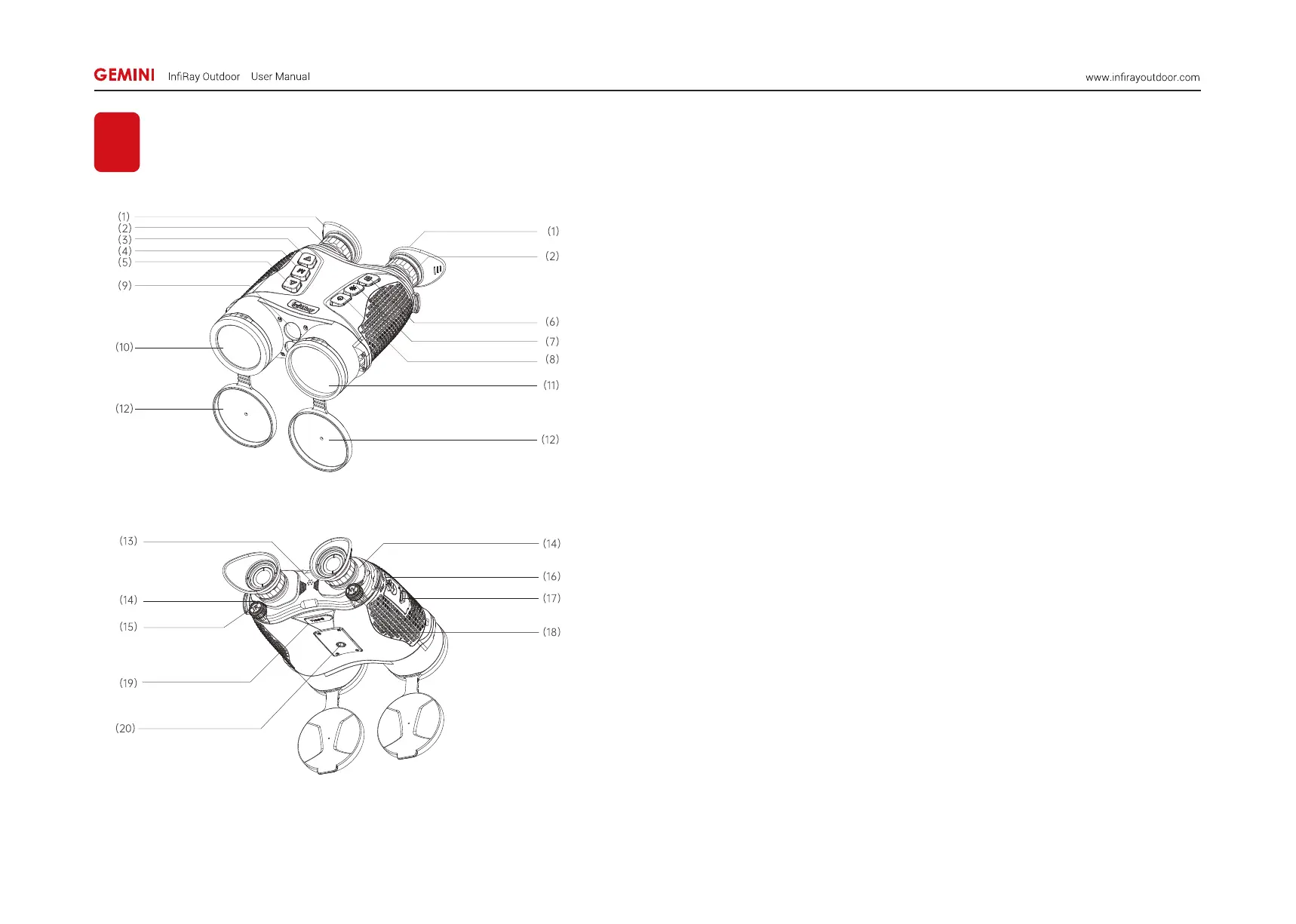1. Focus ring: After the device is turned on, align at the observation
target. When the distance of the observation target changes, the image
may be blurred. At this time, you need to turn the focus ring to focus
again until the image is clear.
2. Lens cap: When the device is not in use, you need to cover the lens
cap to protect the lens.
3. Type-C data cable: This data cable supports power supply, data
export, firmware update.
1Eye cup
5Up Button
9Laser Range Finding Window
10Digital night vision Lens
14Interpupillary Distance Adjustment
2Eyepiece
6Camera Button
11Infrared lens
15Infrared Focus Ring
3Down Button
7Range finding Button
12Lens Cap
16Neck strap buckle
4Menu Button
8Power Button
13Microphone
17Battery Compartment
18Digital night vision Focus Ring
19Type-C Interface
20Tripod Interface
Product Appearance
5
Figure 1 Front View
Figure 2 Rear View
All rights reserved and shall not be copied and distributed in any form without wri�en permission. - 7 -
