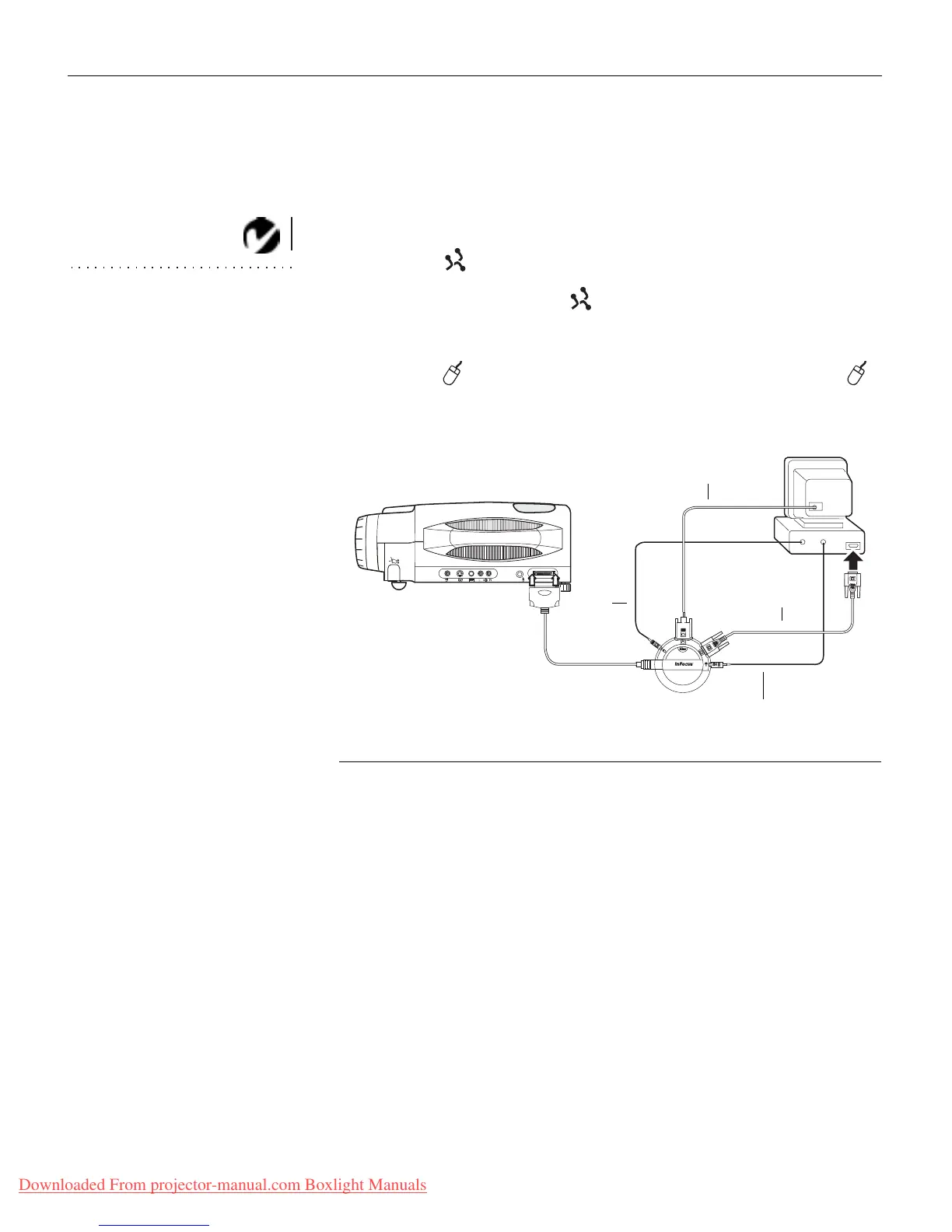18
Setting up the Projector
Do you want to control the computer’s mouse from the projector’s
remote or keypad?
1 Unplug the mouse from your Macintosh or locate an unused
ADB connector.
NOTE: You cannot use your
computer’s mouse and the
projector’s remote at the same
time.
2 Plug the end of the CableWizard mouse cable into the
mouse connector or the (ADB) connector on your
Macintosh.
3 Plug the end of the CableWizard mouse cable into the
connector on the CableWizard.
F
IGURE
17
Connecting the CableWizard monitor, audio and mouse cables to a Macintosh desktop
computer
Now you’re ready to power up the projector and the Macintosh.
Skip to “Powering up the Projector and Adjusting the Image” on
page 21.
audio cable
monitor cable
mouse
computer cable
cable
Downloaded From projector-manual.com Boxlight Manuals
