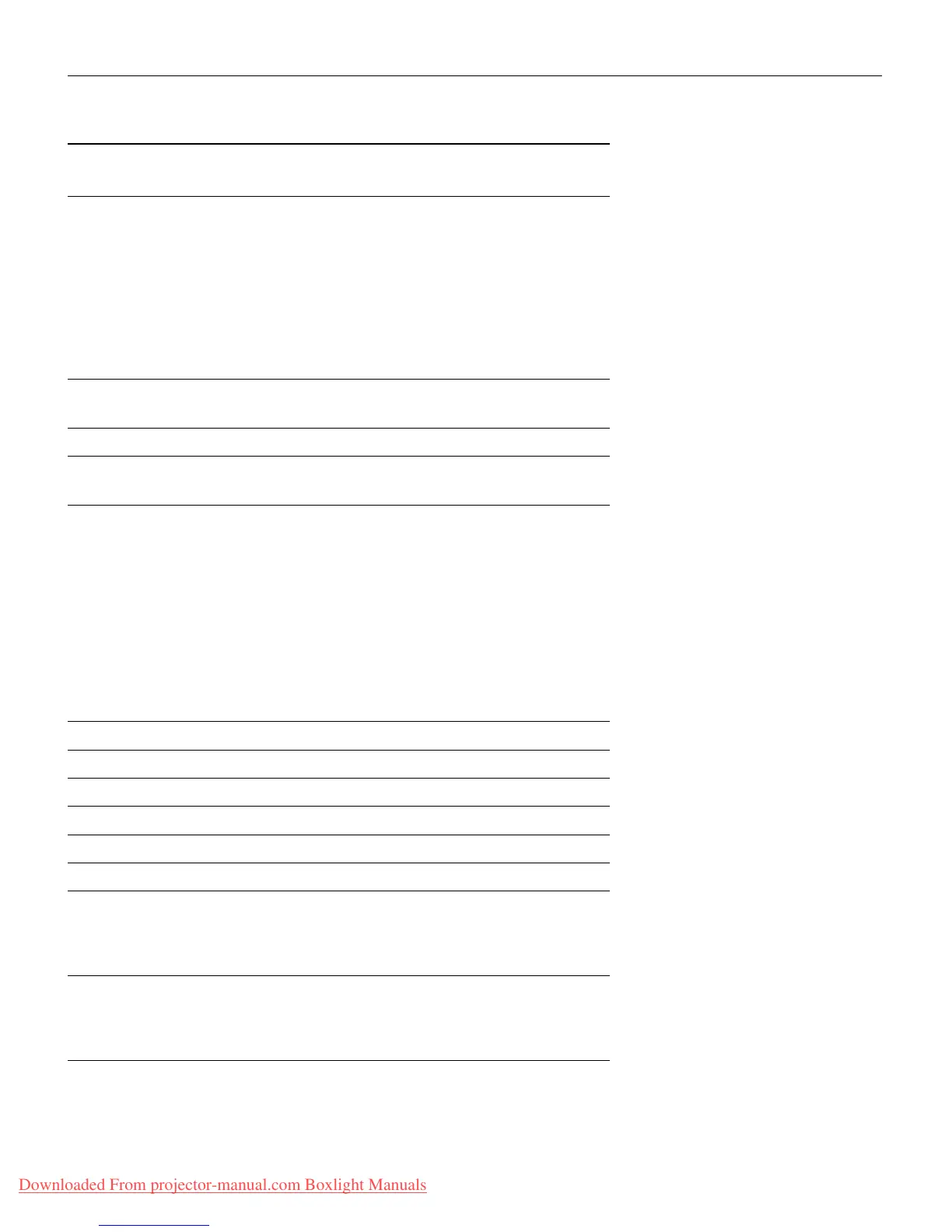57
IBM ThinkPad** reboot, enter setup menu FN-F2
FN-F7, select choice from
setup menu
FN-F1, select choice
FN-F5, select choice
PS/2 SC select choice
(CRT, LCD, etc.)
Kaypro boot up, monitor plugged
in
unplug monitor
Kris Tech FN-F8 FN-F8
Mac Portable
100
no video port: not compatible
Mac PowerBook
140, 145, 150,
170
no video port: requires a 3rd-party interface
160, 165, 180,
520, 540, 5300
Control Panel folder,
PowerBook Display
folder; Activate Video
Mirroring
warm reboot
210, 230, 250,
270, 280, 2300
requires Apple Docking Station or Mini Dock
Magitronic FN-F4 FN-F4
Mastersport FN-F2 FN-F1
Micro Express* automatic warm reboot
Microslate* automatic warm reboot
Mitsubishi SW2 On-Off-Off-Off SW2 Off-On-On-On
NCR setup screen option setup screen option
NEC* ** setup screen option setup screen option
CRT at the DOS prompt LCD at the DOS prompt
FN-F31 FN-F3
Olivetti* automatic automatic
FN-O/* FN-O/*
FN- | | FN- | |
Computer
Key command to
activate port
Key command to
de-activate port
Downloaded From projector-manual.com Boxlight Manuals