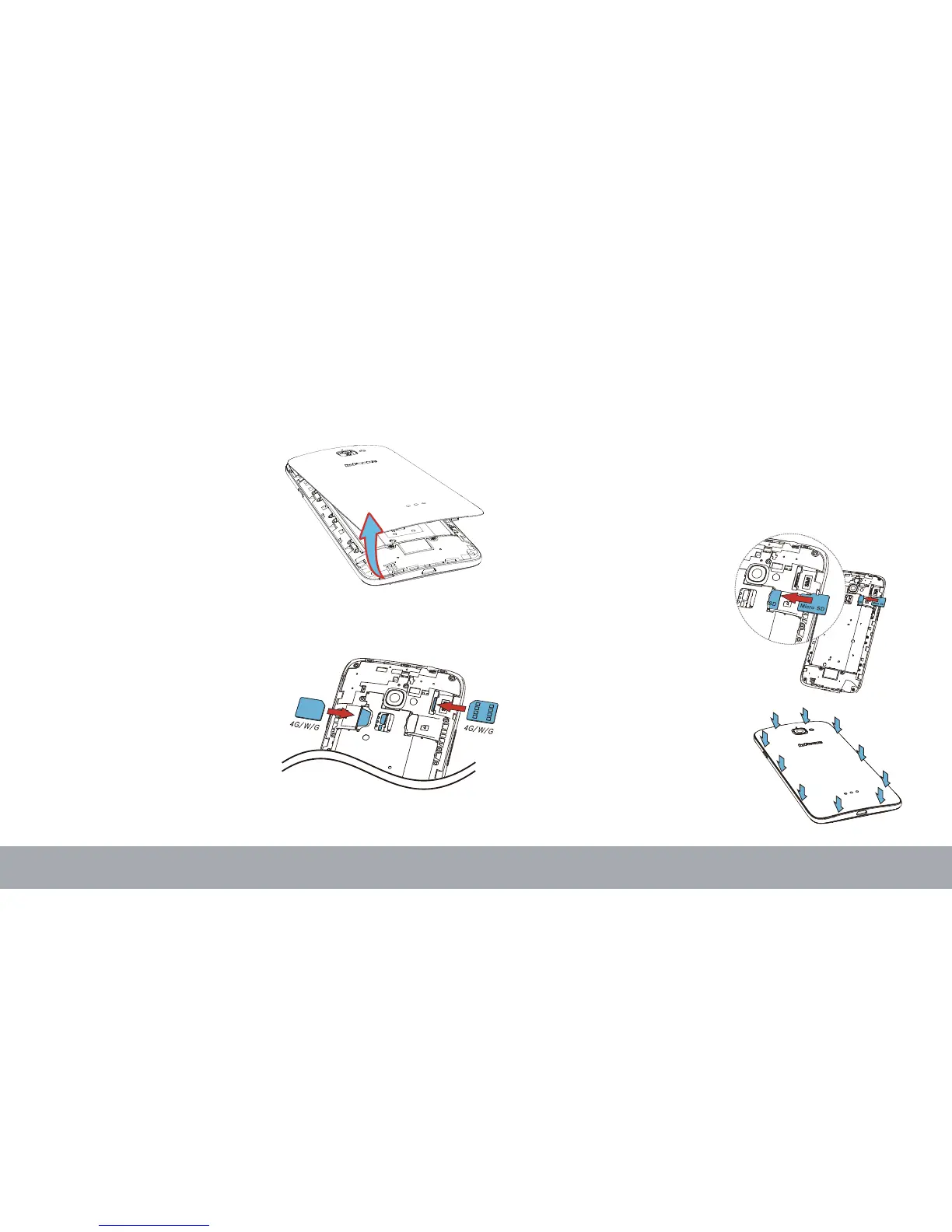3
Installing SIM Card(s) and
Memory Card
1. Hold your phone facing
down.
2.
To remove SIM1, push
the SIM card firmly into
the slot until the SIM
card ejects, and then
pull the SIM card out
(push-push type).To
remove SIM2, slide
the SIM card leftward
to pull it out of the slot.
Insert the SIM card(s) into
the slot(s) as illustrated.
NOTE:
•
• When using the card adapter do not use
excessive force to remove the SIM card as
this can damage the card.
• Both SIM1 and SIM2 slots can support 2G/3G/4G
Micro SIM Card, but 4G/3G network can only be
supported by one of the SIM slot while the other
SIM slot only has 2G connection.
3. Insert the memory
card into the slot with
gold connectors
facing down.
4. Align the back cover
with the phone and
then push along the
edges until the latches
are fully sealed.