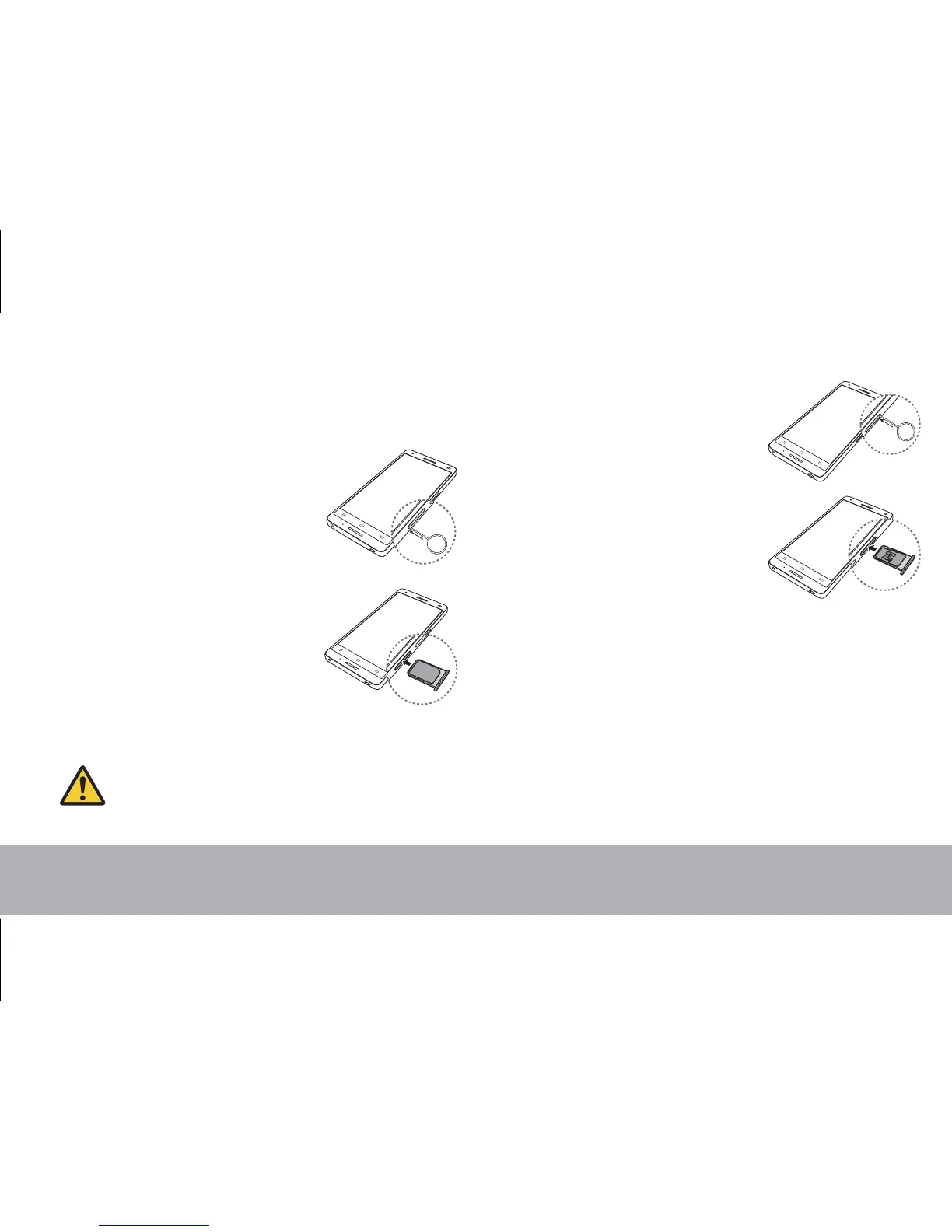3
Installing SIM Card and
Memory Card
1. Locate the SIM card tray.
2. Use the included pin to
open the tray.
3. Place the SIM card on the
tray and slide the tray into
the phone.
4. Locate the memory card
tray.
5. Use the included pin tool
to open the tray.
6. Place the memory card
on the tray. Slide the tray
back into the phone.
Use the pin supplied in the box
only to open the card slot.