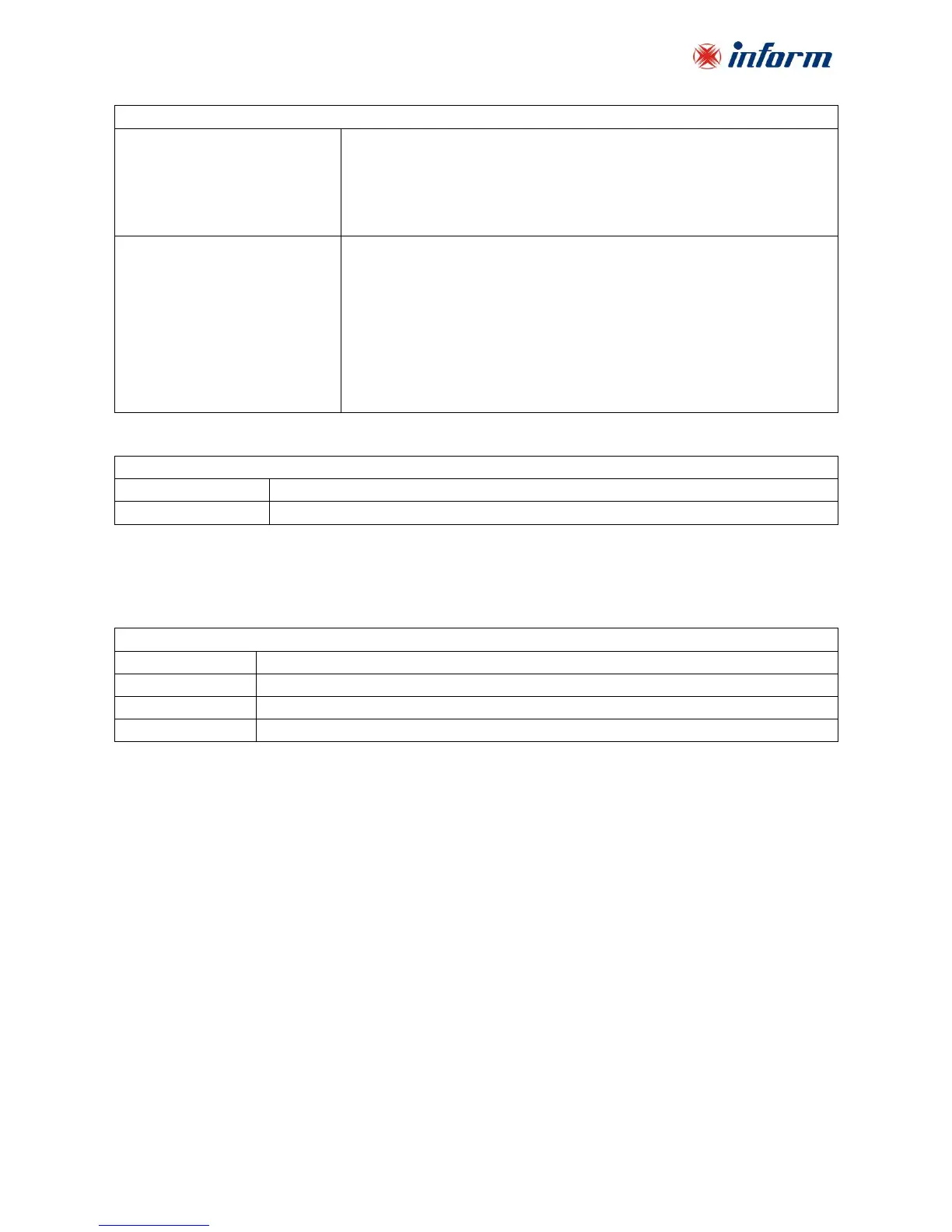“YYY” Shows order number of event and “AAAAA-A” shows event
description. (For events descriptions see ALARM DEFINITIONS on
page 17). Events stored in eeprom using FIFO method. Order
number of last occurred event is 001. To look event details, you
must press ENTER key in current position and use UP/DOWN keys.
Displays date of event occurring.
Displays time of event occurring.
Displays alarm status when event is occurred.
Displays status string when event is occurred.
Shows number of input/output phases and output nominal apparent power
6.2. Buzzer
Buzzer warns the user about the present alarms. It can be disabled by using the commands menu