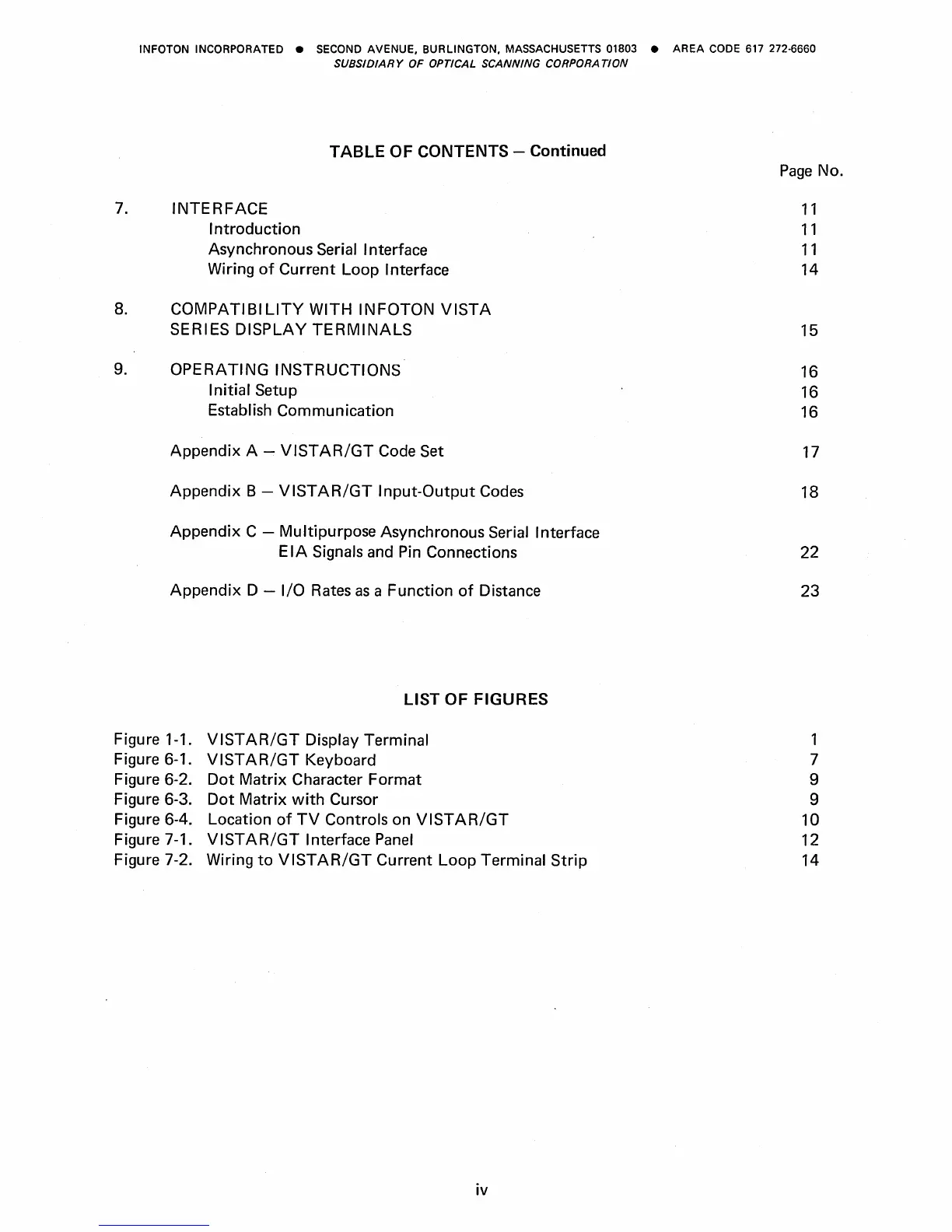INFOTON INCORPORATED •
SECOND
AVENUE, BURLINGTON, MASSACHUSETTS 01803 • AREA
CODE
617 272-6660
SUBSIDIARY OF OPTICAL SCANNING
CORPORA
TlON
7.
8.
9.
TABLE OF CONTENTS - Continued
INTERFACE
Introduction
Asynchronous Serial Interface
Wiring
of
Current Loop Interface
COMPATIBILITY
WITH
INFOTON
VISTA
SERIES
DISPLAY
TERMINALS
OPERATING
INSTRUCTIONS
Initial
Setup
Establish Communication
Appendix A -
VISTAR/GT
Code Set
Appendix
B -
VISTAR/GT
Input-Output
Codes
Appendix
C - MUltipurpose Asynchronous Serial Interface
E
IA
Signals and Pin Connections
Appendix
0 -
I/O
Rates
as
a
Function
of
Distance
LIST OF FIGURES
Figure 1-1.
VISTAR/GT
Display Terminal
Figure 6-1.
VISTAR/GT
Keyboard
Figure 6-2.
Dot
Matrix
Character
Format
Figure 6-3.
Dot
Matrix
with
Cursor
Figure 6-4. Location
of
TV
Controls on
VISTAR/GT
Figure 7-1.
VISTAR/GT
Interface
Panel
Figure 7-2. Wiring
to
VISTAR/GT
Current
Loop
Terminal
Strip
iv
Page
No.
11
11
11
14
15
16
16
16
17
18
22
23
1
7
9
9
10
12
14