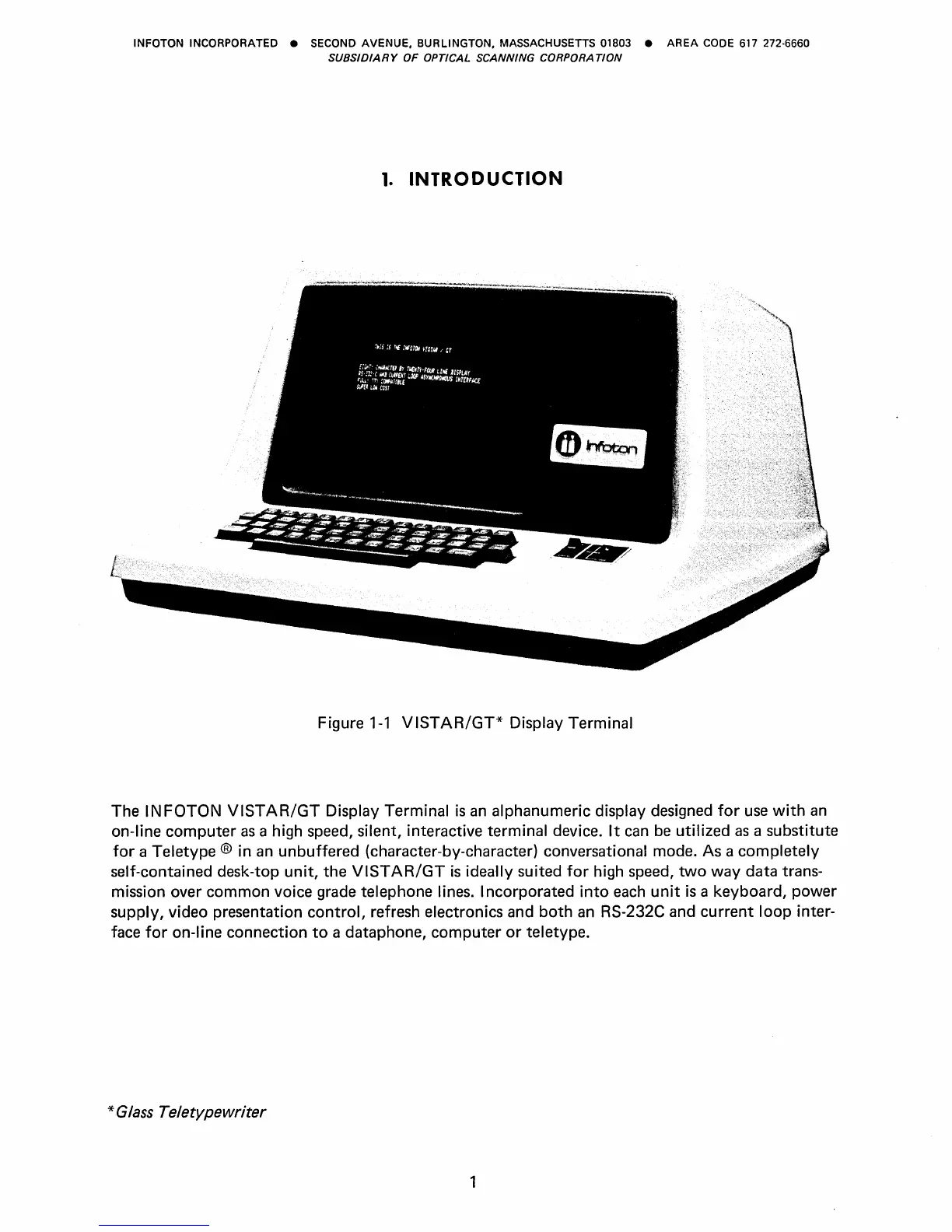INFOTON INCORPORATED • SECOND AVENUE, BURLINGTON, MASSACHUSETTS 01803 • AREA
CODE
617
272·6660
SUBSIDIARY OF OPTICAL SCANNING
CORPORA
TION
1.
INTRODUCTION
Figure
1-1
VISTAR/GT*
Display Terminal
The
INFOTON
VISTAR/GT
Display Terminal
is
an
alphanumeric display designed
for
use
with
an
on-line
computer
as
a high speed, silent, interactive terminal device.
It
can
be
utilized
as
a substitute
for
a Teletype ® in
an
unbuffered (character-by-character) conversational mode. As a completely
self-contained desk-top
unit,
the
VISTAR/GT
is
ideally suited
for
high speed,
two
way data trans-
mission over common voice grade telephone lines.
I ncorporated
into
each
unit
is
a keyboard, power
supply, video presentation
control,
refresh electronics and
both
an
RS-232C and current
loop
inter-
face
for
on-line connection
to
a dataphone, computer
or
teletype.
*Glass Teletypewriter
1