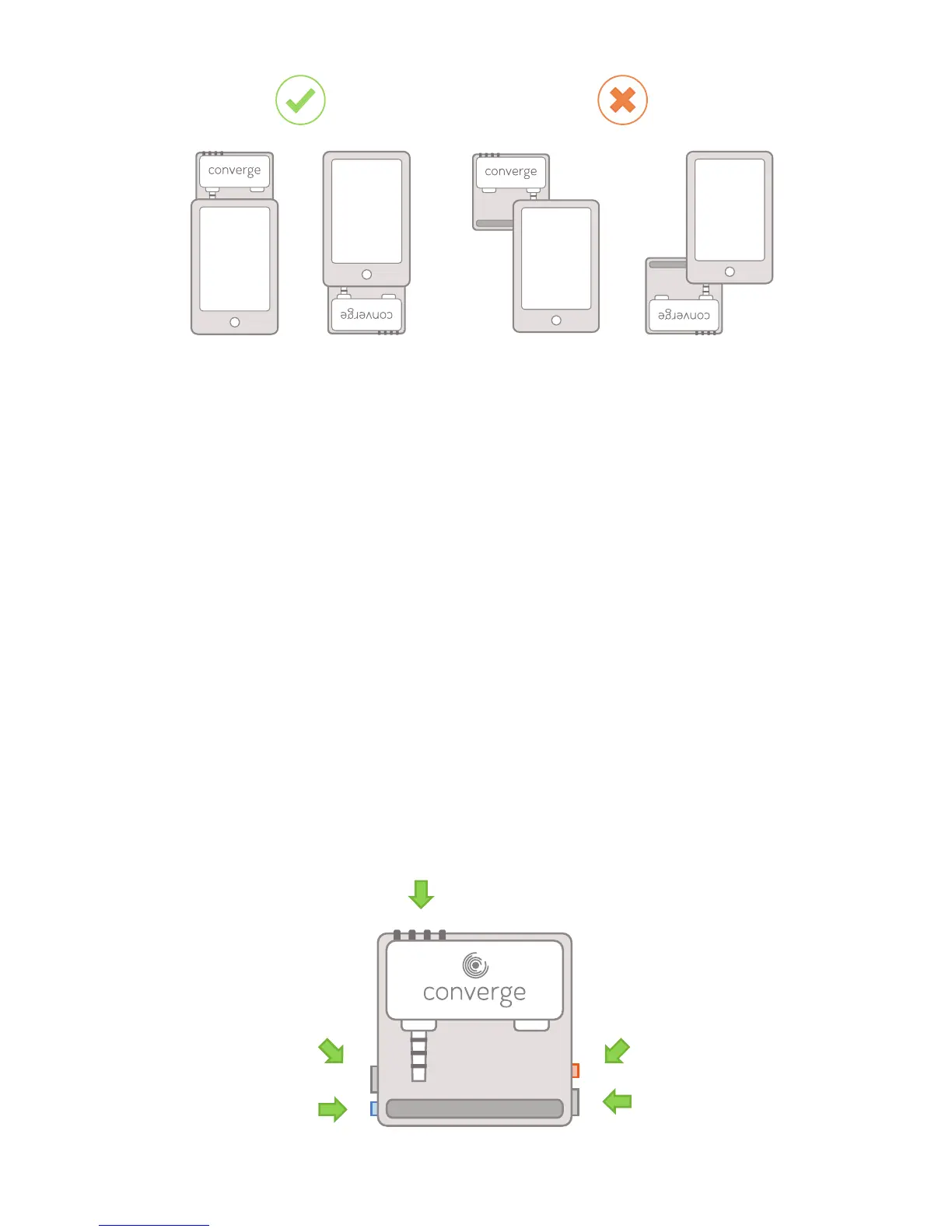3 Charge your RP457c card reader
Charge your RP457c with the USB cable by plugging it into a charger or
computer. You will find three sets of lights on the card reader.
• Red LED battery indicator (on the right) above the power button:
Battery full - red LED is ON and steady
Battery low - red LED blinking slowly
Battery out of capacity - red LED is OFF
Battery charging - red LED blinking quickly
• Blue Bluetooth LED indicator (on the left) below the USB port ON:
Bluetooth device is connected
• Four LEDs on the top are transaction status indicator
Four LED lights
(transaction indicator)
Red LED
(battery indicator)
USB port
Power button
Blue LED
(Bluetooth indicator)
Recommended alignment Awkward alignment
