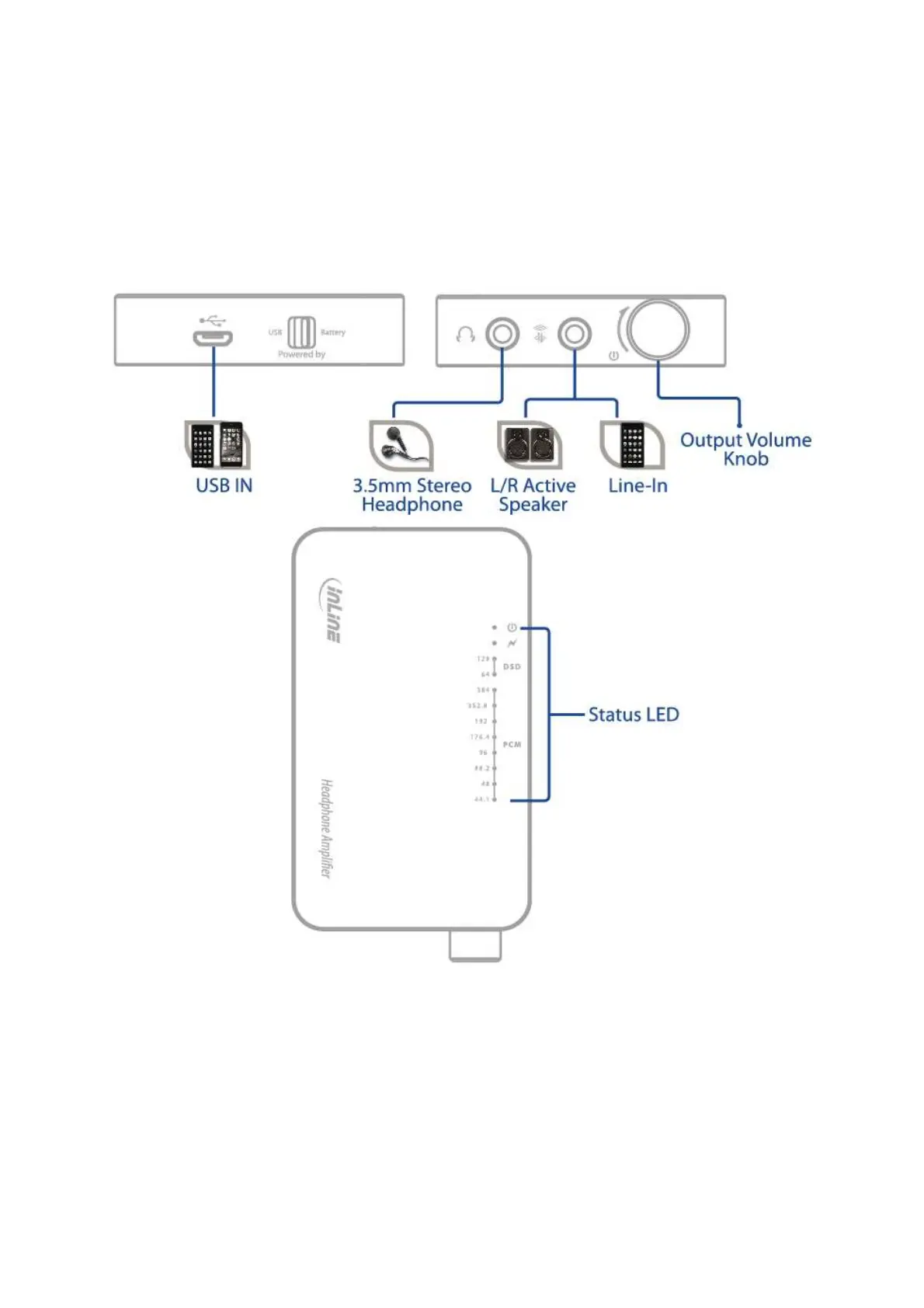16
F. HARDWARE INSTALLATION
G. DRIVER INSTALLATION
Compatible Apps with DSD audio playback are available in the app stores and possibly connected
with full functionality with additional costs (in‐app purchases, such as App "Onkyo HF Player")
Installation of this App we recommend to use full device functionality, here we show how to install:
Android OS:
Please download and install ONKYO HF Player by yourself. And in order to play the DSD
music, the in‐app function is needed to be purchased, too.
1. Plug in InLine® Mobile AmpUSB to the Micro USB port of your Android device by the
included Micro USB OTG cable (both sides are Micro USB connector).