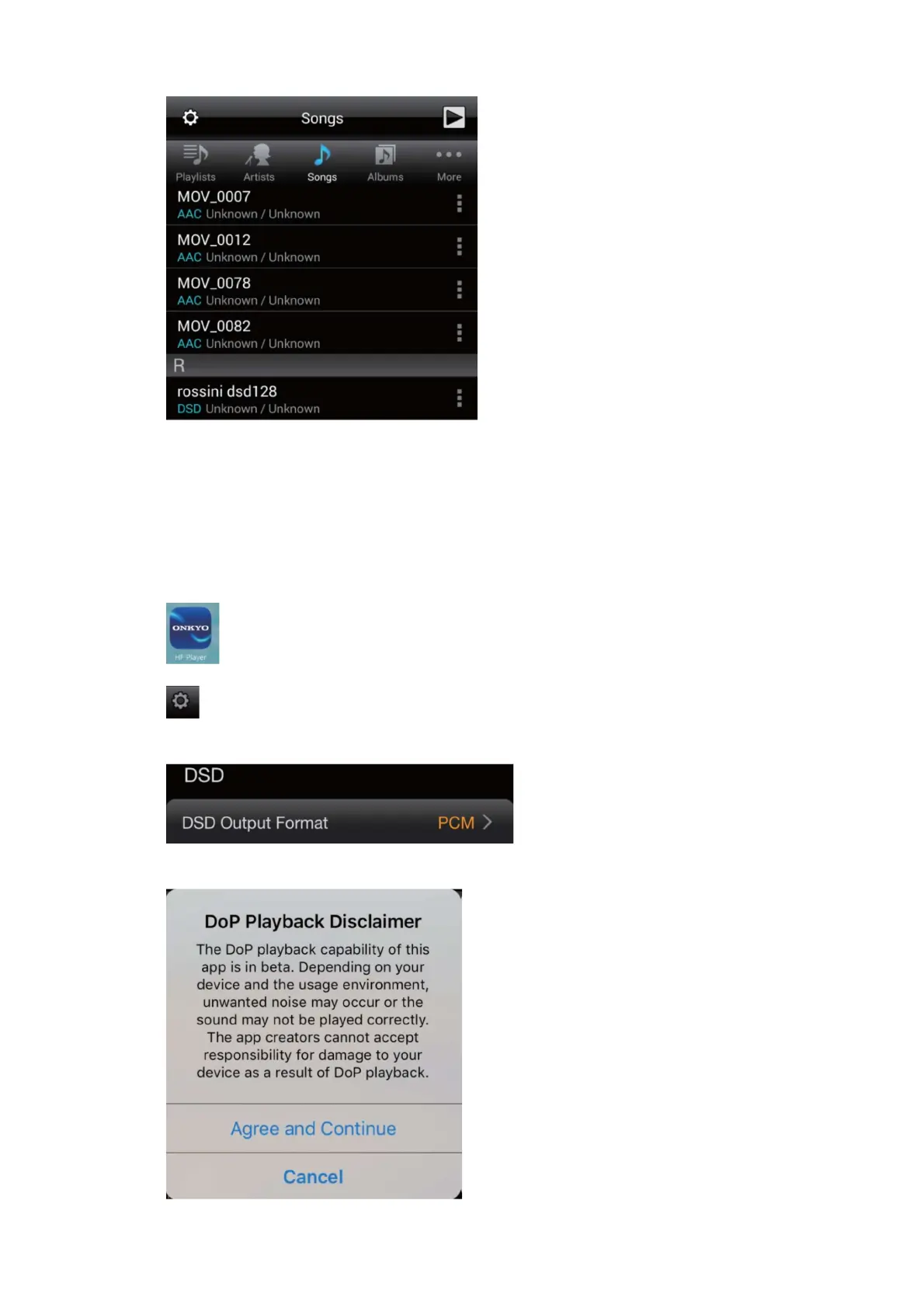18
7. Now you can play the PCM or DoP formatted music.
iOS:
Please download and install ONKYO HF Player by yourself. And in order to play the DSD
music, the in‐app function is needed to be purchased, too. Furthermore to connect, an
optional Camera Kit cable is needed.
1. Click the ONKYO HF Player icon to open the app
2. Click the following icon to enter the settings interface
3. Select DSD Output Format in the Settings interface
4. Select Agree and Continue option in the dialog box
5. Select DoP option and click back arrows to return the Settings interface