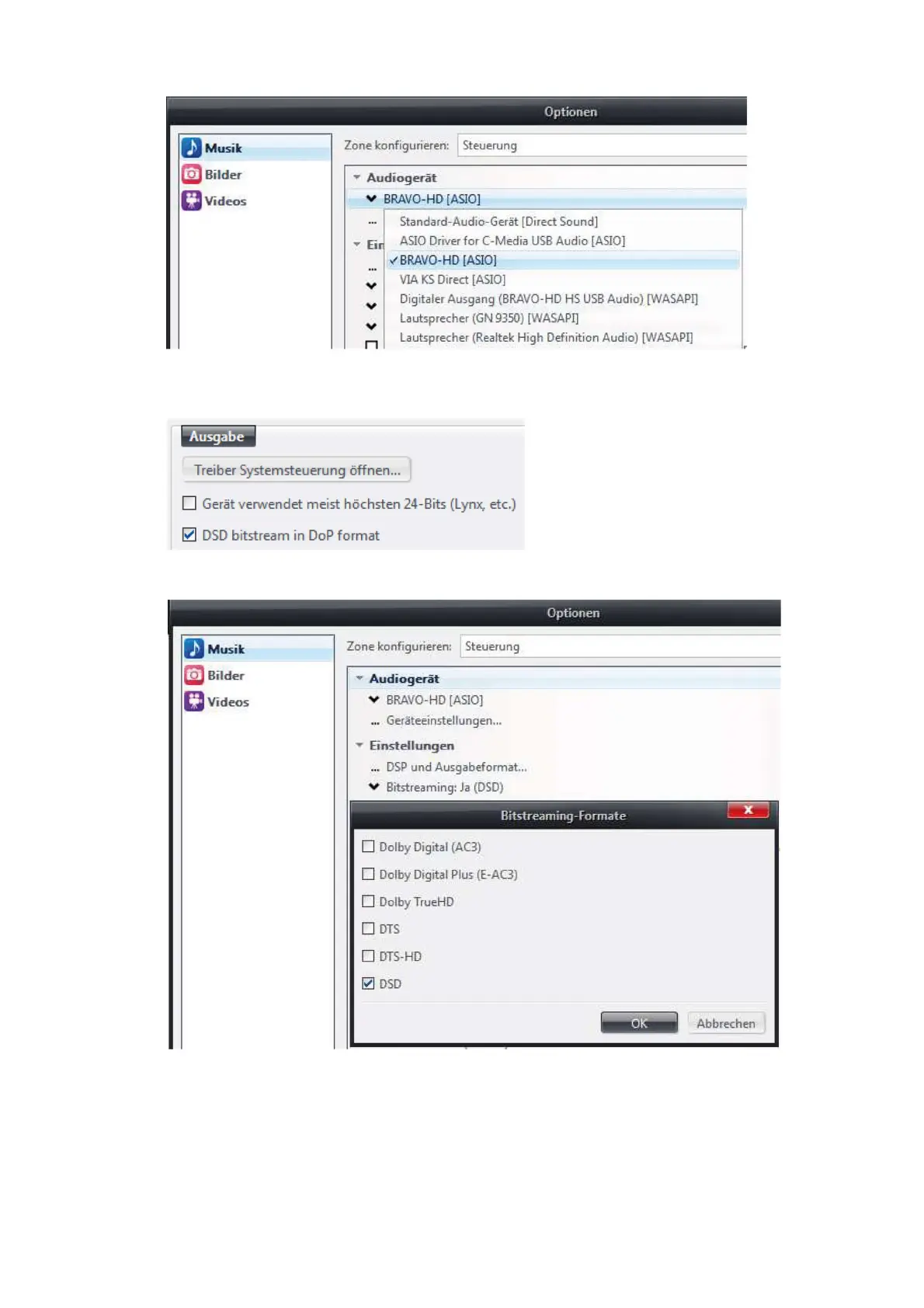9
5. Unter dem Punkt „…Geräteeinstellungen…“ wählen Sie „DSD bitstream in DoP
format“ und OK
6. Wählen Sie unter „Einstellungen“ / „Bitstreaming“ die Auswahl „DSD“ und OK
7. Nun ist Ihre Software konfiguriert, um DSD und PCM Audio‐Dateien direkt in den
InLine® Mobile AmpUSB zu leiten.
Installation der JRiver Media Center Software unter Mac OS:
1. Legen Sie die CD in das Laufwerk Ihres Computers.
2. Gehen Sie zum Verzeichnis \JRiver\Mac\
3. Doppelklick auf die gepackte Datei (*.dmg)