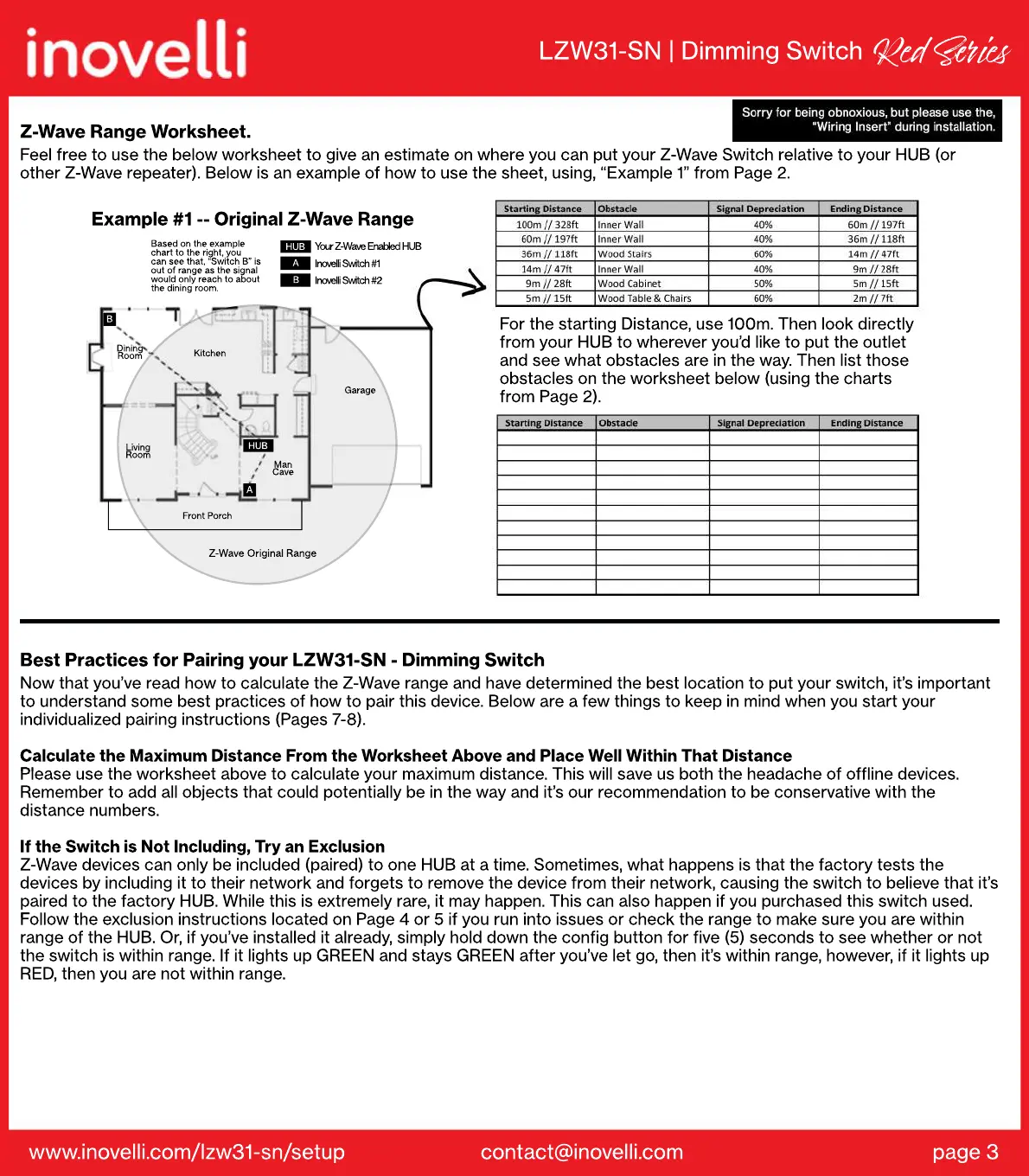www.inovelli.com/lzw31-sn/setup contact@inovelli.com page 3
Best Practices for Pairing your LZW31-SN - Dimming Switch
Now that you’ve read how to calculate the Z-Wave range and have determined the best location to put your switch, it’s important
to understand some best practices of how to pair this device. Below are a few things to keep in mind when you start your
individualized pairing instructions (Pages 7-8).
Calculate the Maximum Distance From the Worksheet Above and Place Well Within That Distance
Plea
Please use the worksheet above to calculate your maximum distance. This will save us both the headache of offline devices.
Remember to add all objects that could potentially be in the way and it’s our recommendation to be conservative with the
distance numbers.
If the Switch is Not Including, Try an Exclusion
Z-Wave devices can only be included (paired) to one HUB at a time. Sometimes, what happens is that the factory tests the
devices by including it to their network and forgets to remove the device from their network, causing the switch to believe that it’s
paired to the factory HUB. While this is extremely rare, it may happen. This can also happen if you purchased this switch used.
F
Follow the exclusion instructions located on Page 4 or 5 if you run into issues or check the range to make sure you are within
range of the HUB. Or, if you’ve installed it already, simply hold down the config button for five (5) seconds to see whether or not
the switch is within range. If it lights up GREEN and stays GREEN after you’ve let go, then it’s within range, however, if it lights up
RED, then you are not within range.
Based on the example
chart to the right, you
can see that, “Switch B” is
out of range as the signal
would only reach to about
the dining room.
Front Porch
B
A
HUB
B
Inovelli Switch #2
A
Inovelli Switch #1
HUB
Your Z-Wave Enabled HUB
Kitchen
Man
Cave
Garage
Living
Room
Dining
Room
Z-Wave Original Range
Example #1 -- Original Z-Wave Range
For the starting Distance, use 100m. Then look directly
from your HUB to wherever you’d like to put the outlet
and see what obstacles are in the way. Then list those
obstacles on the worksheet below (using the charts
from Page 2).
Z-Wave Range Worksheet.
Feel free to use the below worksheet to give an estimate on where you can put your Z-Wave Switch relative to your HUB (or
other Z-Wave repeater). Below is an example of how to use the sheet, using, “Example 1” from Page 2.
LZW31-SN | Dimming Switch
Red Si
