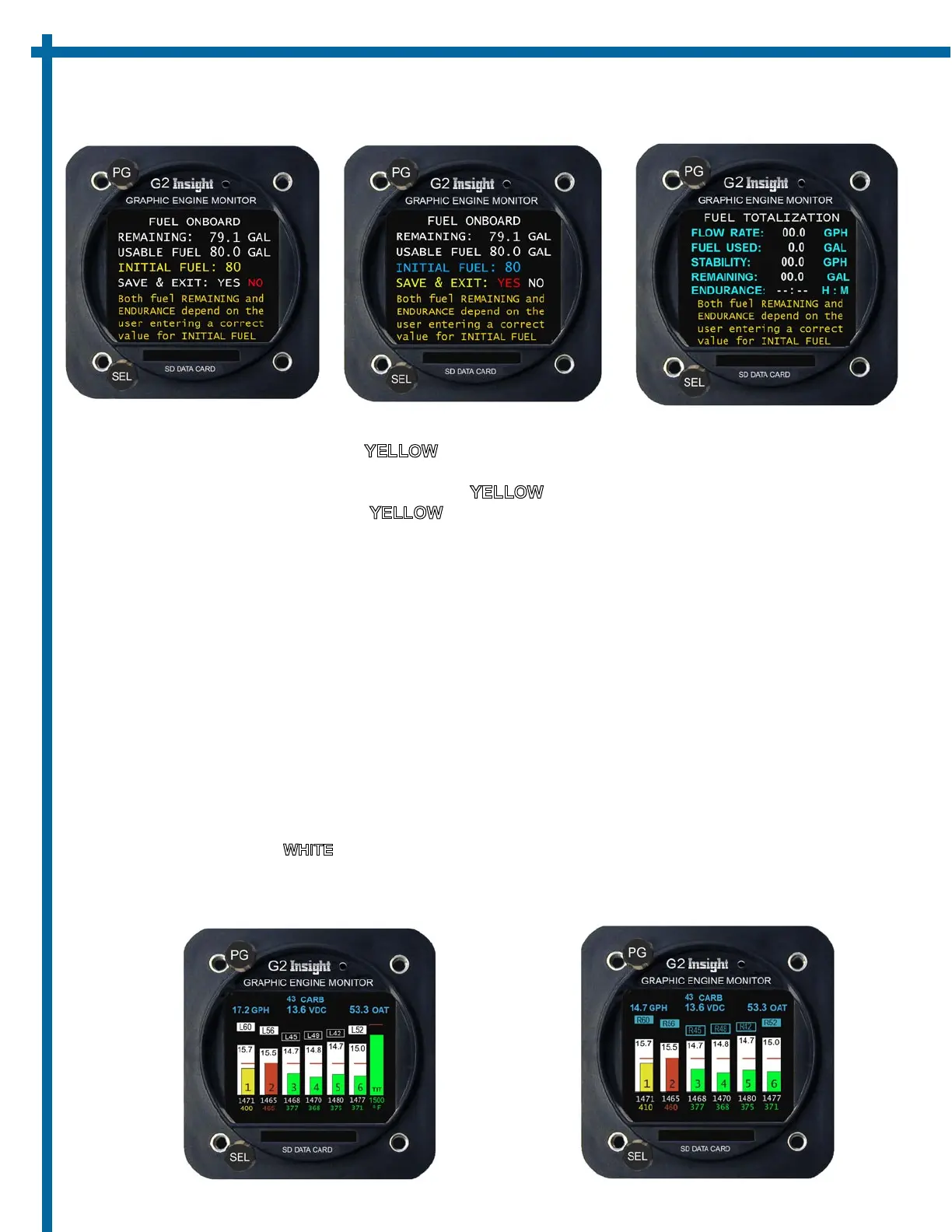After taking off and reaching cruise altitude you will get your first opportunity to try the special lean mode functions. The
new lean mode is easier than ever to use and tells you exactly how far the EGT’s have dropped since they peaked,
whether you are on the rich or lean side of peak, and what the fuel flow was during the peak.
To set the lean mode just press and hold the SEL button. Remember to always begin well rich of peak EGT or you will not
get a true indication of where peak is.
Start leaning the aircraft, the EGT white columns will rise, the first column to reach peak EGT will stop rising.
At that moment a lean box will appear above the EGT column and the fuel flow on that EGT column will freeze.
This is what the fuel flow was when that cylinder hit peak EGT.
If you keep leaning you will see WHITE out lined boxes appear above each column as the cylinders hit peak EGT and will
be white and read L and the number of degrees.
If you stop when the first cylinder peaks and then start to enrichen the mixture, all the other boxes will appear on top of the
EGT bars and will be CYAN and read R and the number of degrees.
Step 4
Step 3
Set FUEL ONBOARD page
Step A
Step B
Step C
Set total fuel onboard before take-off, you turn to the FUEL ONBOARD page.
A- INITIIAL FUEL will be hightlighted in YELLOW
A- Turn SEL knob to set gallons
B- Push SEL knob again to highlight SAVE & EXIT to YELLOW
B- Turn SEL knob to highlight YES from YELLOW to RED, (RED has to highlighted to save correctly)
C- Push SEL button to save, the FUEL TOTALIZATION page will appear instead of FUEL ONBOARD page.
NOTE: If you added fuel but did not enter then start to taxi you will have to shut down to
reboot to enter added fuel.
Lean of peak
Rich of peak
