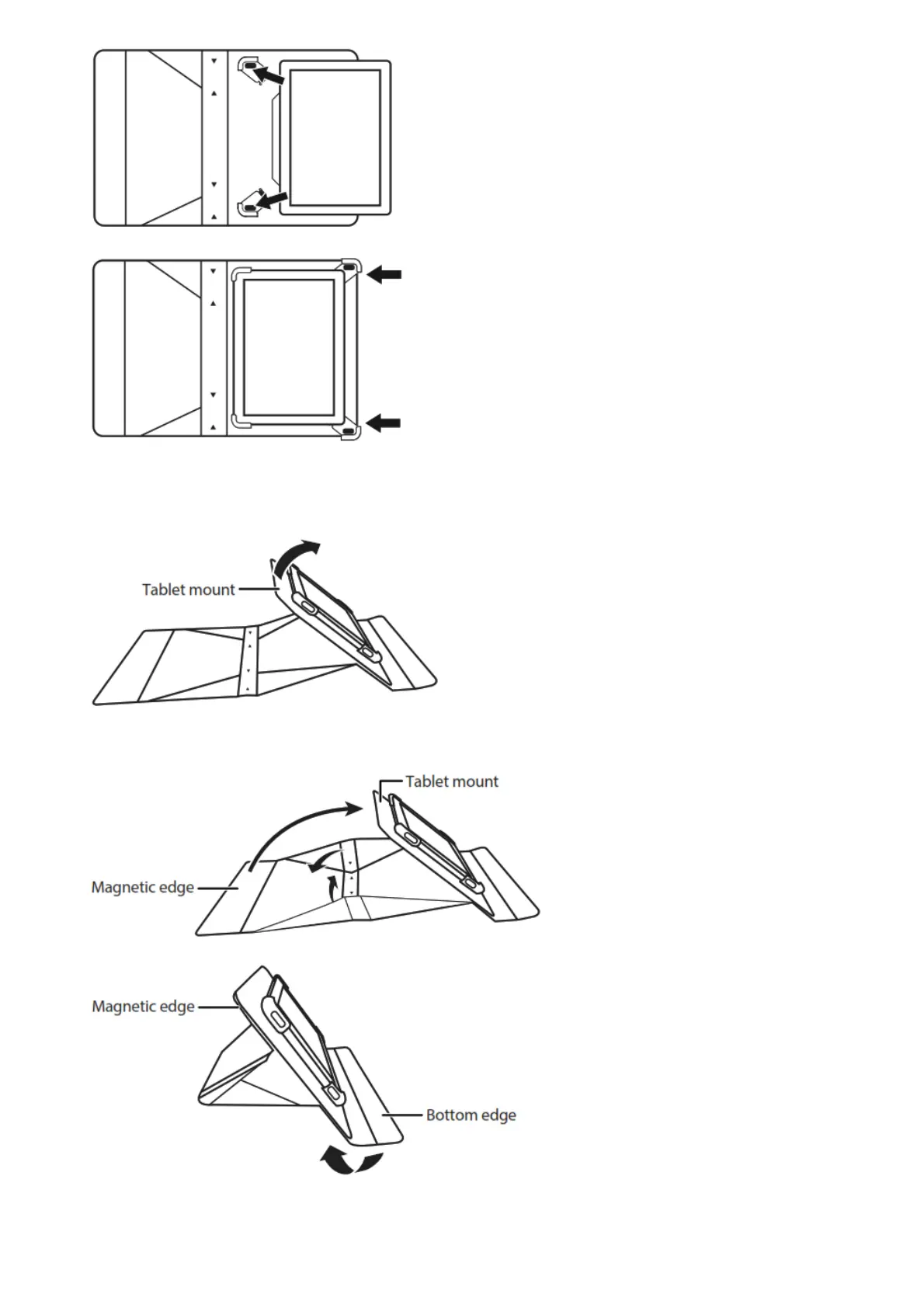2. Snap the outside corners around the corners of the tablet.
USING YOUR PROTECTIVE CASE AS A STAND
1. With the cover open and laying flat, lift the inside edge of the tablet mount.
2. Fold in the right and left edges of the outside of the cover, then attach the outer, magnetic edge
of the cover to the top of the tablet mount, forming a rigid stand on the backside of the tablet
mount.
3. Fold under the bottom edge of the cover.
4. Select your viewing orientation.