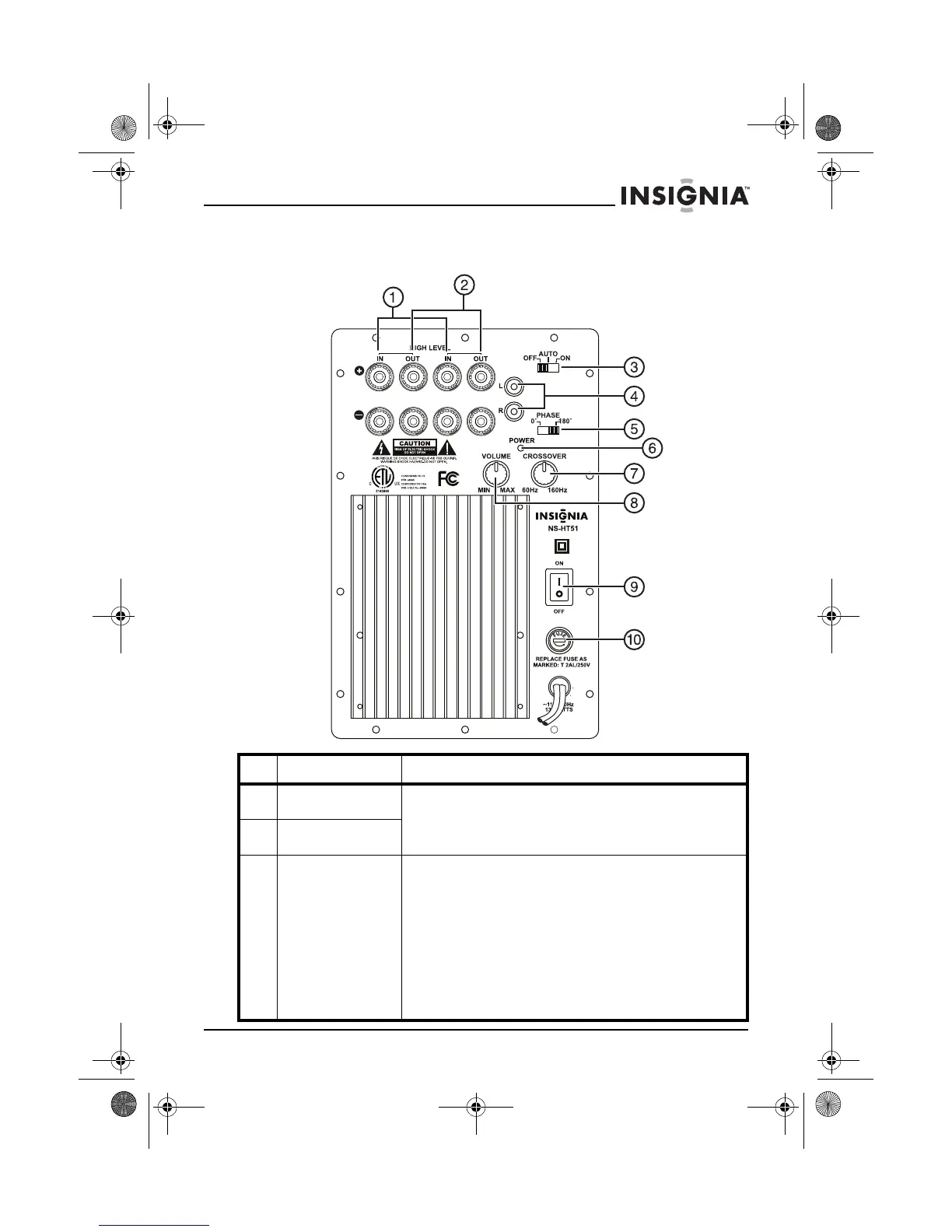5
Insignia NS-HT51 5.1 Home Theater Speaker Package
www.insignia-products.com
Back of subwoofer
# Component Description
1 Left channel (high
level) input
These binding post terminals for speaker wires accept
a stereo, speaker-level, full-range signal from a
receiver or power amplifier. This signal is processed
and amplified to power the subwoofer.
2 Right channel
(high level) input
3 Auto signal switch This three-position switch controls the power status of
the subwoofer.
• Off: Turns the subwoofer off.
• Auto: Places the subwoofer in standby mode. In
standby, the subwoofer automatically turns on
when an audio signal is applied to either the high
(speaker) level or low (line) level inputs. In this
mode, the subwoofer will turn off about
15 minutes after the input signal has stopped.
• On: Turns the subwoofer on regardless of
whether a signal is present.
NS-HT51.fm Page 5 Thursday, March 6, 2008 6:46 AM
