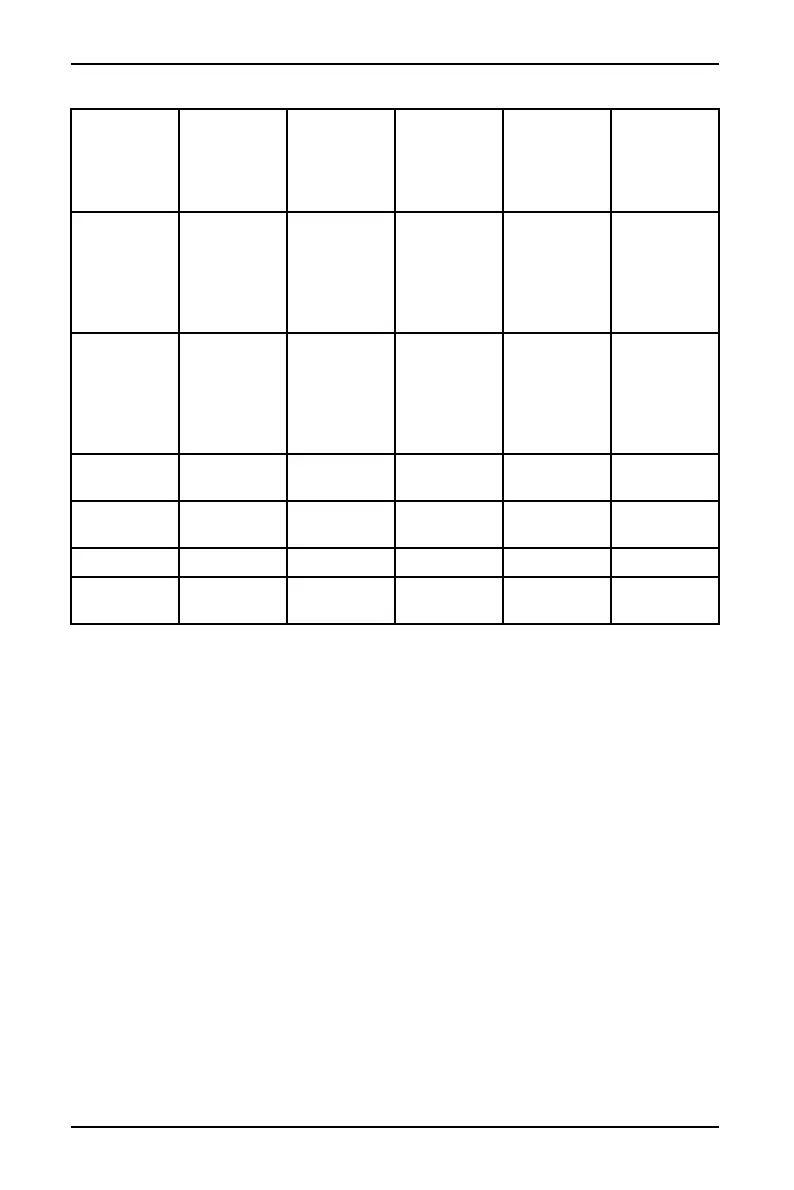19
8-Qt Multi-Function Pressure Cooker
www.insigniaproducts.com
1 Put the inner pot, filled with ingredients, into your cooker.
2 Plug the power cord into a power outlet.
3 Press a cooking program button. The default cooking time appears on the
display.
4 Except for the Rice/Risotto and Sear/Sauté programs, if you want to change
the default cooking time, press the Time Cook button. Press the + or – button
to adjust the minutes. While you adjust the time, the Time Cook symbol
flashes.
If you do not press the Time Cook button within 10 seconds of pressing a
program button, your cooker uses the default time.
5 Press the + or – button to adjust the time. While you adjust the time, the Time
Cook symbol flashes.
Beans/
Lentils
35 min. 1 to 120 min. 1 min. for a
short button
press
10 min. for a
long button
press
10 min. to
24 hrs.
12 hrs.
Fish Steam 10 min. 1 to 120 min. 1 min. for a
short button
press
10 min. for a
long button
press
10 min. to
24 hrs.
12 hrs.
Slow Cook 4 hrs. 30 min. to
20 hrs.
1hr./10 min. 10 min. to
24 hrs.
12 hrs.
Rice/ Risotto 14 to 18 min. — — 10 min. to
24 hrs.
12 hrs.
Sear/ Sauté 30 min. — — No No
Keep Warm 2 hrs. 10 min. to
24 hrs.
1 hr./10 min. No No
PROGRAMS
DEFAULT
COOKING
TIME
COOKING
TIME RANGE
INCREASE/
DECREASE
DELAY
TIMER
KEEP WARM
AFTER
PROGRAM
ENDS
