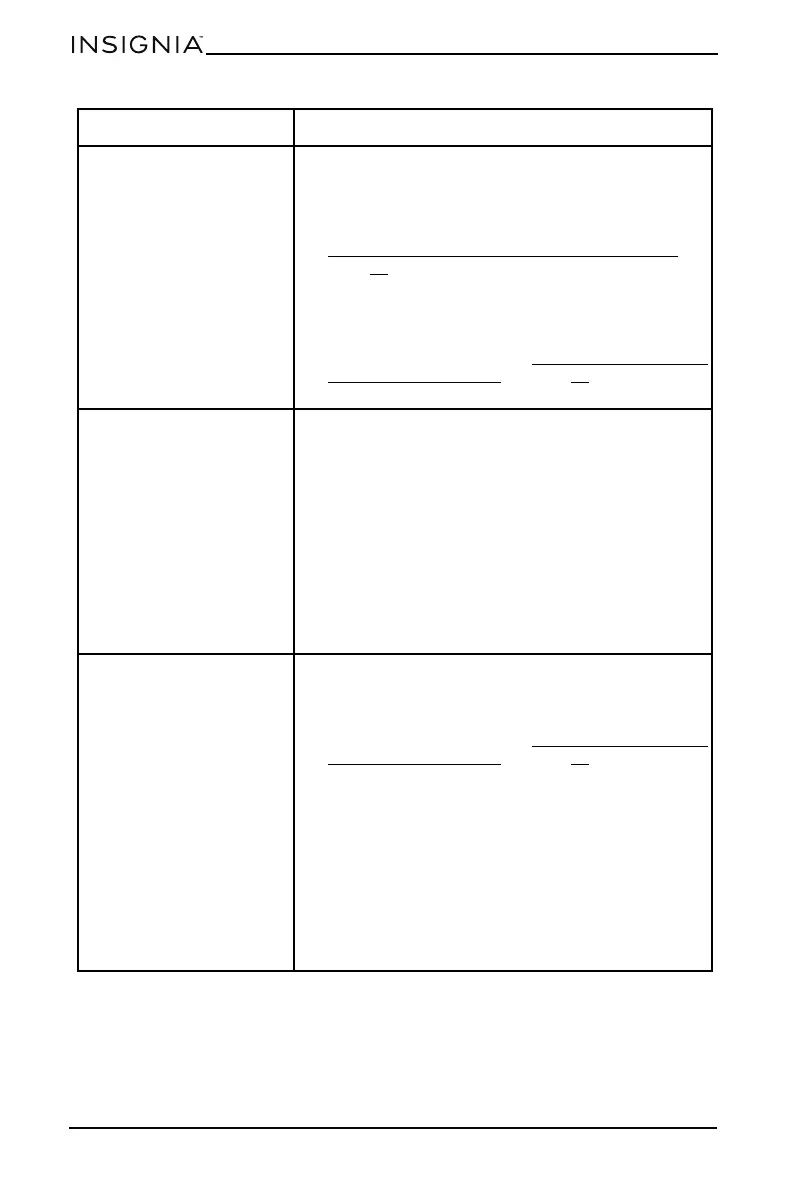26
NS-MC80SS9/NS-MC80SS9-C
www.insigniaproducts.com
The floating valve does not
pop up.
• There may not be enough liquid to create sufficient
pressure. Press the Stop button, then unplug the
power cord from the power outlet. Use the quick
release method to release any built up pressure
and let your cooker cool before opening it. See
Using the quick release method to open the lid on
page 21. Add liquid, then try again.
• Residue may be blocking the valve. Press the Stop
button, then unplug the power cord from the
power outlet. Use the quick release method to
release any built up pressure and let your cooker
cool before opening it. See Using the quick release
method to open the lid on page 21. Clean the
valve, then try again.
Steam is continually
released from the pressure
release valve.
• The release valve may not be seated correctly. Press
the Stop button, then unplug the power cord from
the power outlet. Wait until the steam flow stops,
then use oven mitts to push the valve down.
• The release valve may be damaged. Press the Stop
button, then unplug the power cord from the
power outlet. Take your cooker to a Best Buy
authorized service center for repair.
• Your cooker may be building up too much
pressure. Press the Stop button, then unplug the
power cord from the power outlet. Take your
cooker to a Best Buy authorized service center for
repair.
Steam leaks from the
floating valve after it pops
up.
• Residue may be blocking the valve. Press the Stop
button, then unplug the power cord from the
power outlet. Use the quick release method to
release any built up pressure and let your cooker
cool before opening it. See Using the quick release
method to open the lid on page 21. Clean the
valve, then try again.
• The silicon cap on the floating valve may be
damaged. Press the Stop button, then unplug the
power cord from the power outlet. Take your
cooker to a Best Buy authorized service center for
repair.
• Your cooker may be building up too much
pressure. Press the Stop button, then unplug the
power cord from the power outlet. Take your
cooker to a Best Buy authorized service center for
repair.
PROBLEM SOLUTION
