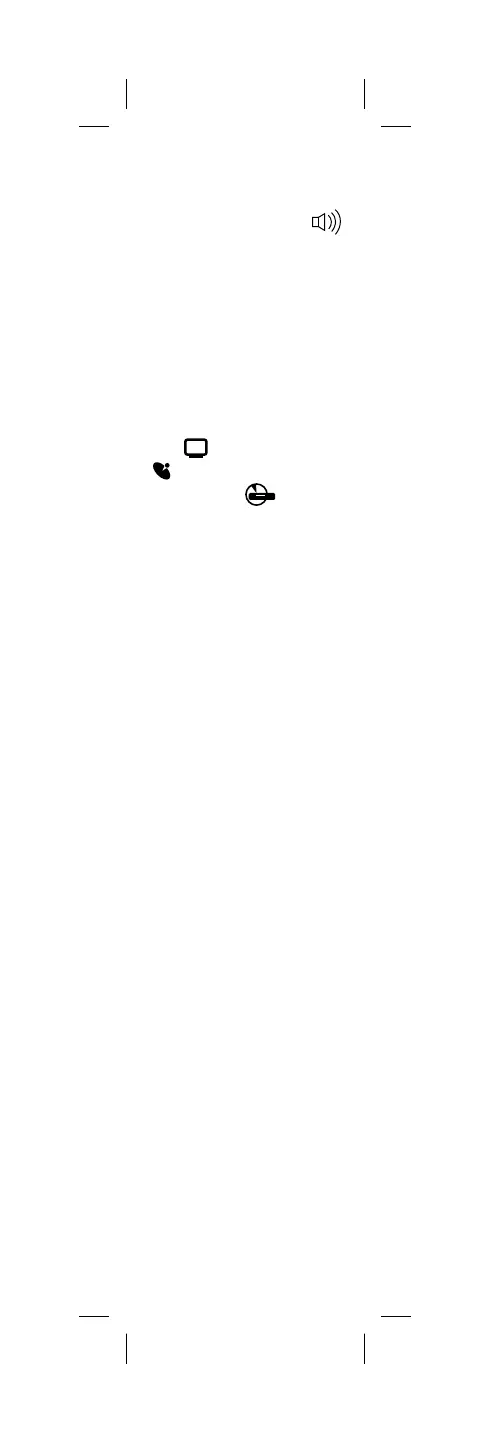Unlocking volume controls
1 Press and hold SETUP until your
remote’s LED blinks twice.
2 Press 9, 9, 3, then press VOL
(volume up).
LOCKING AND UNLOCKING
CHANNEL CONTROLS
Locking channel controls to one
device
1 Press and hold SETUP until your
remote’s LED blinks twice.
2 Press 9, 7, 3, then press CH +.
3 Press
TELEVISION or
CABLE / SATELLITE /
STREAMING, or
BLURAY/
DVD to lock channel controls to
that device. The LED blinks twice.
Unlocking channel controls
1 Press and hold SETUP until your
remote’s LED blinks twice.
2 Press 9, 7, 3, then press CH -.
RESETTING REMOTE TO
FACTORY DEFAULTS
1 Press and hold SETUP until your
remote’s LED blinks twice.
2 Press 9, 7, 7.
