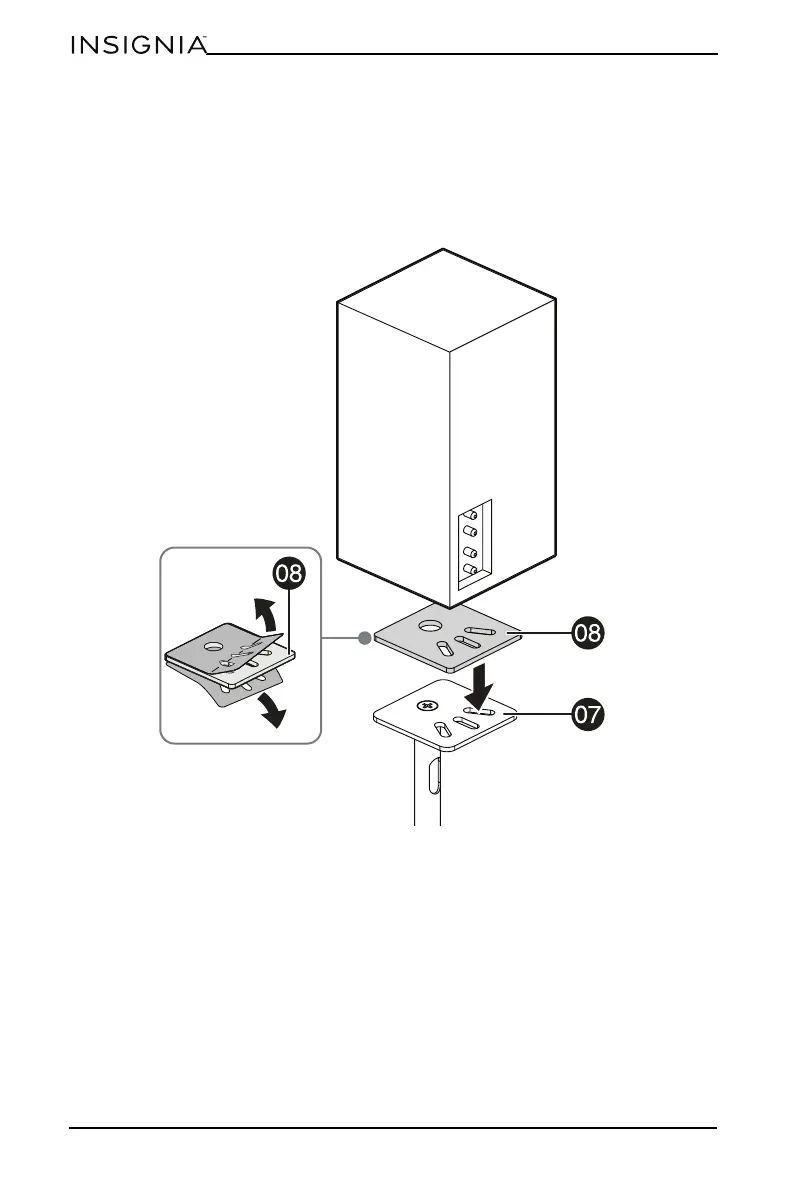16
NS-SPST2B
www.insigniaproducts.com
Option C - Attach the double-stick speaker pads (08) to the top plates (07) by
removing the paper covering the adhesive surface on the bottom of the pads
and pressing them firmly onto the top plates. When the pads are firmly
attached to the top plates, remove the paper covering the adhesive surface on
the top of the double-stick speaker pads (08) and press the speakers firmly
onto the pads.
