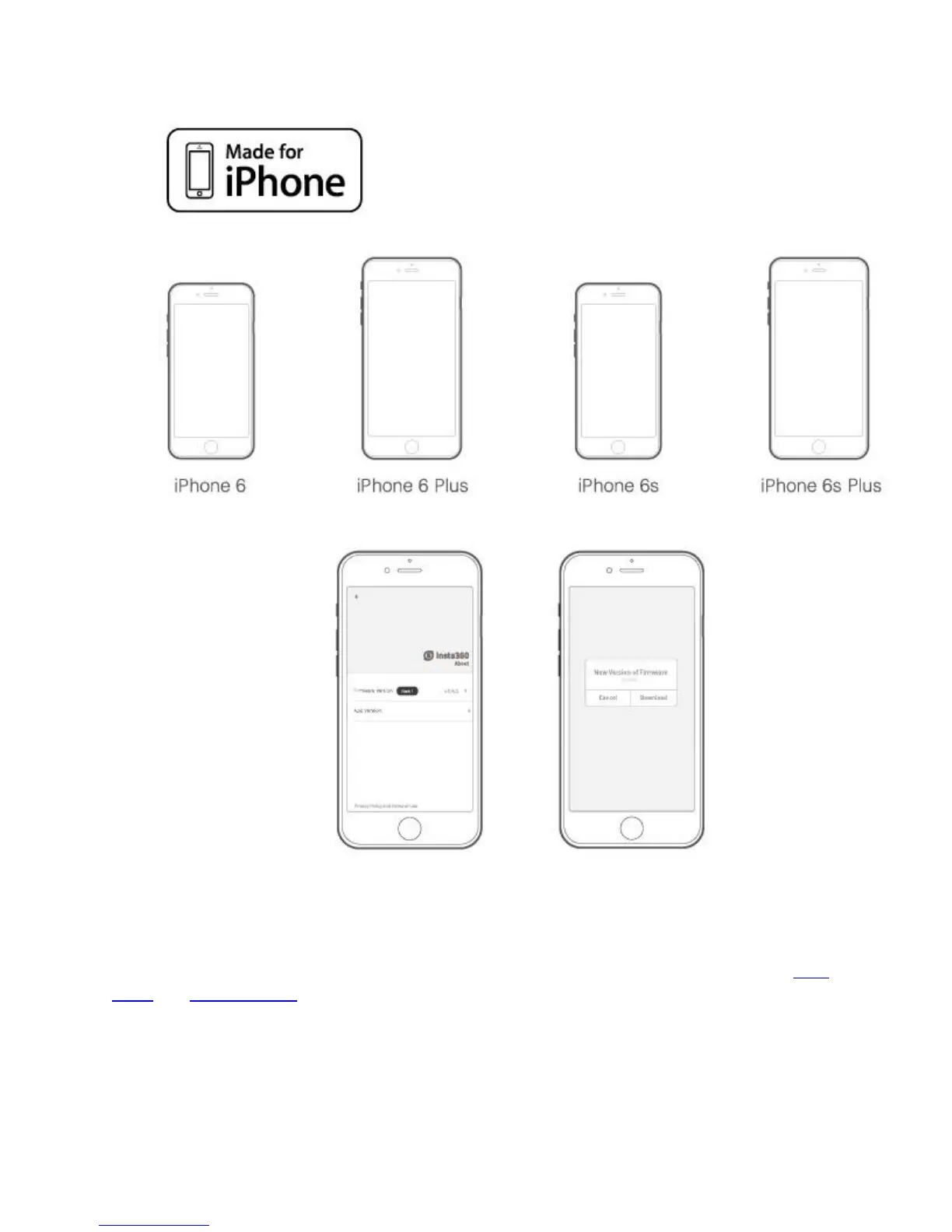4 Firmware Upgrade Please find the latest firmware package and perform upgrade with the App.
5 Notices Please read the following simple instrutions carefully.Any failure to follow these
instrutions may result in danger or law violations.This manual provides safety information.Please
pay attention to safety tips and maintenance when trying out the camera.The company will not be
responsible for any damages caused by improper usage and demolition or failure to follow the
instructions of this manual. 5.0.1 Users terms and privacy policy Please visit to find out the user
terms and privacy policy related to Insta360 Nano. 5.0.2 Proper way of charging Please use the
original iPhone adapter to charge your camera.The camera will be fully charged in about 2 hours
when power down. 5.0.3 Maintenance of the battery In order to prolong the life span of the
battery,please keep the battery capacity at a level between 50% and 80%,and keep it powered off
and stored in a dry place,avoiding direct sunlight.Please note that if a fully charged battery is left
unused for a long time,it will gradually discharge automatically which is bad for the battery.it is
