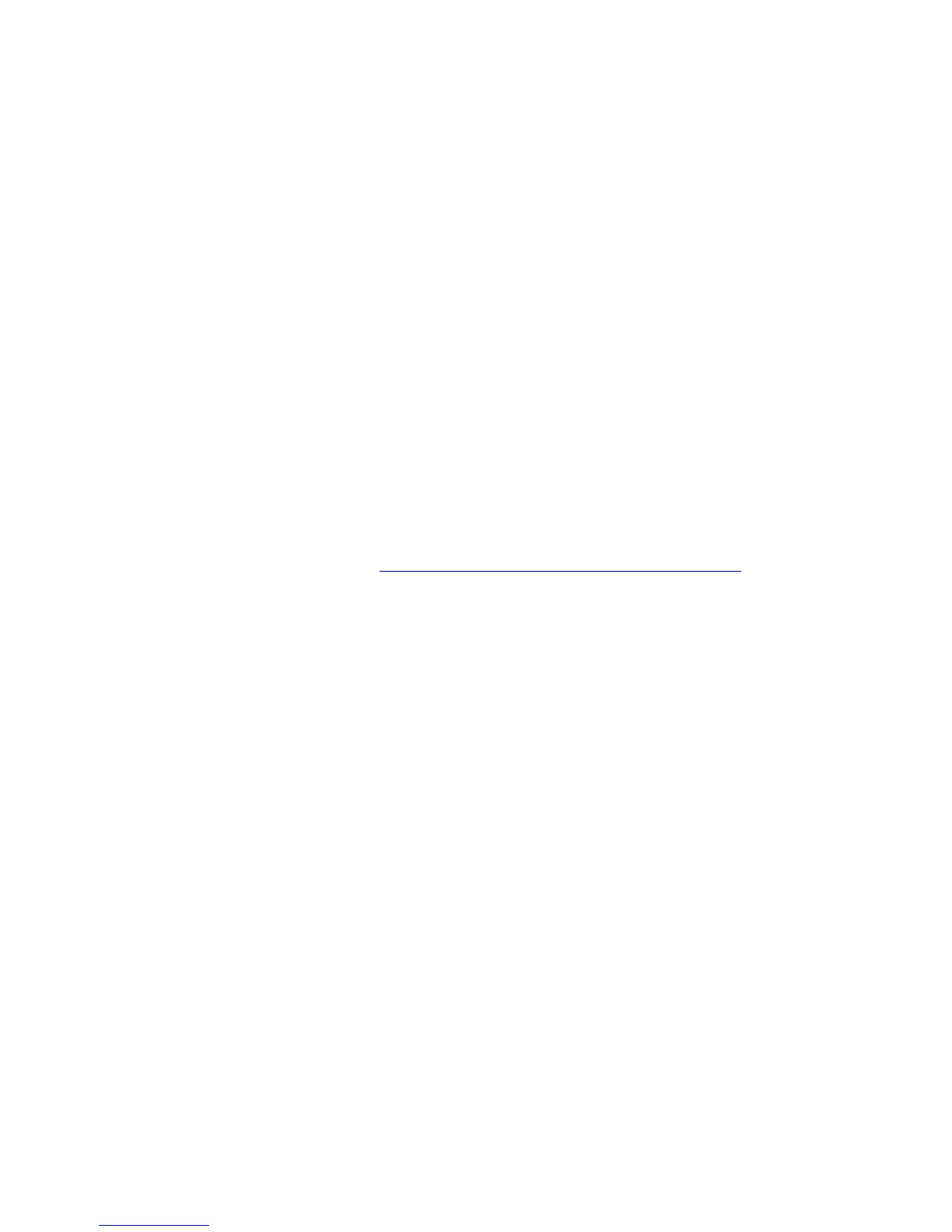recommended that the unused period should not be longer than one month,or make a full charge
once every month if it has to.This will help prolong the life span of the battery. 5.0.4 Please keep
the camera away from children and pets If children or pets accidentally drop the camera or
damage the camera,the fine mechanics inside the camera may be damaged,and the children and
pets may get injured. 5.0.5 Protect your lens Please keep the camera inside the pouch if it is not
in use.Randomly placing the camera or having the lens in touch with table or other unever
surface may affect shooting quality.While using the camera,do not touch the lens with your
hands.You should clean both lenses periodically by wiping them clockwise with the cleaning
cloth.While using the camera,please do not place your camera directly on top of a rough
surface(such as the ground),in order to prevent damages to the lenses. 5.0.6 Do not drop or knock
your camera While using the camera,please take necessary precaution measures,do not drop or
knock your camera,which may damage the fine mechanices inside the camera. 5.0.7 Protect your
camera against water,direct sunlight and damp The camera is not waterproof,and thus you need
to protect your camera against water and damp,and keep your camera and accessories dry.Please
do not place your camera under direct sunlight for a long time. 5.0.8 Turn off the camera at gas
stations,or near other blasting sites Please follow related regulations while you are near any fuel
or blasting site,in order to protect yourself and your camera. 5.0.9 Camera instructions Default
video recording time limit:15 minutes. It is normal that the camera may start to heat up slightly
when in use.Please avoid using the camera in high temperature. Get Insta360 Player/Studio to
play or edit your 360° video on PC(http://www.insta360.com/download/insta360-4k).