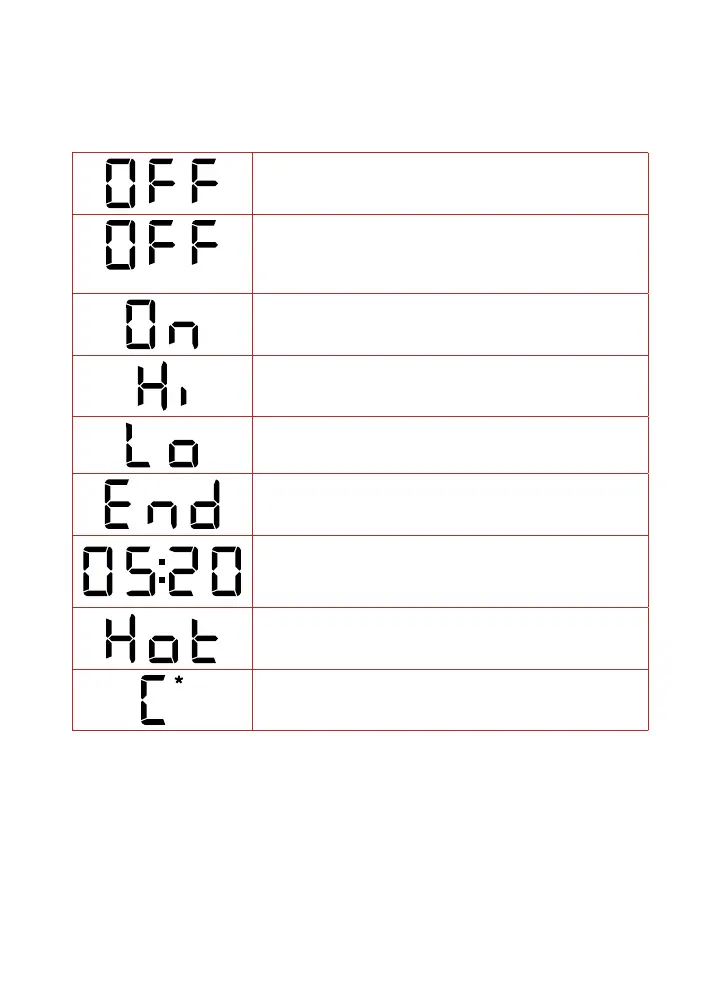8
User Manual
Status messages
The control panel shows information you need to know when using
your Instant Cooker.
Unit is ready
[dimmed]
Unit is in low-power Standby mode
Preheat mode
Temperature set to high
Temperature set to low
Smart Program ended (Keep Warm is off)
Time
• Smart Program: cooking time remaining
• Keep Warm: time food has been warming
Sauté Smart Program is ready to add food
Error: see Error Codes on page 21