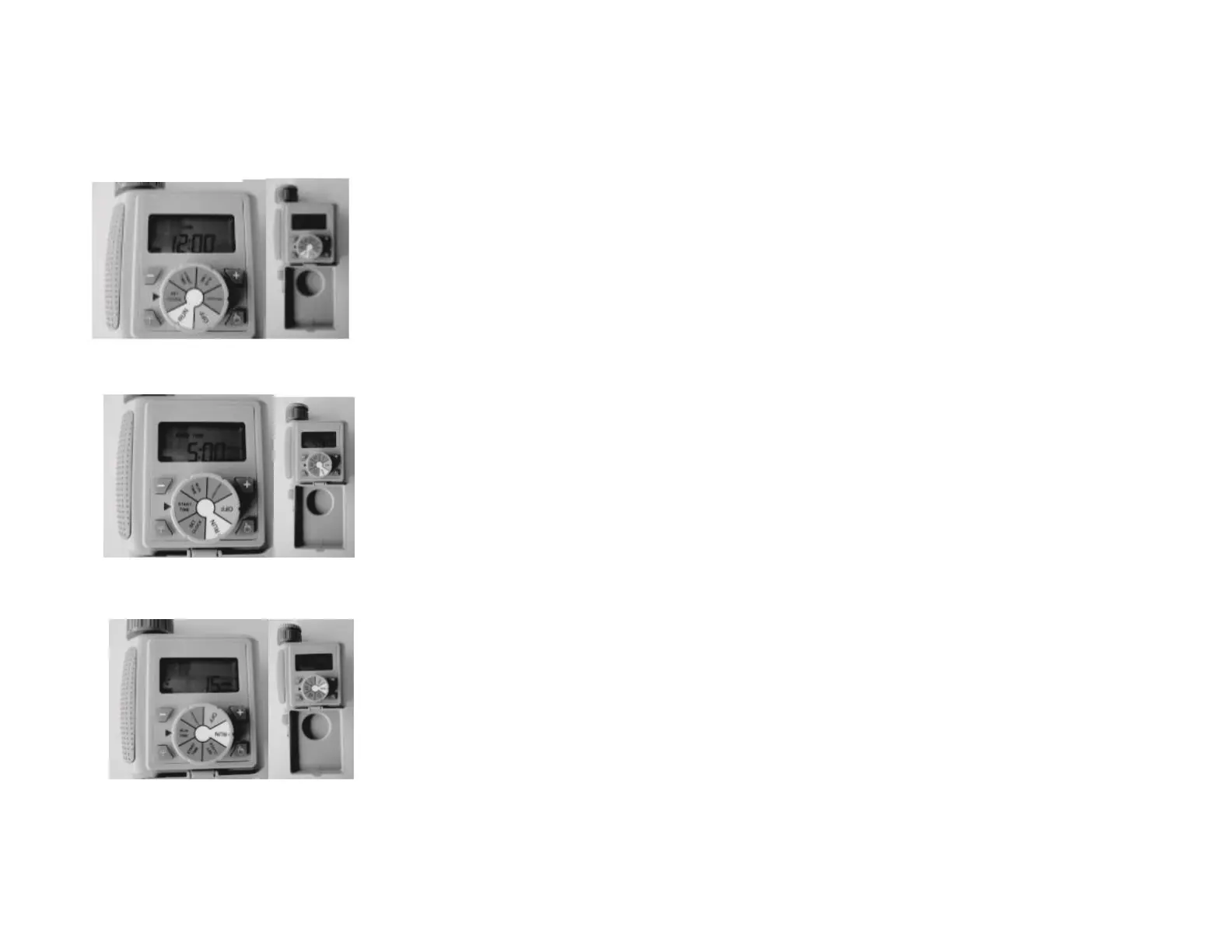1. Turn the dial to the “SET CLOCK” position
2. The clock functions in 24hr mode. Press “+” button or “-“ button to select the
correct time ( If you press and hold the “+” or “-“ buttons, the numbers will
change more rapidly)
3. Note: when the new batteries are inserted, the clock will reset to 12:00 PM
1. Turn the dial to “START TIME”
2. Press “+” or “-“ button to select the desired time to start (If you press and
hold the “+” or “-“ buttons, the numbers will change more rapidly)
3. The default start time is 5:00 AM
1. Turn the dial to “RUN TIME”
2. Press the “+” or “-“ buttons, to select the desired watering time ( if you press and
hold the “+” or “-“ buttons, the numbers will change more rapidly)
3. The watering durations are: 5, 10, 15, 20, 25, 30, 35, 40, 45, 50, 55 seconds; and 1
minute to 360 minutes ( The default watering duration is 15 minutes)
4. If the “RUN TIME” is set to 0, the device will not operate
