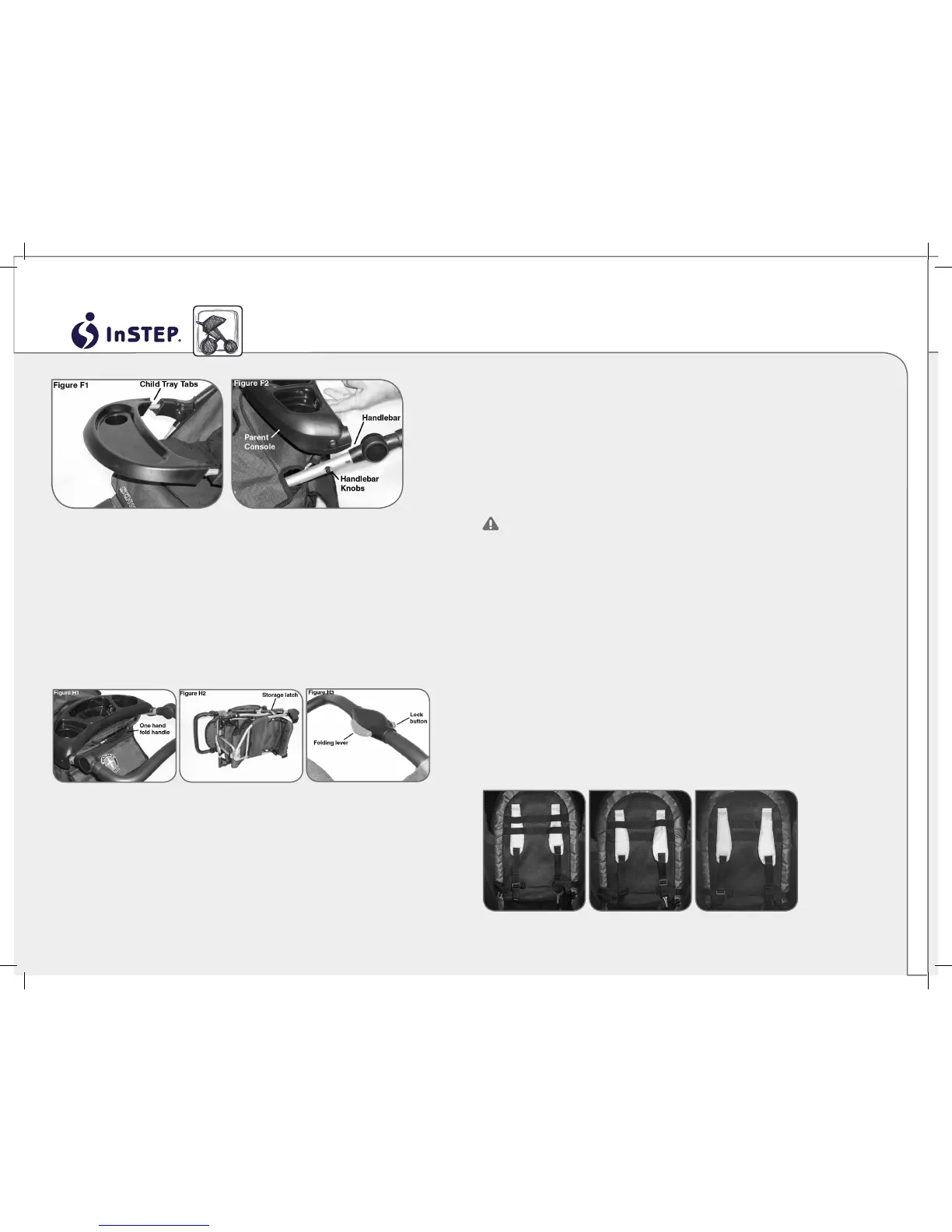To unfold stroller:
Release storage latch located on side of stroller (see Figure H2), continue
unfolding until side latches engage.
To engage rear brakes: Step lightly on the center brake bar or directly on the
brake to engage brakes. To disengage, lift up on brake bar. (Figure I)
PROPER USE OF SEAT BELTS & SHOULDER STRAPS:
WARNING: Avoid serious injury from falling or sliding out.
Always use seatbelt.
Place child in seat. Make sure T-shield is between the child’s legs.When child is
seated, place shoulder straps over the child’s shoulders.
Slide waist straps through lower loops of shoulder straps, bring lap belt
ends together and clip into place around child’s waist. Adjust waist and
shoulder straps for snug fit.
SHOULDER HARNESS
The shoulder straps for the harness are adjustable depending on the size of your
child. The shoulder straps are used with a loop system that puts the straps at 3
different sizes. When the strap is under both sets of loops (Fig 1), the smallest
length of strap is able to be used for smaller children. If more slack is needed
back the strap out from under the bottom loop and lay it over the loop (Fig 2).
If still more slack is required back the strap all the way out of the loops for the
maximum length of the shoulder strap (Fig 3).
Installing Child Tray (single)/Napper Bar (double)
Position the child tray/napper bar as shown with the tabs on the bottom. (Figure
F1) Push in until tabs lock in place. To remove child tray/napper bar, push up on
bottom tabs and pull off tray.
WARNING: To avoid burns, never put hot liquids in the trays. To prevent tipping
over do not place more than 2 lb. (1 kg) on the trays.
Step 6. Installing Parent Console
On single model: Snap the parent tray onto the handle bar aligning the tray’s
holes with the handlebar’s knobs as shown (Figure F2).
On double model: The parent pouch will have a flap with two snaps. Wrap the
flap around the handlebar at your desired position and fasten the snaps.
WARNING: Always remove child from stroller before folding.
To fold stroller:
On single model: Pull the one-hand-fold handle toward the stroller handle and the
stroller will automatically begin to fold. (Figure H1). Continue folding, pushing
frame together and hook the storage latch (Figure H2)
On double model: Slide the lock button to the left while pulling in the folding
lever (Figure H3). Continue folding, pushing the frame together and hook the
storage latch (Figure H2).
NOTE: There is a secondary folding mechanism to prevent accidental folding lo-
cated near the left wheel on the frame. Push this lever down to release the frame.
Operating Instructions Safari
™
Series...page 3
Figure 1 Figure 2 Figure 3
