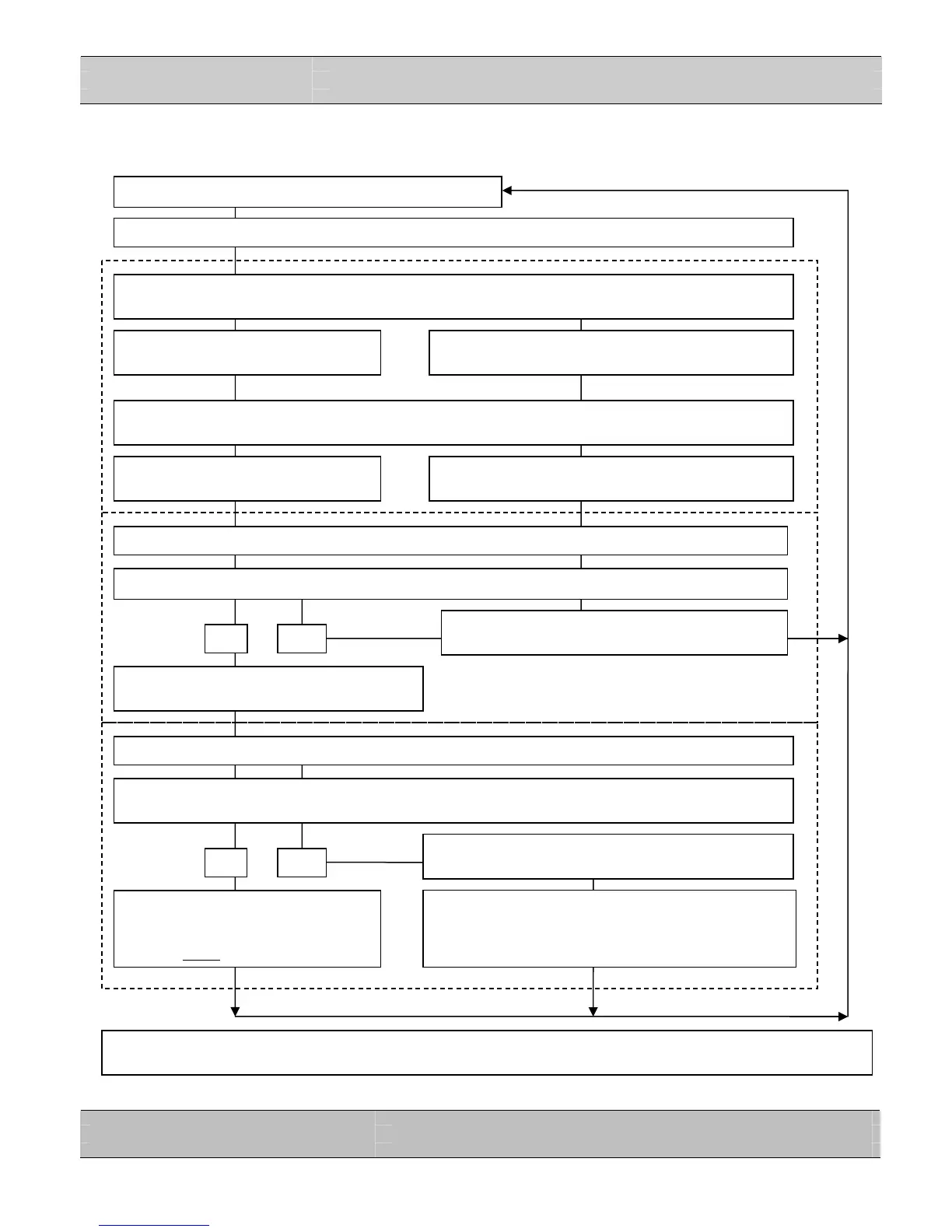Instruction Manual InstruTech CVM-211 "Stinger" Convection Vacuum Gauge Module
InstruTech, Inc page 10
or
or
Normal pressure display
To enter setup mode, press and hold <select> for 3 seconds.
Readout displays value of "setpoint turn-on" pressure.
(Relay energizes when pressure is below this value.) [Factory default = 100 mTorr.]
To change this value, use <up> <down> keys. Then
press <select> to save and go to next step.
Readout displays value of "setpoint turn-off" pressure.
(Relay de-energizes when pressure is above this value.) [Factory default = 200 mTorr.]
To change this value, use <up> <down> keys. Then
press <select> to save and go to next step.
Readout displays "000" to indicate unit is in "zero adjust" mode. [Factory default = 000 mTorr.]
Is system evacuated to a pressure below 10
-
Torr ?
Press <down> to save the new user "zero" and exit
to the normal pressure display.
To proceed to next step without changing the
"zero" value, press <select>.
Readout displays current "span" value. [Factory default = 760 Torr.]
Is system backfilled (with air or N
2
) to some known pressure above 400 Torr ?
(Or open to atmosphere with known barometric pressure?)
Use <up> <down> keys to change the displayed value
to agree with the known pressure.
To exit setup mode and return to the
normal pressure display, without
saving a new "span" value, press
<select> briefly
.
Press and hold <select> for 3 seconds until the display
switches from the original "span" value to the new
"span" value. Unit will then exit setup menu and return
to the normal pressure display. mode
Appendix A: CVM-211 User Interface Map Map
To keep this value and go to next step,
press <select>.
no yes
no yes
To keep this value and proceed to next
step, press <select>.
To return all settings to original factory defaults, press <up> key and hold for 5 seconds. Display will read "dEF".
After 5 seconds, factory default settings will replace all user-settings, and readout will return to normal pressure display.