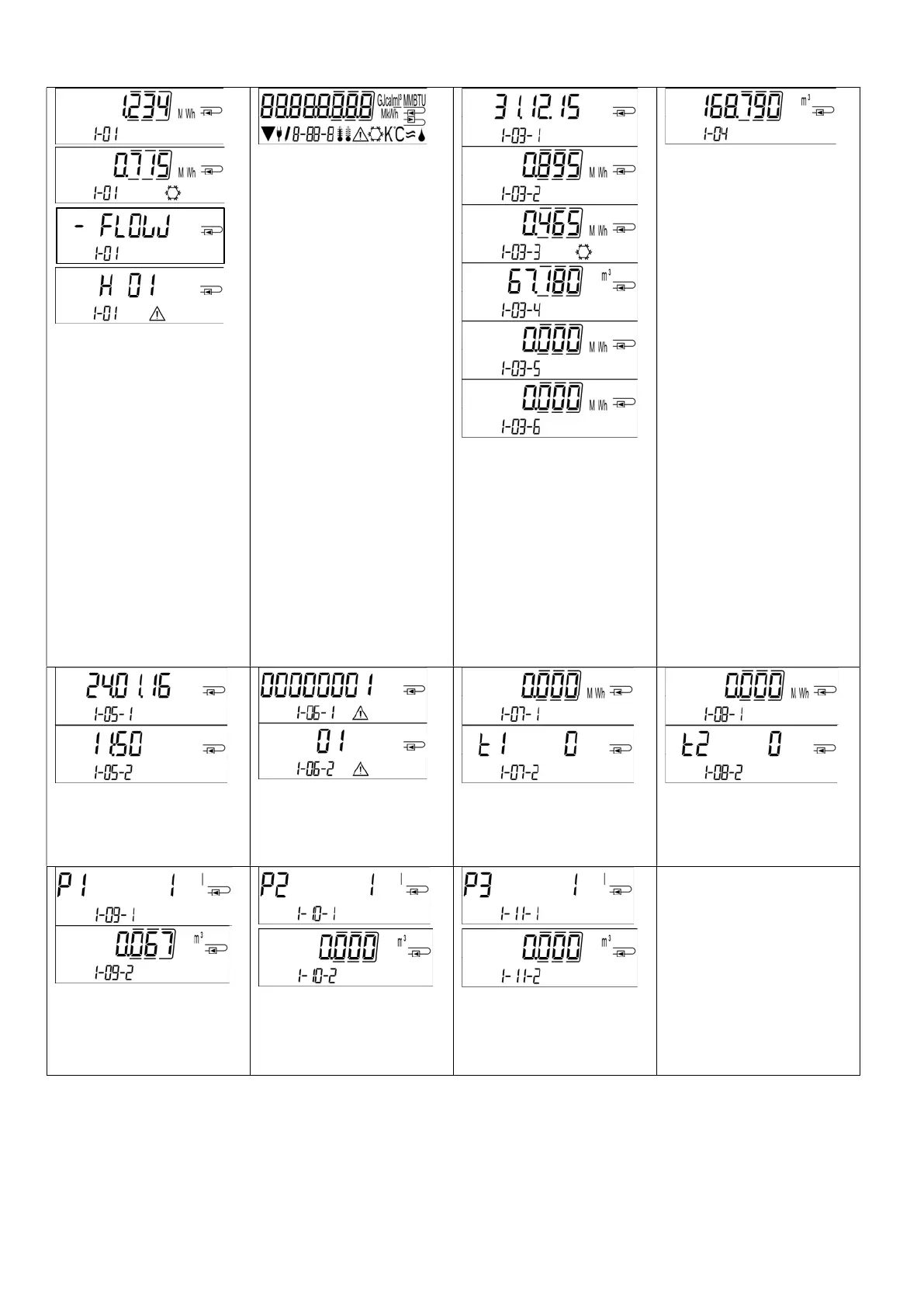Page 16 of 37 Article no.: 1080621015 2022_01_18 Subject to technical change! Errors excepted.
Level 1 / Main Loop:
1) Total heat energy
since start of operation
(standard display);
alternating display:
cooling energy (for
heat/cooling meter);
when negative flow;
information message (if an
error was detected)
2) Segment test on / off
(all segments triggered
simultaneously)
3) Last reading date
alternating with
heat energy
(cooling energy),
volume,
value tariff register 1,
value tariff register 2
at last reading date.
1)
(If the meter has 3 pulse
inputs, their values
follow.
2)
)
4) Total flow volume in m³
5) Current date
alternating with
time
6) Information message
(alternating binary and
hexadecimal display)
7) Tariff register 1:
value alternating with
tariff register no. and
criteria
8) Tariff register 2:
value alternating with
tariff register no. and
criteria
9) Pulse counter 1:
pulse value
alternating with
reading
2)
10) Pulse counter 2:
pulse value
alternating with
reading
2)
11) Pulse counter 3:
pulse value
alternating with
reading
2)
1)
Up to the
end of the month / the 15
th
of the month (for the semimonthly values) the consumption and date will be
shown as 0.
2)
Three pulse inputs are an option. They can be set using the software „Device Monitor“.