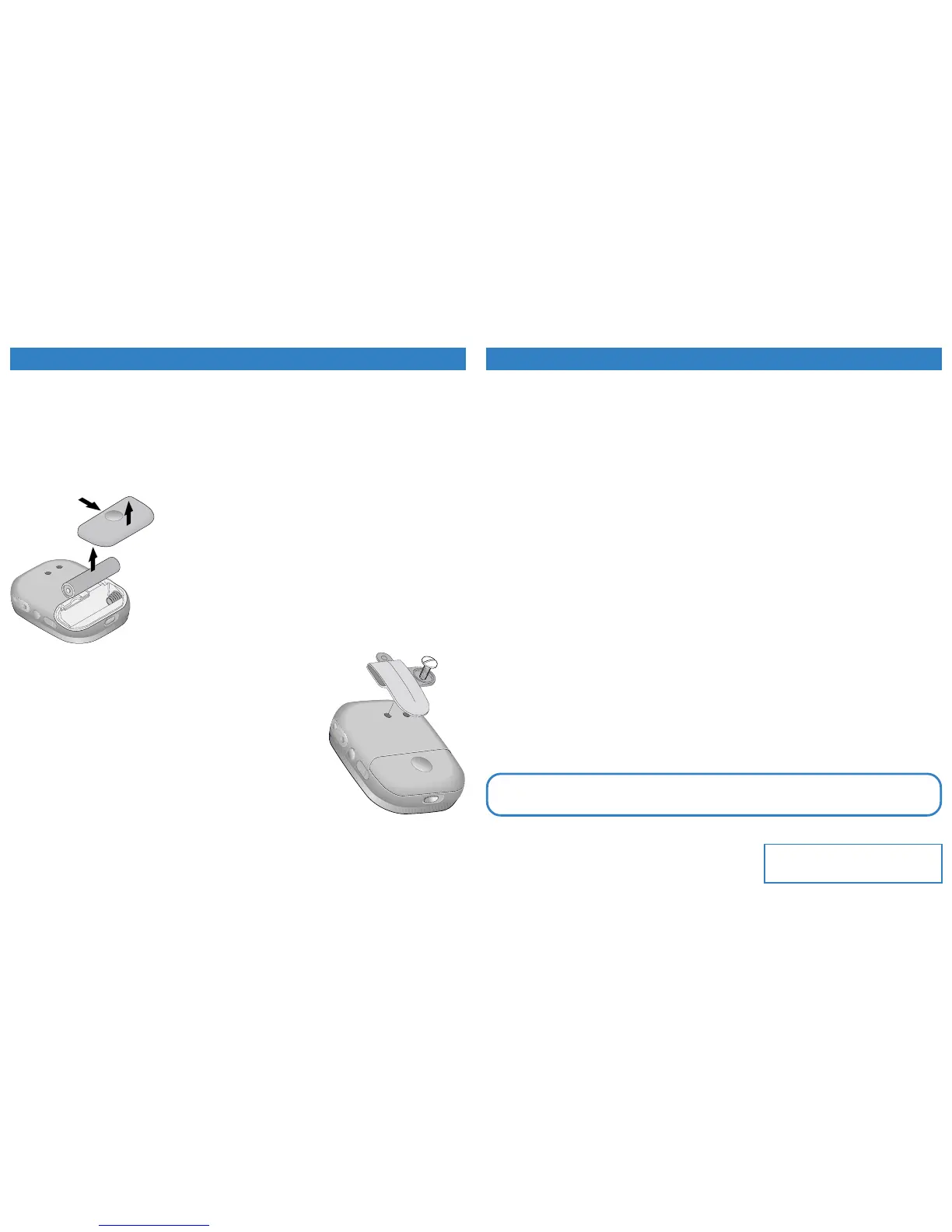NOTICES AND WARRANTY INFORMATION
For information about warranties, copyrights and trademarks, disclaimers, FCC compliance, liability, and battery
disposal, consult the
Intel Personal Audio Player 3000 Information
document at:
Start > Programs > Intel Personal Audio Player 3000 > Support and Documentation > Audio Player Information
VOLUME LEVEL
To establish a safe listening volume, first set the volume control on your Intel
Personal Audio Player 3000 to the lowest
audible level (indicated by “01” in the volume indicator). Then slowly increase the volume until you can hear it comfort-
ably, clearly, and without distortion. Once you have set the volume level, leave it there for comfortable listening.
WARNING: Using the Player at a volume higher than a comfortable sound level may lead to temporary or permanent
hearing loss. Follow the volume level recommendations above to avoid exposure to excessive sound levels. Note
that your comfortable sound level may be higher than normal due to surrounding noise levels. To avoid risk of hearing
loss, use the Player at the comfortable sound level that you established in quiet surroundings at all times.
BATTERIES
Replace batteries only with the same or equivalent type. Dispose of batteries according to manufacturer’s instructions.
ELECTRICAL SAFETY
Use caution when using your Player in any damp or wet environments as water leakage into the Player may cause failure.
WARNING: To prevent fire or shock hazard, do not expose this equipment to rain or moisture.
OPERATING VEHICLES
Do not use your Player and ear buds while operating a motorized vehicle or riding a bicycle.
Using Your Player Safely
© 2001 Intel Corporation All rights reserved.
Intel is a registered trademark of Intel Corporation or its subsidiaries in the
United States and other countries.
*Other names and brands may be claimed as property of others.
*A63834-001*
A63834-001
MUSICMATCH JUKEBOX UPGRADE KEY
GETTING STARTED WITH Y OUR PLAYER
Note: Install the included software before connecting your Player to a powered USB port on your computer.
Your Player has a pre-loaded Welcome Track to introduce you to the Player and a song sampler for you to immediately
enjoy the Intel digital music experience.
With a battery installed and your ear buds connected:
1. Turn on your Player by pressing the play / pause button.
2. Press the play / pause button to start the Welcome Track, track 1.
Refer to the
Player Controls
and
Player Display
pages in this guide to familiarize yourself with your Player’s
functionality.
QUICK TIPS FOR Y OUR PLAYER
• Your Player enters sleep mode when left idle, a song not playing and no buttons pressed, for two minutes.
• After you access the bass and treble settings with the Mode button, use the “+” and “-” buttons to adjust them.
Your Player exits EQ mode automatically after a few seconds.
• You can transfer a single song to the internal memory or the external memory, but not across both.
Using Your Player
INSTALLING AND CHANGING THE BATTERY
A single AA alkaline battery powers your Player for up to 10 hours of high quality digital
sound. For best results, replace the battery only with the same or equivalent type.
Note: Do not remove the battery while your Player is connected to USB.
Note: Always remove the battery when inserting or removing a MultiMediaCard.
1. Press the indentation on the battery cover and slide it away from your Player.
2. If a battery is installed, remove it and dispose of it as instructed by the
battery manufacturer.
3. Insert a new battery oriented as shown.
4. Replace the battery cover.
