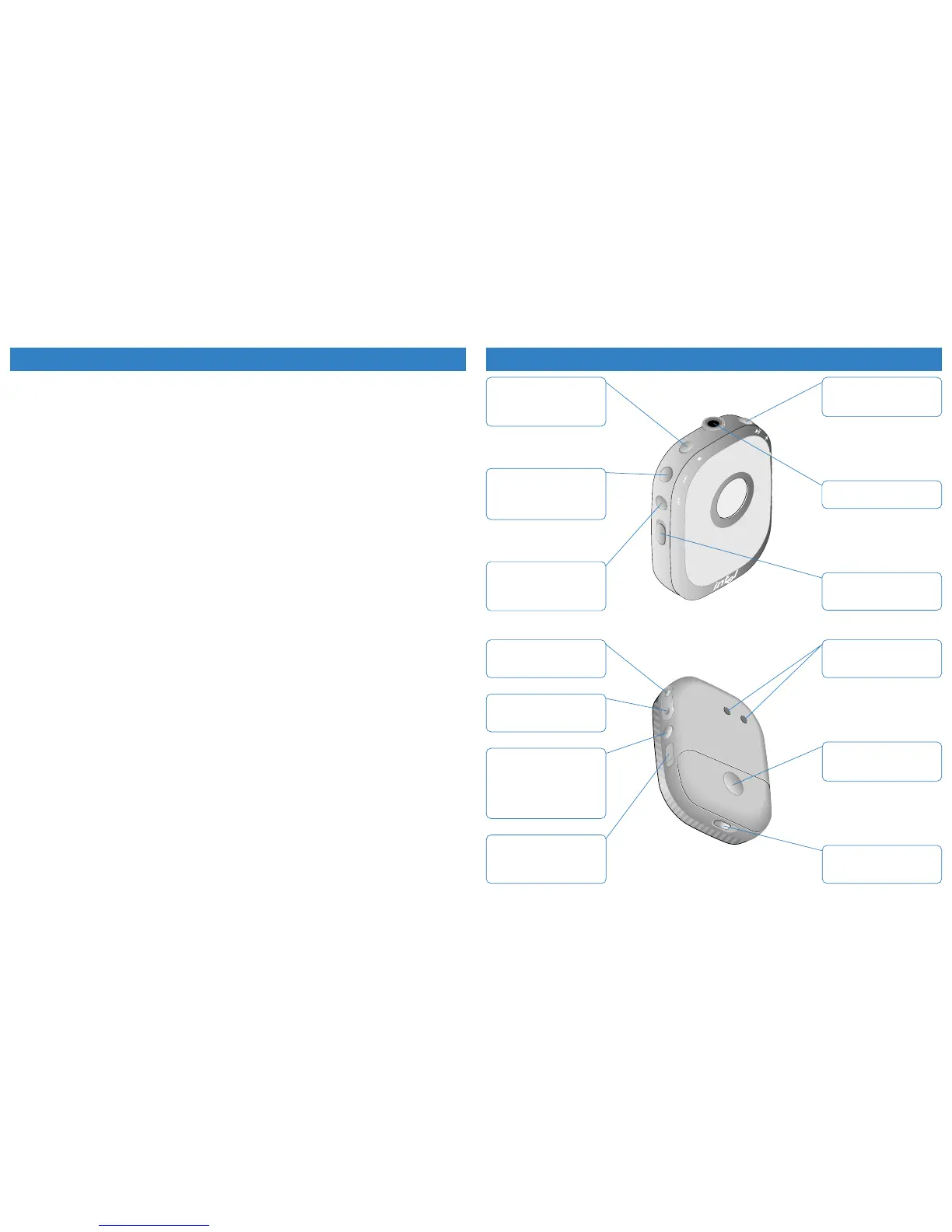SYSTEM REQUIREMENTS
The Intel Personal Audio Player 3000 and Intel Audio Manager require:
• Microsoft Windows* 98, Windows 98SE, Windows Me, Windows 2000, or Windows XP
Note: Windows 2000 and Windows XP require Administrator Privileges for hardware installation.
• 200MHz Intel
®
Pentium
®
processor or faster
• Available powered USB port
• 4x or faster CD-ROM drive
• 800x600 screen resolution or better w/16-bit color
• 32MB of RAM (64MB recommended)
• 53MB minimum free hard disk space
- 11MB - Intel Audio Manager; 22MB - Intel Audio Sampler Vol. 2 (optional); 20MB - MusicMatch Jukebox (optional)
PRODUCT SPECIFICATIONS
Dimensions 83 mm x 64 mm x 38 mm (with belt clip)
Weight 83.4 g (with belt clip and without battery)
Battery type / life 1 AA - alkaline or NiMH (alkaline recommended for maximum play time of up to 10 hours)
When your Player is going to sit idle for an extended period of time, remove the battery.
Memory (internal) 64MB Intel
®
Strataflash™
Memory (external) MultiMediaCard (MMC) expansion slot
See MMC vendors at
www.support.intel.com/support/peripherals/audioplayer/mmclist.htm.
Audio Codec support MP3* and WMA* (including Windows Media* DRM protected music content)
Frequency response 20 Hz to 20 kHz
Maximum output 6.5 mW @ < 0.1% total harmonic distortion + noise
Signal-to-Noise Ratio > 90 dB
Bass and Treble Boost 12 step controls
CUSTOMER SUPPORT
For assistance with MusicMatch Jukebox refer to the MusicMatch Jukebox online help.
For assistance with the Player or the Intel Audio Manager software:
•
click Start > Programs > Intel Personal Audio Player 3000 > Support and Documentation > Customer Support
or
• call Intel Customer Support at
North America (916) 377-7000
United Kingdom +44 (0) 870 607 2439
Note: Your Player’s serial number is on your Player, under the battery cover, just below the battery.
ONLINE HELP
For further details on the features and capabilities of the Intel Audio Manager software, consult the online Help at:
Start > Programs > Intel Personal Audio Player 3000 > Support and Documentation > Audio Manager Help
Technical Information