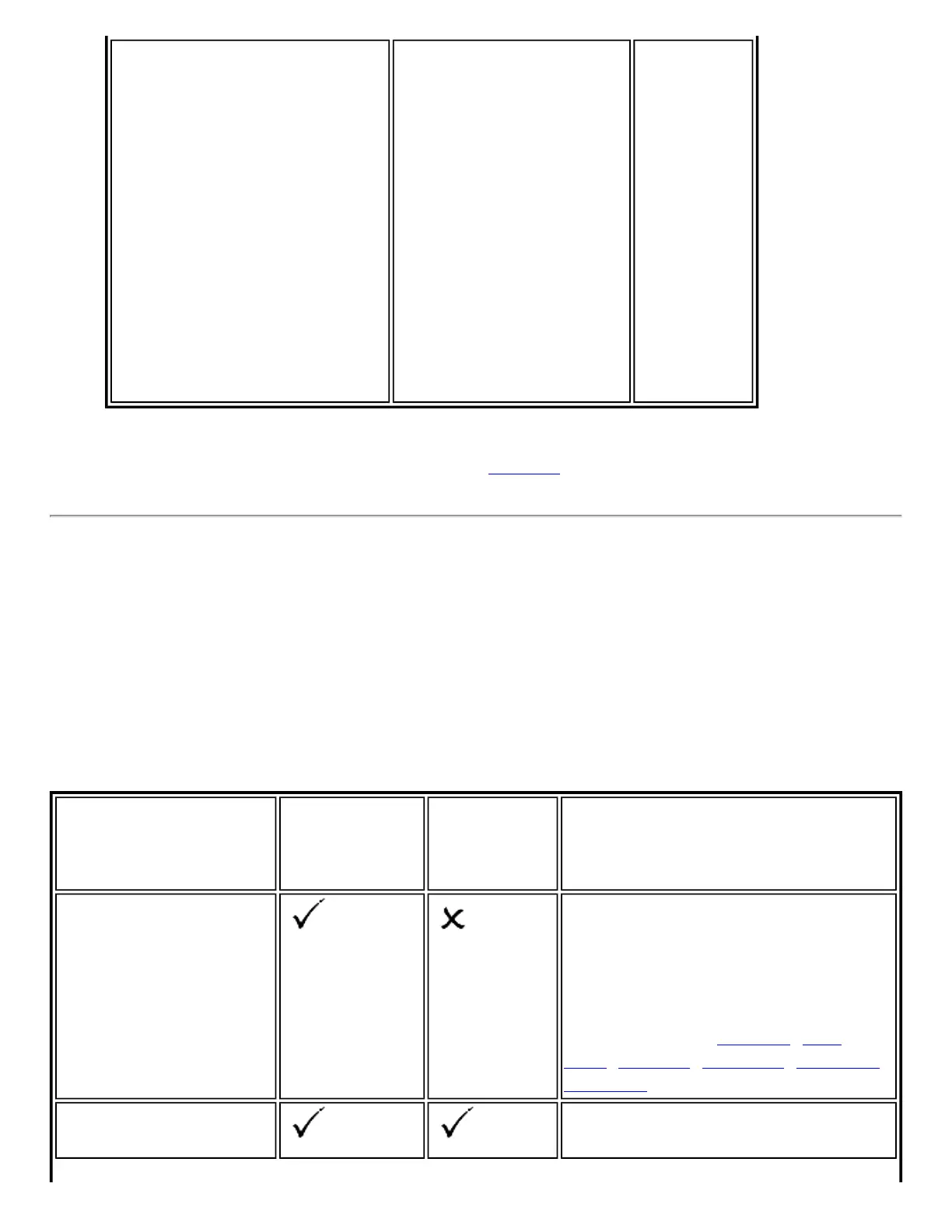● G711_64kbps
● G722_64kbps
● G722_56kbps
● G722_48kbps
● G722_1_32kbps
● G722_1_24kbps
● G722_1_16kbps
● G726_16kbps
● G726_24kbps
● G726_32kbps
● G726_40kbps
● G728_16kbps
● G729a_8kbps
● G729e_11_8kbps
● GIPS_iPCM_VARIABLE
● G722_2_VARIABLE
● Interactive Voice
● Audio Conference
● Voice Data
● Video
● Streaming Audio
● 10
● 20
● 30
5. Click OK to return to the Profiles list.
6. Click Close to save the profile settings to a
package.
Application Settings
An administrator can select which level of control that users have over their wireless network
connections.
To configure Application Settings:
1. Click Include Application Settings in this package.
2. Enable or disable each setting listed in the table below.
Name Windows
XP/2000
Packages
Widows
Vista
Package
Description
802.1x
Authentication
Enable a user to create or connect to
profiles that support different 802.1x
authentication EAP types.
Select which 802.1x authentication
EAP types you want enabled on a
user’s computer:
EAP SIM, EAP
LEAP, EAP TLS, EAP TTLS, EAP PEAP,
EAP FAST.
Administrator Tool
Disable access to the Administrator
Tool on a user’s computer.
