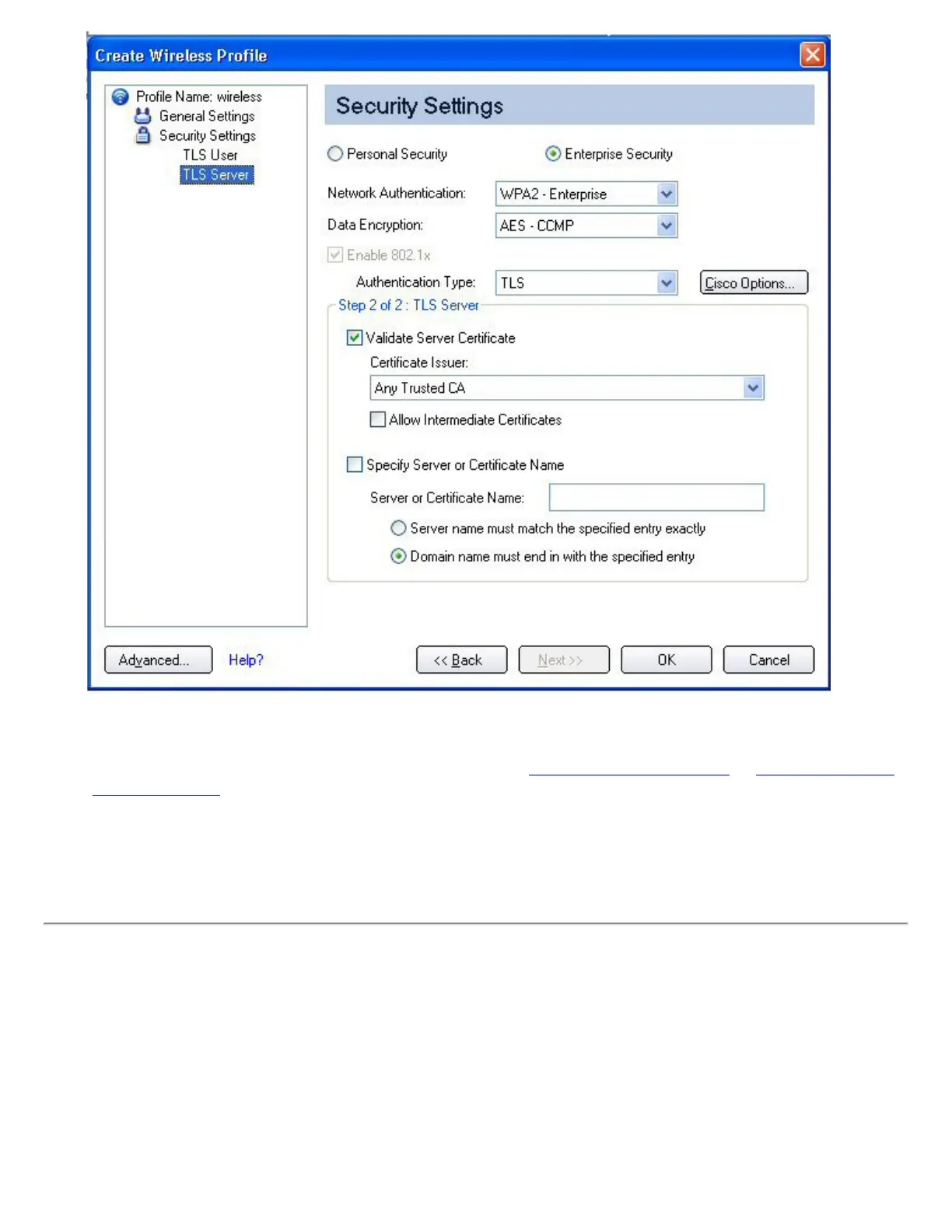Step 2 of 2: TLS Server
1. Select one of the following credential retrieval methods:
Validate Server Certificate or Specify Server or
Certificate Name.
2. Click OK. The profile is added to the Profiles list.
3. Click the new profile at the end of the Profiles list. Use the up and down arrows to change the priority of
the new profile.
4. Click Connect to connect to the selected wireless network.
5. Click OK to close Intel PROSet/Wireless.
Set up a Client with TTLS Network Authentication
TTLS authentication: These settings define the protocol and credentials used to authenticate a user. The
client uses EAP-TLS to validate the server and create a TLS-encrypted channel between the client and server.
The client can use another authentication protocol, typically password-based protocols (for example, MD5
Challenge over this encrypted channel to enable server validation). The challenge and response packets are
sent over a non-exposed TLS encrypted channel. The following example describes how to use WPA with AES-
CCMP encryption with TTLS authentication.
To set up a client with TTLS Network Authentication:
