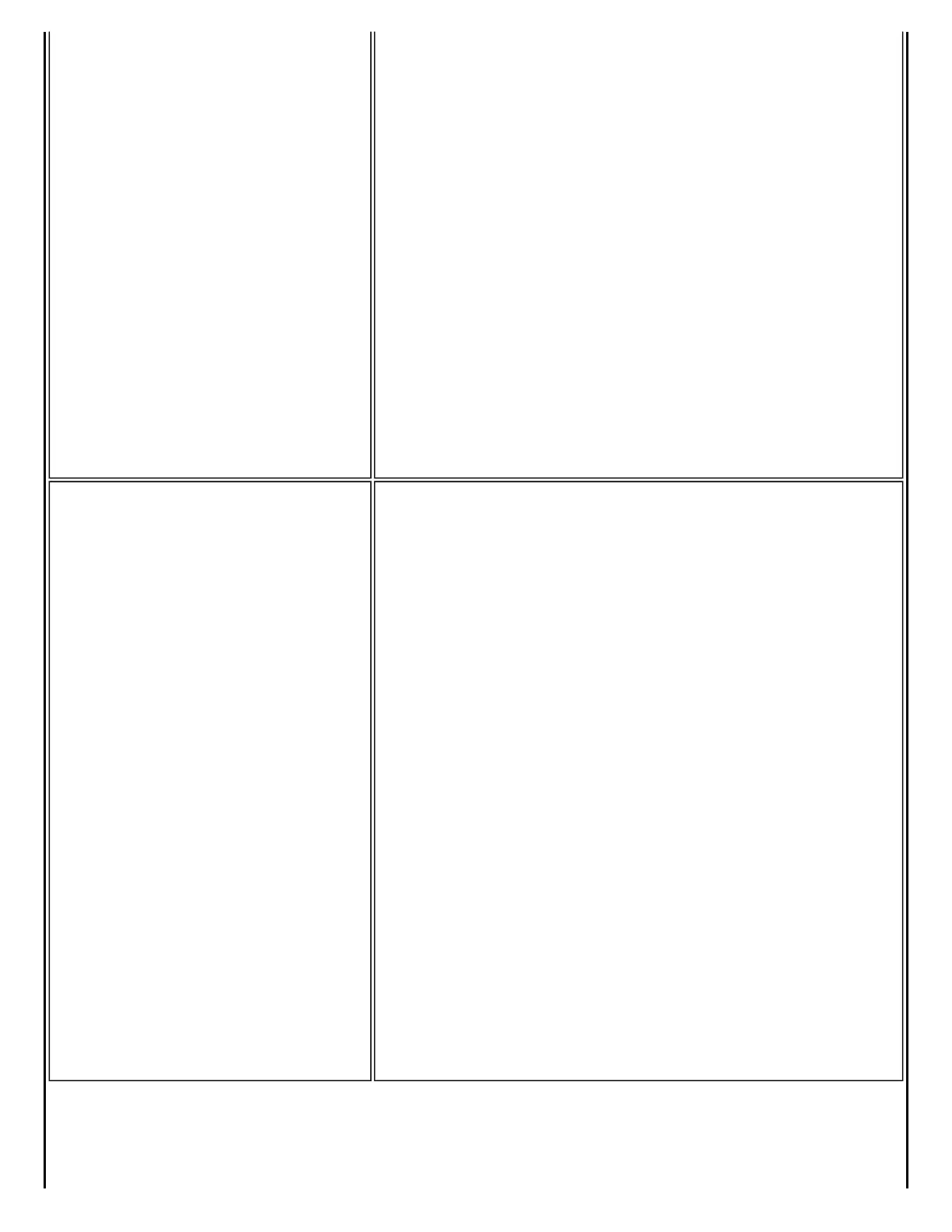Use the following: Use your saved credentials to log onto the
network.
● User Name: This user name must match the user name
that is set in the authentication server by the administrator
prior to client authentication. The user name is case-
sensitive. This name specifies the identity supplied to the
authenticator by the authentication protocol operating over
the TLS tunnel. This identity is securely transmitted to the
server only after an encrypted channel has been established.
● Domain: Name of the domain on the authentication server.
The server name identifies a domain or one of its sub-
domains (for example, zeelans.com, where the server is
blueberry.zeelans.com).
● Password: Specifies the user password. The password
characters appear as asterisks. This password must match
the password that is set in the authentication server.
● Confirm Password: Reenter the user password.
NOTE: Contact your administrator to obtain the domain name.
NOTE: For Leap profiles, this option is listed as Use the following
user name and password.
Server Options
Select one of the following credential retrieval methods:
Validate Server Certificate: Select to verify the server
certificate.
Certificate Issuer: The server certificate received during TLS
message exchange must be issued by this certificate authority
(CA). Trusted intermediate certificate authorities and root
authorities whose certificates exist in the system store are
available for selection. If Any Trusted CA is selected, any CA in
the list is acceptable. Click Any Trusted CA as the default or
select a certificate issuer from the list.
Specify Server or Certificate Name: Enter the server name.
The server name or domain to which the server belongs, depends
on which of the two options below has been selected.
● Server name must match the specified entry exactly:
When selected, the server name must match exactly the
server name found on the certificate. The server name
should include the complete domain name (for example,
Servername.Domain name).
● Domain name must end with the specified entry: When
selected, the server name identifies a domain, and the
certificate must have a server name that belongs to this
domain or to one of its subdomains (for example, zeelans.
com, where the server is blueberry.zeelans.com).
NOTE: These parameters should be obtained from the
administrator.
