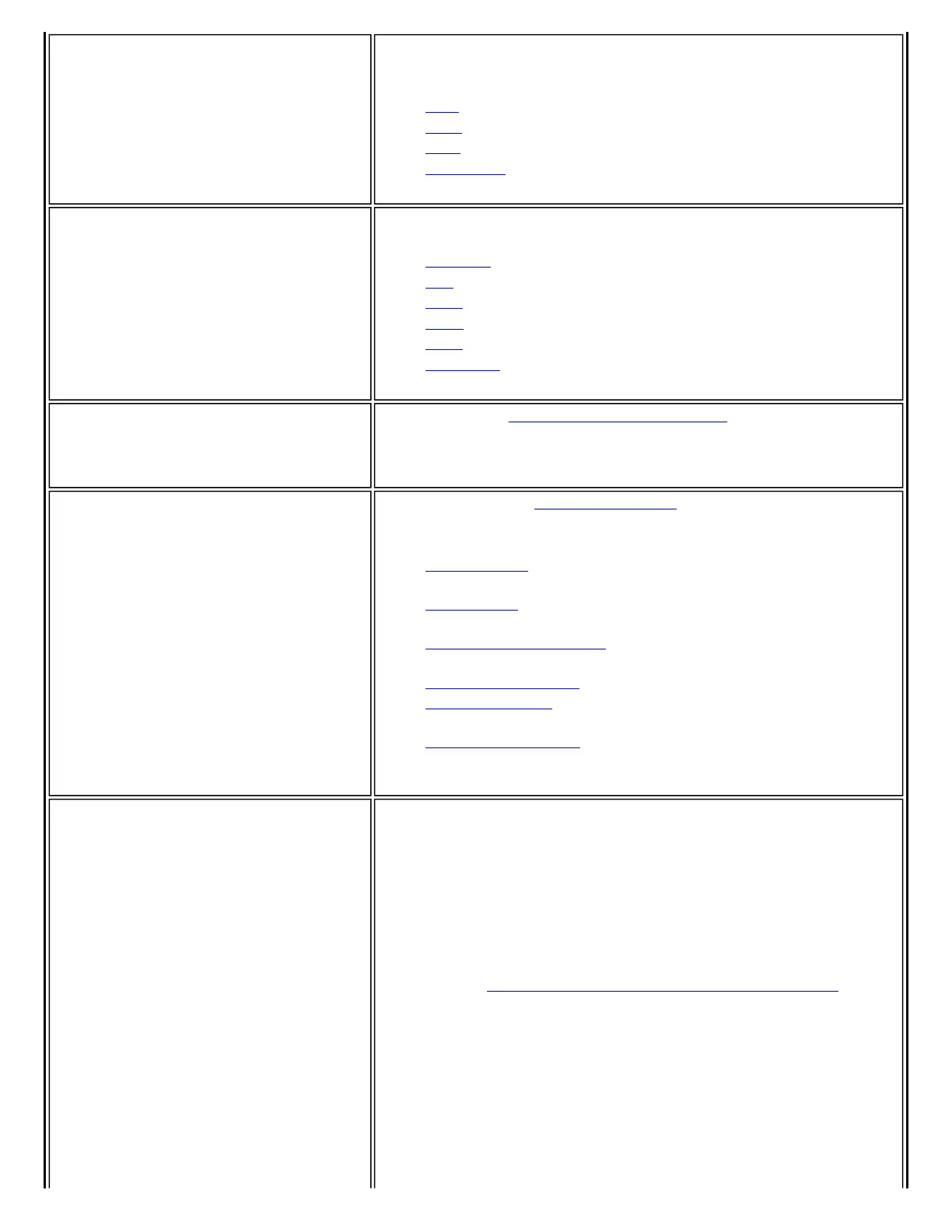Data Encryption
Click to open the following data encryption types:
● None: No encryption.
● WEP:
● CKIP
● TKIP
● AES-CCMP
Enable 802.1x (Authentication Type)
Click to open the following 802.11x authentication types:
● EAP-SIM
● TLS
● TTLS
● PEAP
● LEAP
● EAP-FAST
Cisco Options
Click to view the
Cisco Compatible Extensions.
NOTE: Cisco Compatible Extensions are automatically enabled for
CKIP and LEAP profiles.
Advanced button
Select to access the
Advanced Settings to configure the following
options:
● Auto Connect: Select to automatically or manually connect
to a profile.
● Auto Import: Network administrator can export a profile on
another computer.
● Mandatory Access Point: Select to associate the wireless
adapter with a specific access point.
● Password Protection: Select to password protect a profile.
● Start Application: Specify a program to be started when a
wireless connection is made.
● Maintain Connection: Select to maintain the wireless
connection with a user profile after log off.
User Credentials
A profile configured for TTLS, PEAP, or EAP-FAST authentication
requires one of the following log on authentication methods:
Use Windows logon: The 802.1x credentials match your
Windows user name and password. Before connection, you are
prompted for your Windows logon credentials.
NOTE: This option is unavailable if Pre-logon/Common Connect is
not selected during installation of the Intel PROSet/Wireless
software. See
Install or Uninstall the Single Sign On Feature.
NOTE: For Leap profiles, this option is listed as Use Windows
logon user name and password.
Prompt each time I connect: Prompt for your user name and
password every time you log onto the wireless network.
NOTE: For Leap profiles, this option is listed as Prompt for the
user name and password.
