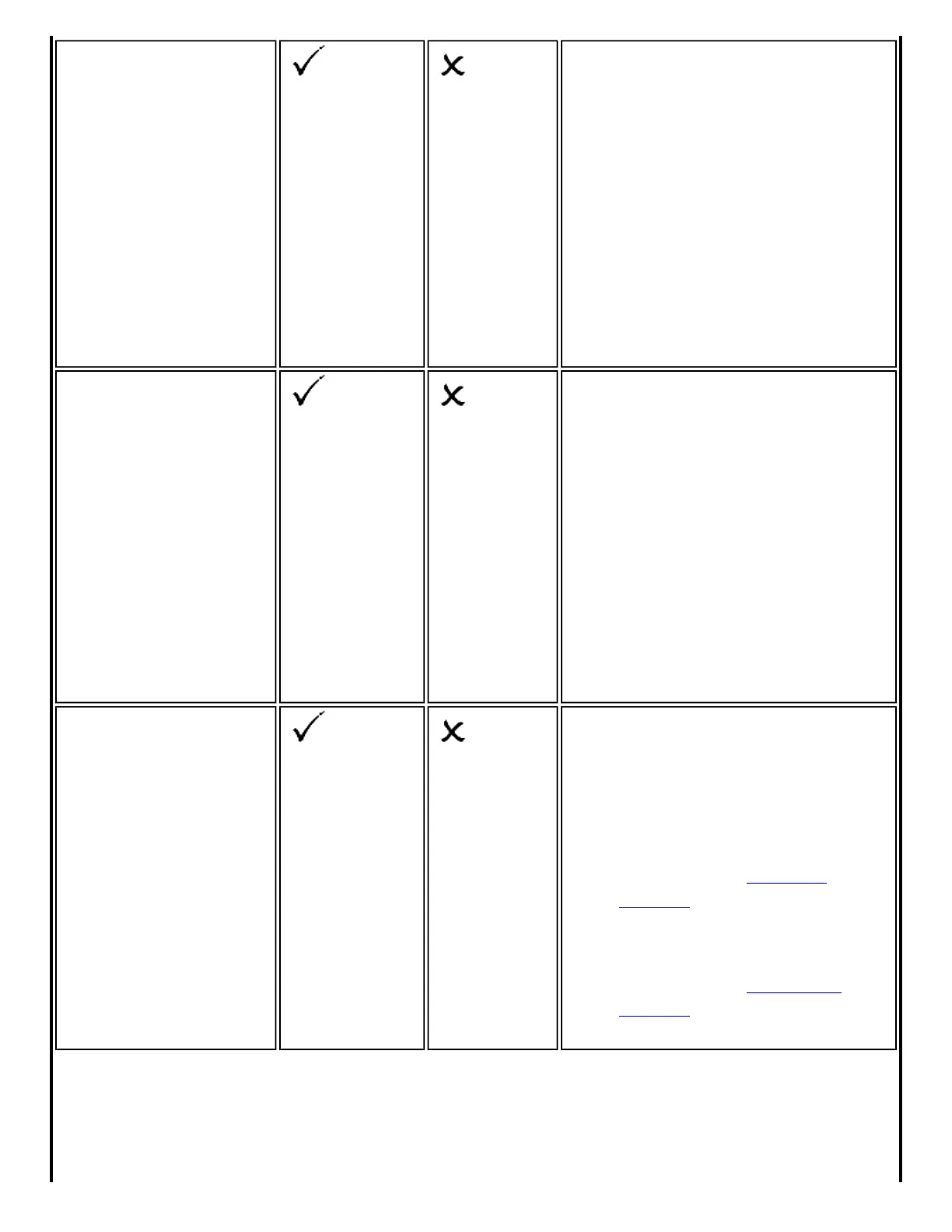Pre-Logon/Common
Cisco Mode
Enable Cisco Mode during a Pre-
logon/Common Connection.
Cisco access points have the
capability to support multiple
wireless network names (SSIDs) but
only broadcast one. In order to
connect to such an access point, an
attempt is made to connect with
each profile. This is referred to as
Cisco Mode.
NOTE: The Pre-logon/Common
Connection may take longer to
connect.
Profile Connectivity
Select the profile connectivity level
on a user’s computer.
Disable Intel user-profile
switching. Users are only able to
connect with the first Pre-logon/
Common profile or connect with Pre-
logon/Common profiles only.
● Allow the user to connect to
all administrator profiles.
● Allow the user to only connect
to the first administrator
profile.
Security Level
Select the security level on a user's
computer?
Users are able to connect to profiles
only with this security level.
● Allow the user to connect to
networks with
Personal
Security only. NOTE:
Unavailable for Windows Vista
packages.
● Allow the user to connect to
networks with Enterprise
Security only.
