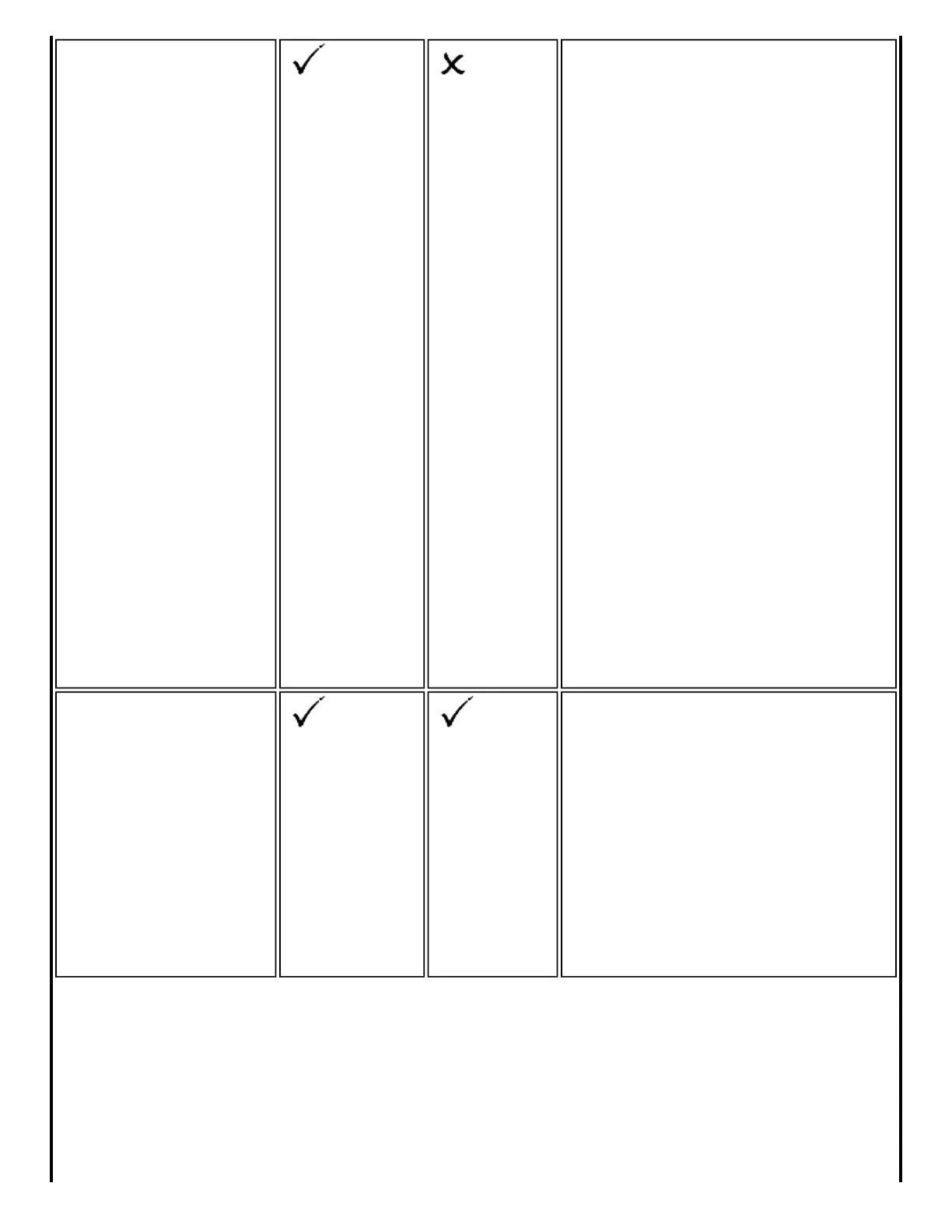Single Sign On
Select which Administrator Profile
types are enabled on a user
computer.
● Persistent Connection:
Profiles are active during start
up and when no user is logged
onto the computer.
● Pre-Logon/Common
Connection: Profiles are
active immediately once a
user logs onto the computer.
Common profiles are
enabled if Pre-logon/
Common features are
not installed on a user’s
computer. Common
profiles are active after
a user has logged on
and the session
becomes active.
Persistent and Pre-
Logon/Common profiles
are placed at the top of
the user’s profiles list.
They cannot be changed
or deleted by a user.
Support Information
Specify the support information
displayed in the About box of the
Intel PROSet/Wireless Software.
● Support URL: Enter the
support center web site that
you want your customers to
access for technical support.
● Support Phone Number:
Enter the telephone number
that you want your customers
to call for technical support.
