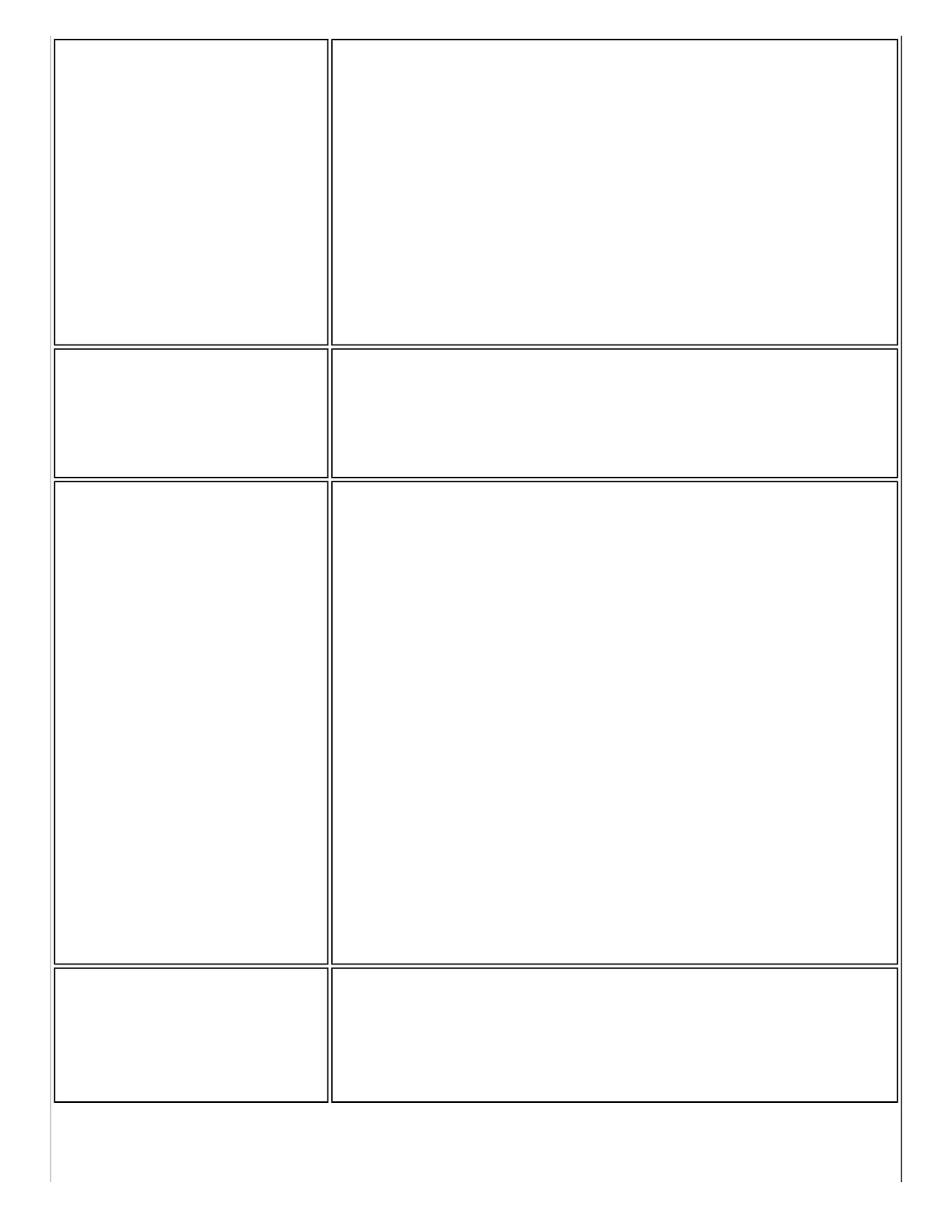Ad Hoc QoS Mode
Quality of Service (QoS) control in ad hoc networks. QoS
provides prioritization of traffic from the access point over a
wireless LAN based on traffic classification. WMM (Wi-Fi
MultiMedia) is the QoS certification of the Wi-Fi Alliance (WFA).
When WMM is enabled, the adapter uses WMM to support
priority tagging and queuing capabilities for Wi-Fi networks.
● WMM Enabled (default)
● WMM Disabled
NOTE: This feature is not installed through an Administrator
Package when a user's computer has an Intel PRO/Wireless
2915ABG Network Connection or an Intel PRO/Wireless
2200BG Network Connection.
Mixed Mode Protection
Use to avoid data collisions in a mixed 802.11b and 802.11g
environment. Request to Send/Clear to Send (RTS/CTS) should
be used in an environment where clients may not hear each
other. CTS-to-self can be used to gain more throughput in an
environment where clients are in close proximity and can hear
each other.
Power Management
Power Management: Allows you to select a balance between
power consumption and adapter performance. The wireless
adapter power settings slider sets a balance between the
computer's power source and the battery.
Select a balance between power consumption and adapter
performance.
PSP - Power Saving Mode
CAM - Constantly Awake Mode
Select one of the Power Saving Mode levels:
PSP CAM: The client adapter is powered up
continuously.
PSP Level 1: PSP set at maximum power.
PSP Levels 2-4: PSP set to maximize power.
PSP Level 5: PSP set to maximize battery life.
PSP Auto: Default in PSP Level 6: Balances
between power consumption and battery life.
NOTE: Power consumption savings vary based on
infrastructure settings.
Preamble Mode
Changes the preamble length setting received by the access
point during an initial connection. Always use a long preamble
length to connect to an access point. Auto Tx Preamble allows
automatic preamble detection. If supported, short preamble
should be used. If not, use long preamble (Long Tx Preamble).
