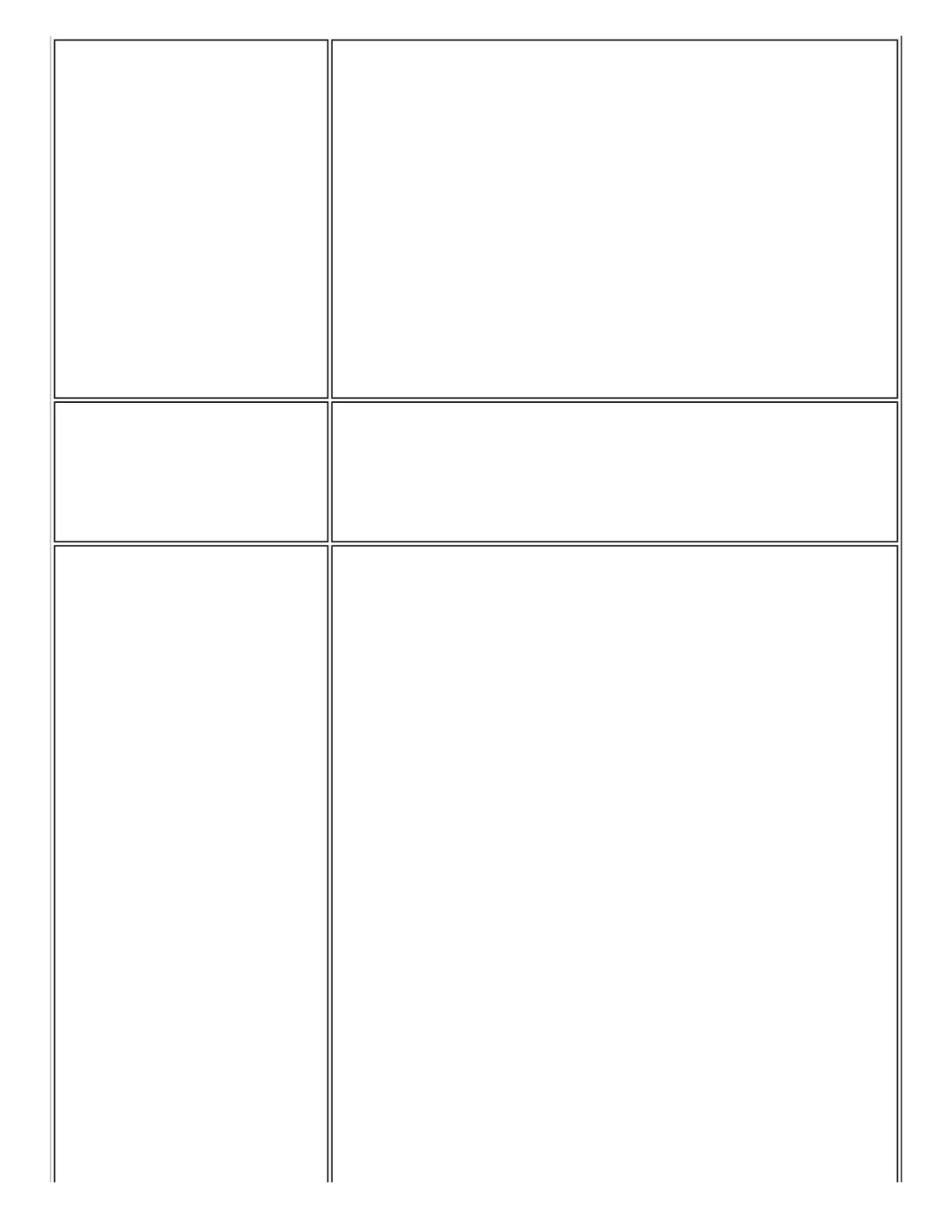Roaming Aggressiveness
Define how aggressively a wireless client roams to improve
connection to an access point.
Click Use default value to balance between not roaming and
performance or select a value from the list.
Values:
0: No Roaming: Your wireless client does not
roam. Only significant link quality degradation
causes it to roam to another access point.
1-3: Allow Roaming.
2: Default: Balances between not roaming and
performance. Click Use default value to select.
4: Maximum Roaming.
Throughput Enhancement
Change the value of the Packet Burst Control.
● Enable: Select to enable throughput enhancement.
● Disable: (default) - Select to disable throughput
enhancement.
Transmit Power
If you decrease the transmit power, you reduce the radio
coverage.
Default Setting: Highest power setting
Values:
TX Minimum: Lowest Minimum Coverage: Set
the adapter to the lowest transmit power. Enables
you to expand the number of coverage areas or
confine a coverage area. Reduce the coverage
area in high traffic areas to improve overall
transmission quality and avoid congestion and
interference with other devices.
TX Level 1, TX Level 2, TX Level 3: Set by
country requirements.
TX Maximum: Highest Maximum Coverage:
Set the adapter to the maximum transmit power
level. Select for maximum performance and range
in environments with limited additional radio
devices.
NOTE: The optimal setting is for a user to always set the
transmit power at the lowest possible level still compatible with
the quality of their communication. This allows the maximum
number of wireless devices to operate in dense areas and
reduce interference with other devices that this radio shares
radio spectrum with.
