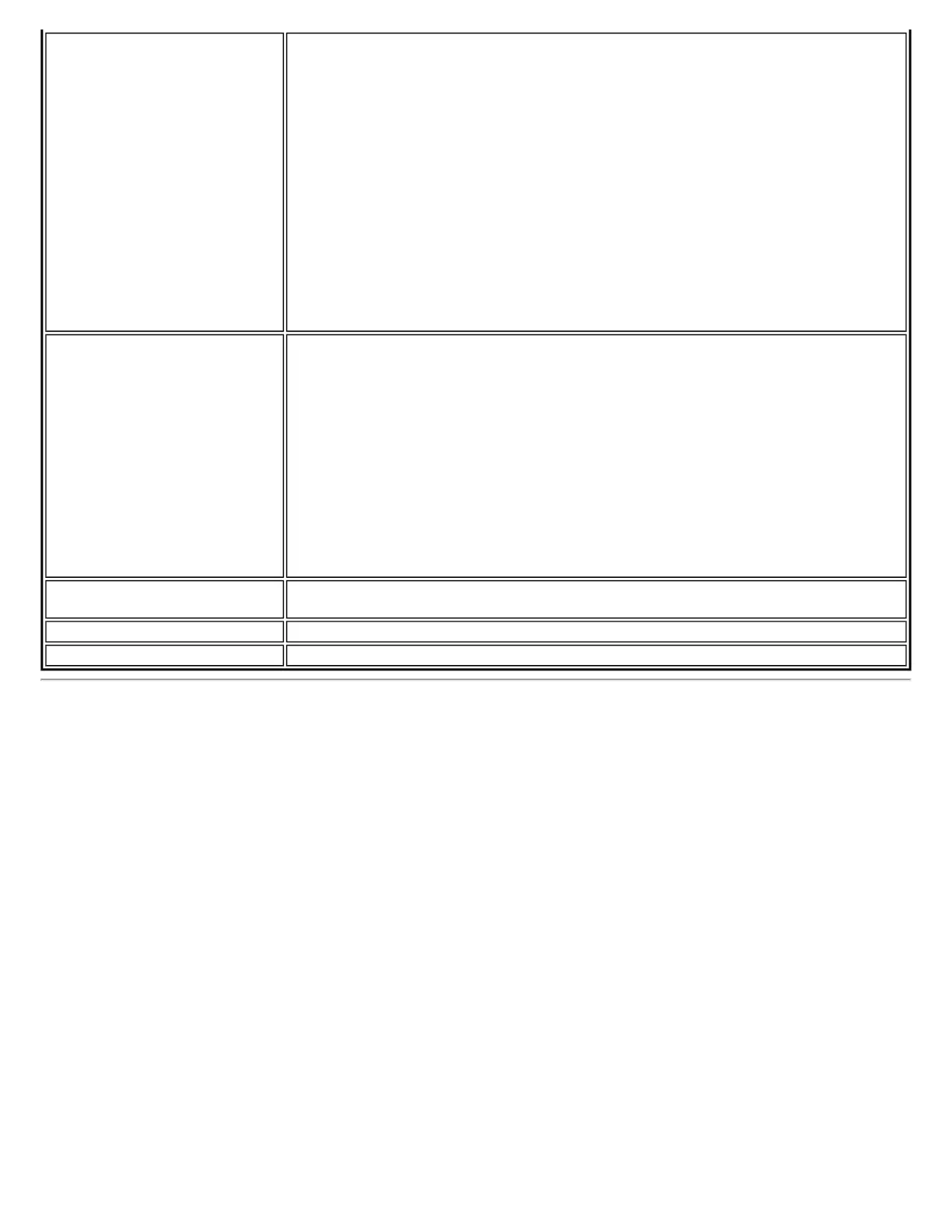Transmit/Receive (Tx/Rx)
Statistics
Displays percent values for non-directed and directed packets.
Total host packets: The sum total number of directed and non-directed packets
counts.
● Transmit - (Mbps)
● Receive - (Mbps)
Non-directed packets: The number of received packets broadcast to the wireless
network.
Directed packets: The number of received packets sent specifically to the wireless
adapter.
Total Bytes: The total number of bytes for packets received and sent by the
wireless adapter.
Logging
Set the duration that you want to record statistical data for your wireless adapter.
Configure logging settings: Click Settings to set how frequently you want to log
the statistics. You can set the number of seconds and how many hours you want the
statistics to be logged.
To change the storage location of the log file.
1. Click Browse to specify a new log file location. The current path is displayed.
The default location is in the Intel PROSet/Wireless Program Files directory.
2. Click Open to close and apply the new file path.
3. Click Close to exit Advanced Statistics.
Reset Stats
Resets the adapter statistical counters back to zero and begins taking new data
measurements.
Close
Closes and returns to the main window.
Help?
Provides help information for this page.
Use Windows to Manage Wi-Fi (Advanced menu)
