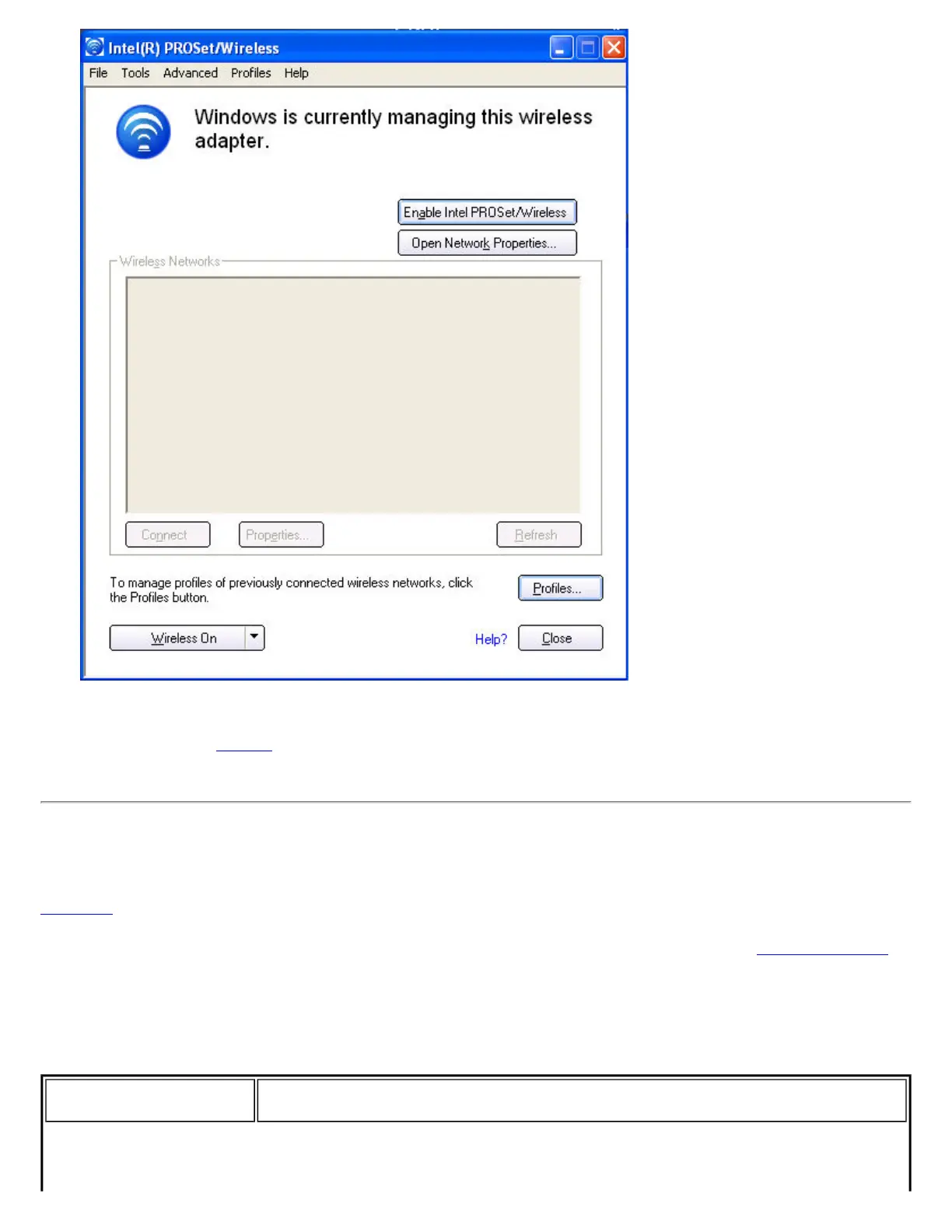The Microsoft Windows XP Wireless Zero Configuration feature provides a built-in wireless configuration utility. This
feature can be enabled and disabled within Intel PROSet/Wireless. Click Use Windows to manage Wi-Fi on the
Advanced menu or the
Taskbar menu. If Windows XP Wireless Zero Configuration is enabled, the features in Intel(R)
PROSet/Wireless are disabled.
Exclude List Management (Profiles menu)
Exclude List Management is available when you either select Manage Exclusions from the Profiles menu or click the
Properties button on the Wireless Networks list.
NOTE: If an administrator has designated a network for exclusion, only an administrator within the
Administrator Tool
may remove the network from the Exclude List.
IMPORTANT: You are not automatically connected to a network or an access point that is in this list.
Use Exclude List Management to exclude entire wireless networks (SSID).
Name Description
