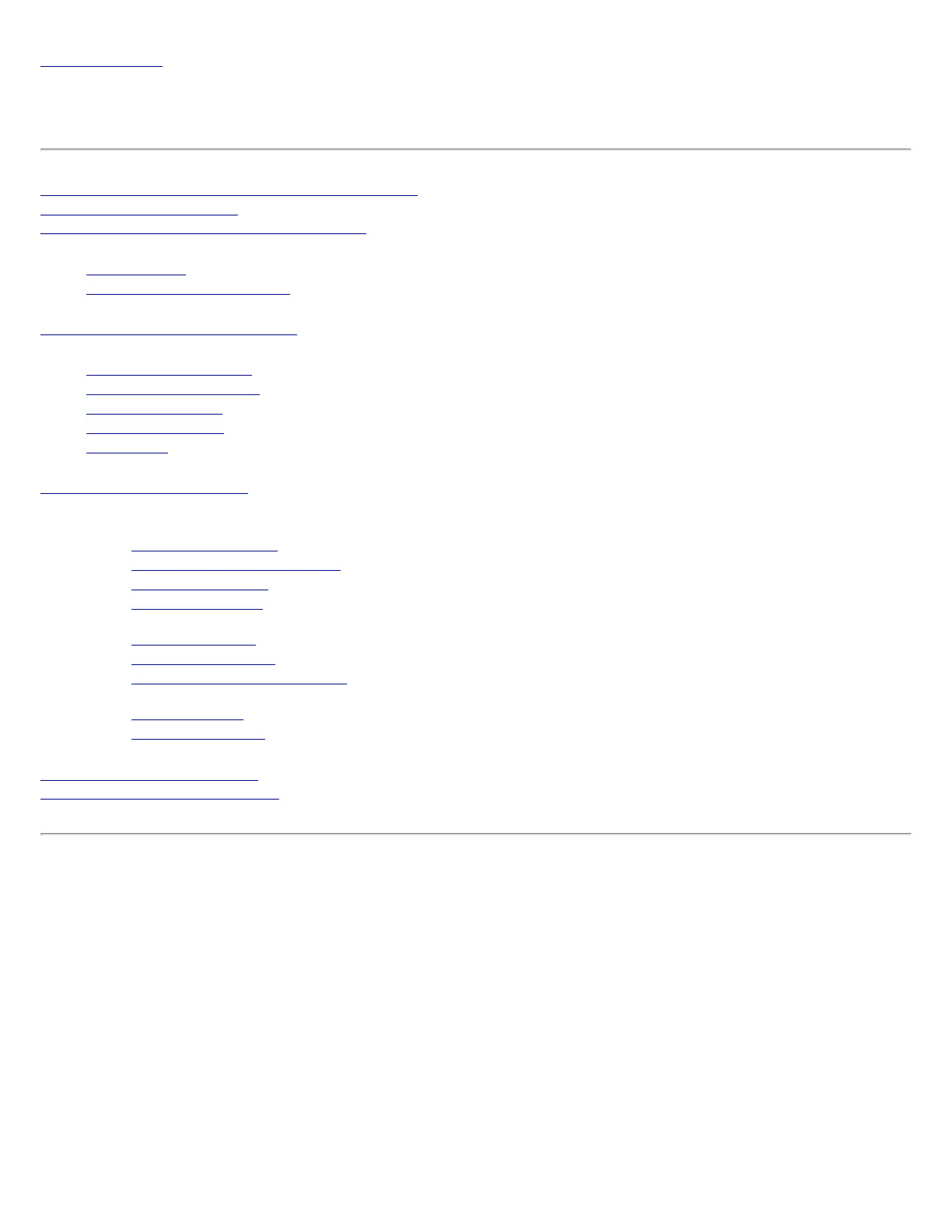Back to Contents
Use Intel(R) PROSet/Wireless Software
Use Intel PROSet/Wireless as your Wireless Manager
Start Intel PROSet/Wireless
Start Intel PROSet/Wireless from the Taskbar
● Taskbar Icons
● Tool Tips and Desktop Alerts
Intel PROSet/Wireless Main Window
● Wireless Networks List
● Connection Status Icons
● Network Properties
● Connection Details
● Profiles List
Intel PROSet/Wireless Menus
● Tools Menu
❍ Application Settings
❍ Intel Wireless Troubleshooter
❍ Manual Diagnostics
❍ Administrator Tool
● Advanced Menu
❍ Adapter Settings
❍ Advanced Statistics
❍ Use Windows to Manage Wi-Fi
● Profiles Menu
❍ Manage Profiles
❍ Manage Exclusions
Turn Wireless Radio On or Off
Install and Uninstall the Software
Use Intel PROSet/Wireless as your Wireless Manager
Intel(R) PROSet/Wireless is used to setup, edit and manage network profiles to connect to a network. It also includes
advanced settings such as power management and channel selection for setting up ad-hoc networks.
If you use Microsoft(R) Windows(R) XP Wireless Zero Configuration as your wireless manager, you can disable it from
the Microsoft Windows Wireless Network tab.
To disable Microsoft Windows XP Wireless Zero Configuration as your wireless manager:
1. Click Start Settings Control Panel.
2. Double-click Network Connections.
3. Right-click Wireless Network Connection.
4. Click Properties.
5. Click Wireless Networks.
6. Verify that the Use Windows to configure my wireless network settings is not selected. If it is, clear it.
7. Click OK. This confirms that the Intel PROSet/Wireless utility is configured to manage your network profiles.
