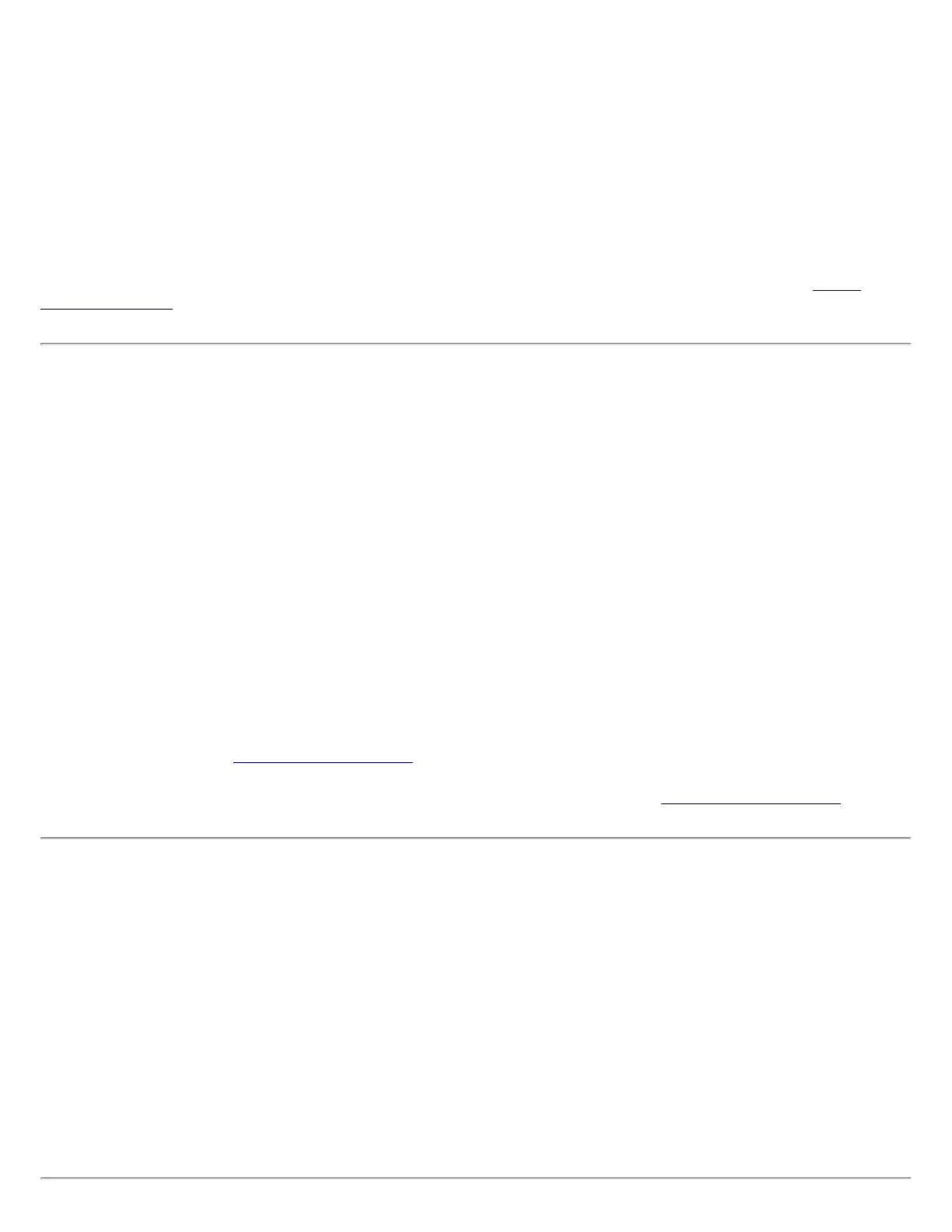No wireless network adapter was detected in the system
The system could not detect an Intel wireless adapter in the system. The adapter may be removed or not installed.
First verify if there is a wireless adapter listed in the Device Manager:
1. Right-click My Computer.
2. Select Properties.
3. Click Hardware.
4. Click Device Manager.
5. Click Network Adapters.
Is an Intel PRO/Wireless adapter is listed, update the driver from the Intel Corporation Support Web site at
http://
support.intel.com/. If an Intel PRO/Wireless adapter is not listed, contact your computer manufacturer.
No wireless network adapter driver was detected in the system
The system could not detect an Intel wireless adapter in the system. You may need to update the wireless adapter
driver.
First verify if there is a wireless adapter listed in the Device Manager:
1. Right-click My Computer.
2. Select Properties.
3. Click Hardware.
4. Click Device Manager.
5. Click Network Adapters.
If the wireless adapter is listed:
1. Right click the Intel PRO/Wireless network card that is installed in your computer.
2. Click Update Driver. The Windows Welcome to the Hardware Update Wizard is displayed.
3. Click Yes, this time only.
4. Click Next.
5. If you receive the message Cannot Continue the Hardware Update Wizard, contact the Intel Corporation
Support Web site at
http://support.intel.com/.
If the wireless adapter is not listed: Contact the Intel Corporation Support Web site at
http://support.intel.com/.
Disconnection from an access point
The following error messages display when the wireless adapter is disconnected from the network access point.
Disconnect from access point due to failed associations.
Disconnect from access point due to authentication failures.
Disconnect from access point due to TKIP Michael Integrity check failure.
Disconnect from access point due to Class 2 frame non-authentication failure.
Disconnect from access point due to Class 3 frame non-association failure.
Disconnect from access point due to reassociation failure.
Disconnect from access point due to Information Element failure.
Disconnect from access point due to EAPOL-Key protocol four-way handshake failure.
Disconnect from access point due to 802.1x authentication failure.
Recommended action: Select the profile. Click Connect and try to associate with the network.