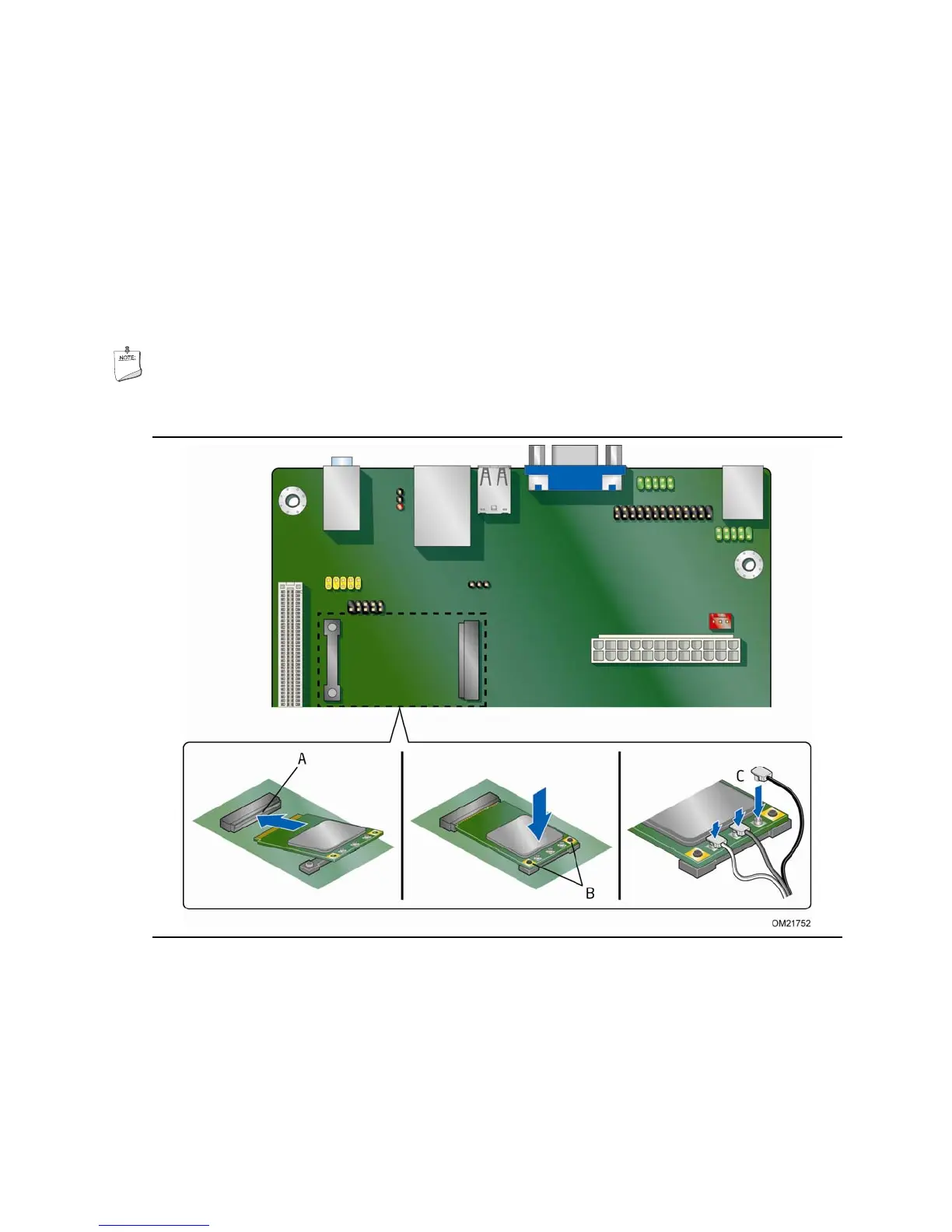英特尔台式机主板 D510MO 产品指南
向 PCI Express 全高型迷你卡插槽安装无线 LAN 卡
无线 LAN 卡可安装于台式机主板的 PCI Express 全高型迷你卡插槽中。
要在台式机主板上安装系统无线 LAN 卡,请参见图 10 并按以下步骤操作:
1. 请遵守第 23 页“开始之前”中的注意事项。
2. 找到 PCI Express 全高型迷你卡插槽。
3. 将无线 LAN 卡以稍微向上倾斜的角度插入 PCI Express 全高型迷你卡连接器
(图 10 中的 A)。
4. 对准安装孔(图 10 中的 B)并将卡卡扣到位。
5. 按图中所示将系统天线连线连接到无线 LAN 卡的连接器上(图 10 中的 C)。
注释
去除背面板 I/O 部分上部的任何或全部切口后,外置天线可通过 I/O 防护板连接。
图 10. 安装无线 LAN 卡
32