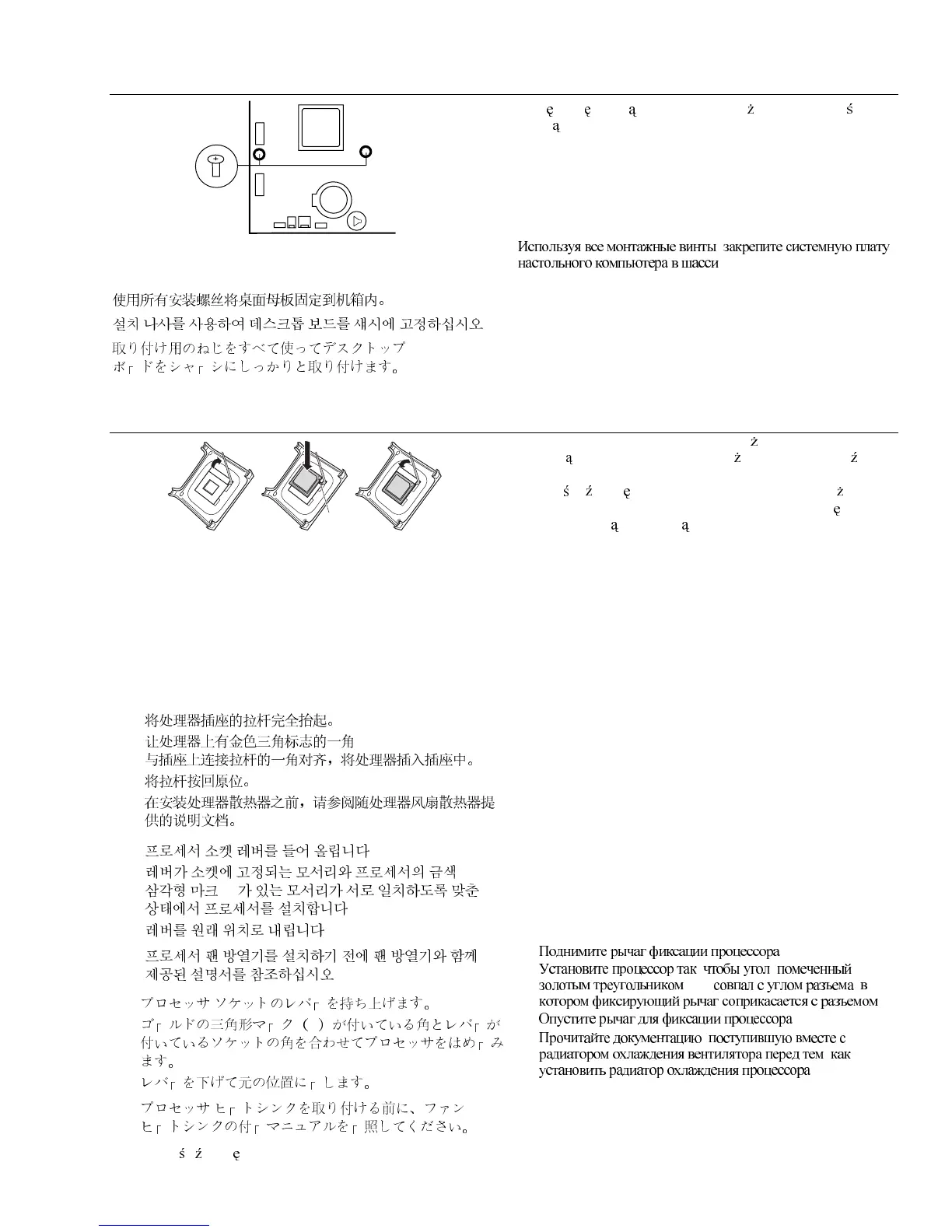Intel Desktop Boards D845EPI Quick Reference 9
3.
OM16257
Secure desktop board to the chassis using all mounting screws.
.
'RNU
üSá\W JáyZQ GRREXGRZ\SU]\X \FLXZV]\VWNLFK UXE
PRFXM
F\FK
Fissare la scheda allo chassis con tutte le viti di montaggio.
Fixez la carte pour PC de bureau au châssis à l'aide des vis de
montage.
Bringen Sie das Desktop-Motherboard unter Verwendung aller
Montageschrauben fest am Gehäuse an.
Fixe a placa de desktop ao chassi usando todos os parafusos de
montagem.
Asegure la placa de escritorio al chasis utilizando todos los
tornillos.
4.
OM12078
mPGA478B
mPGA478B
mPGA478B
A
1. Lift the processor socket lever.
2. Install the processor so that the corner with the gold triangle
marking (A) is aligned with the corner where the lever is
attached to the socket.
3. Lower the lever back to its original position.
4. Refer to the documentation that came with the fan heat sink
before installing the processor heat sink.
1.
2.
(A)
3.
4.
1. .
2.
(A)
.
3.
.
4.
.
1.
YUG
A
G
ZUG G
4.
1. 3RGQLH G ZLJQL JQLD]GDSURFHVRUD
2. =DLQVWDOXMSURFHVRUWDNDE\MHJRQDUR
QLN]R]QDF]HQiem
WUyMN
WD$E\áZ\UyZQDQ\]QDUR QLNLHPZNWyU\PG ZLJQLD
jest zamocowana do gniazda.
3. 2SX
üG ZLJQL ]SRZURWHPGRMHMSLHUZRWQHJRSRáR HQLD
4. 3U]HGLQVWDORZDQLHPUDGLDWRUDSURFHVRUD]DSR]QDMVL
]
GRNXPHQWDFM
GRVWDUF]RQ ]UDGLDWRUHPZHQW\ODWRra.
1. Sollevare la levetta del socket del processore.
2. Installare il processore in modo che l’angolo con il piccolo
triangolo dorato (A) sia allineato con l'angolo in cui la levetta è
collegata al socket.
3. Abbassare la levetta nella sua posizione originale.
4. Consultare la documentazione fornita con la ventola di
raffreddamento prima di installare il corpo di raffreddamento
del processore.
1. Soulevez le levier du connecteur du processeur.
2. Installez le processeur en alignant le coin où figure un triangle
en or (A) avec le coin où le levier est attaché au connecteur.
3. Abaissez le levier pour le replacer dans sa position d'origine.
4. Reportez-vous à la documentation fournie avec le dissipateur
thermique muni d’un ventilateur avant d'installer le dissipateur
thermique du processeur.
1. Öffnen Sie den Prozessorsockelverschluss.
2. Installieren Sie den Prozessor, so dass die Ecke mit dem
goldenen Dreick (A) an der Ecke anliegt, an der der Verschluss
an den Sockel angebracht ist.
3. Bringen Sie den Verschluss wieder in die Ausgangsposition.
4. Lesen Sie vor Installation des Prozessorkühlkörpers die
Dokumentation, die mit dem Lüfterkühlkörper geliefert wurde.
1.
2.
$
3.
4.
