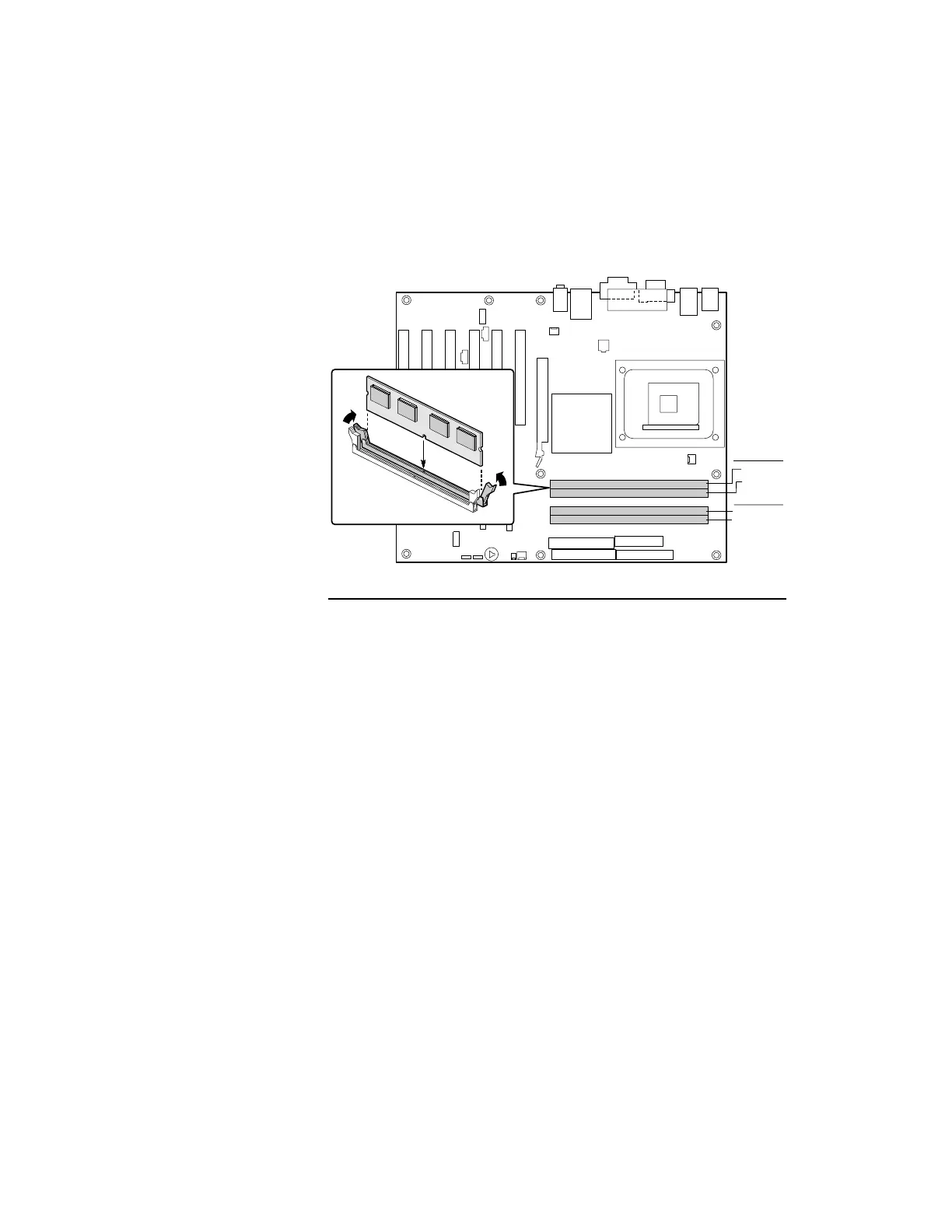10 Intel Desktop Board D865GBF/D865GLC Quick Reference
To install DIMMs, follow these steps:
1. Observe the precautions in “Before You Begin” on page 3.
2. Remove the AGP video card if it interferes with the DIMM clips from
being easily opened and closed.
3. Align the small notch at the bottom edge of the DIMM with the key in the
socket.
4. Insert the bottom edge of the DIMM into the socket.
5. Push down on the top edge of the DIMM until the retaining clips snap into
place. Make sure the clips are firmly in place.
OM15245
DIMM 1
DIMM 0
Channel B
Channel A
DIMM 0
DIMM 1
Figure 4. Installing DIMMs