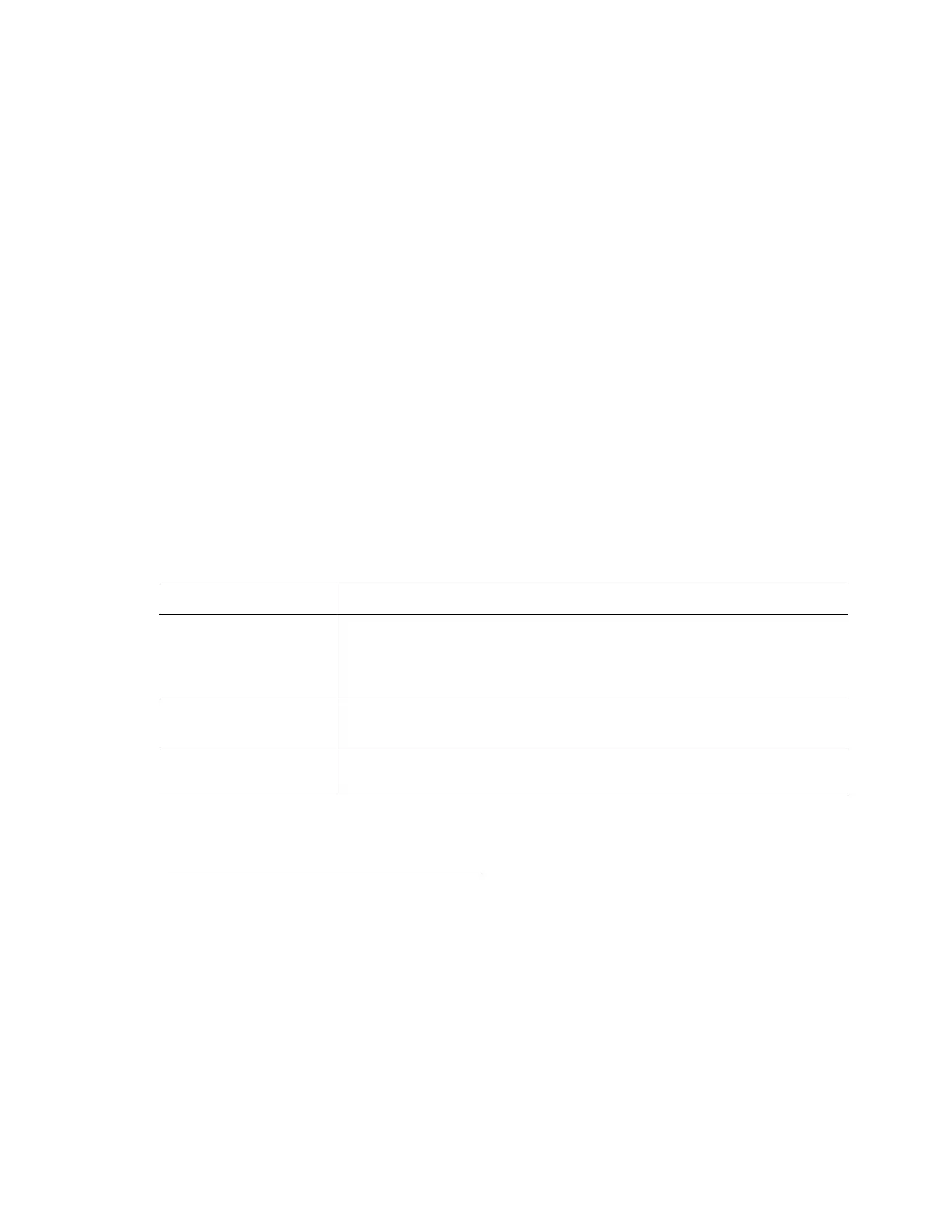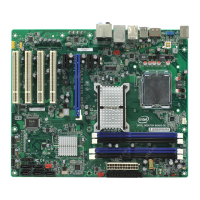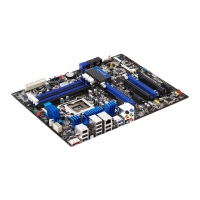Intel Desktop Board DP965LT Specification Update 7
• Advanced packet filtering
• Full device driver compatibility
• PCI Express Power Management Support
3. Section 3.11 has been added to the Technical Specification.
3.11 Intel
®
System Recovery Tool
The Intel
®
Desktop Board DP965LT incorporates the Intel
®
System Recovery Tool.
The Intel System Recovery Tool is an embedded backup and recovery tool located in
the BIOS of this Intel
®
Architecture motherboard.
Intel System Recovery Tool is built upon the Unified Extensible Firmware Interface
(UEFI) specification and is embedded in the motherboard BIOS. Therefore, it is easy
to use and suitable for multiple usage models.
Backup
The Backup feature allows you to backup all data from a specified partition to
another partition or to a USB disk.
Restore
Restore allows you to restore a partition using an image file from a previous backup.
Hard Drives Required 1 or 2
Advantage Graphic user interface – Simple and easy-to-use
Streamlined backup & restore process – Only three quick steps
Good for all PC users. No IT background required
No installation required, built into BIOS.
Disadvantage Decreased volume capacity if single drive used, no decrease in volume
capacity if second drive used. May be internal or external such as USB disk.
Application System and data protection; restoration of the master drive to a previous or
default state.
You can learn more about Intel System Recovery Tool at
http://platformadmintech.intel.com/srt/
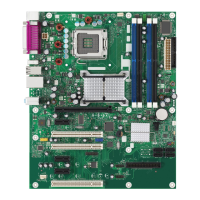