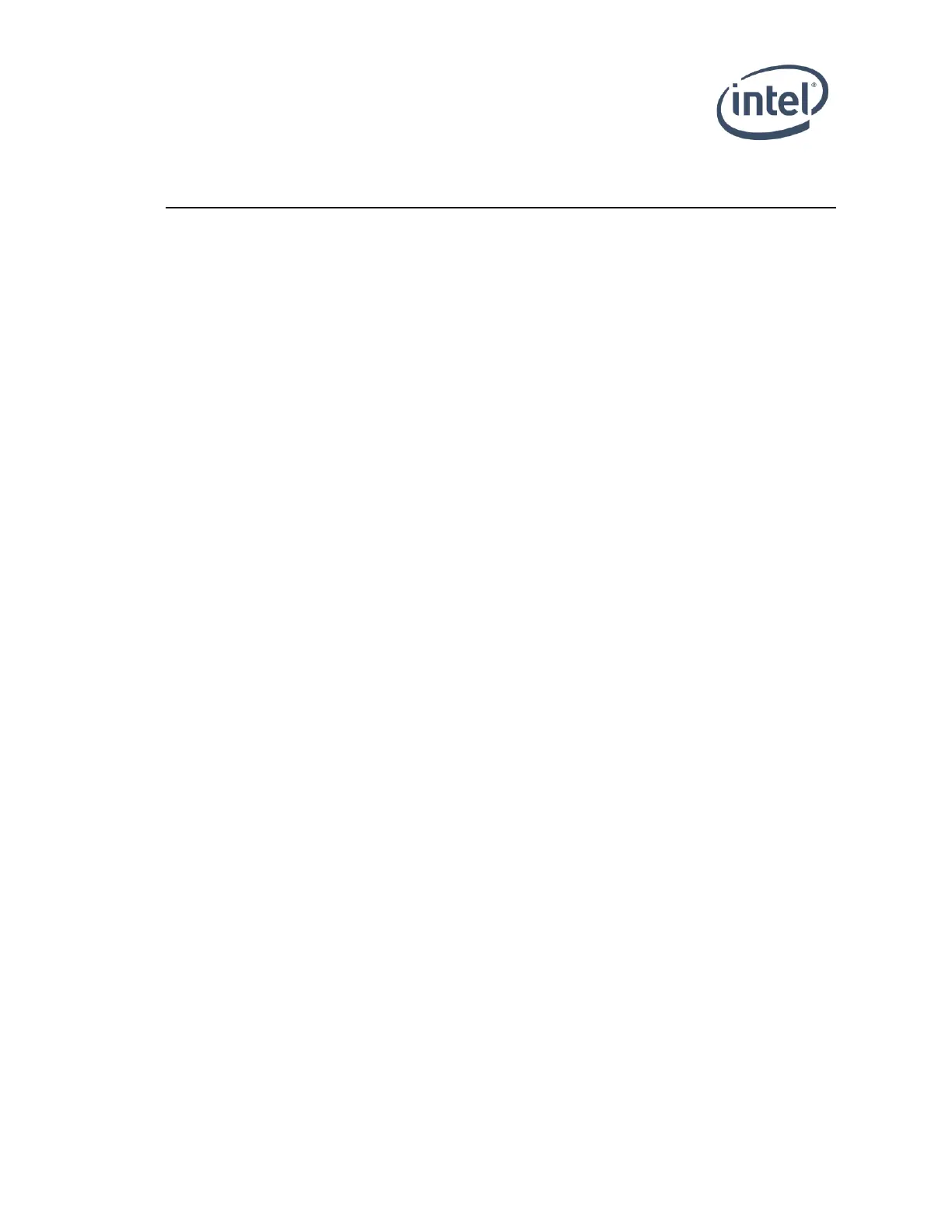3
NUC12DCM / NUC12EDB
User Guide – February 2022
Contents
Revision History ..................................................................................................................... 4
1.0 Introduction ................................................................................................... 5
1.1 Before You Begin ............................................................................................................ 5
1.2 Installation Precautions .............................................................................................. 6
1.3 Observe Safety and Regulatory Requirements .......................................... 6
2.0 Open the Chassis ........................................................................................ 7
3.0 System Memory ......................................................................................... 13
4.0 Change the M.2 SSD ................................................................................ 16
5.0 Close the Chassis ...................................................................................... 19
6.0 Connect Power ........................................................................................... 27
7.0 Install an Operating System .............................................................. 28
8.0 Install the Latest Device Drivers and Software ...................... 29