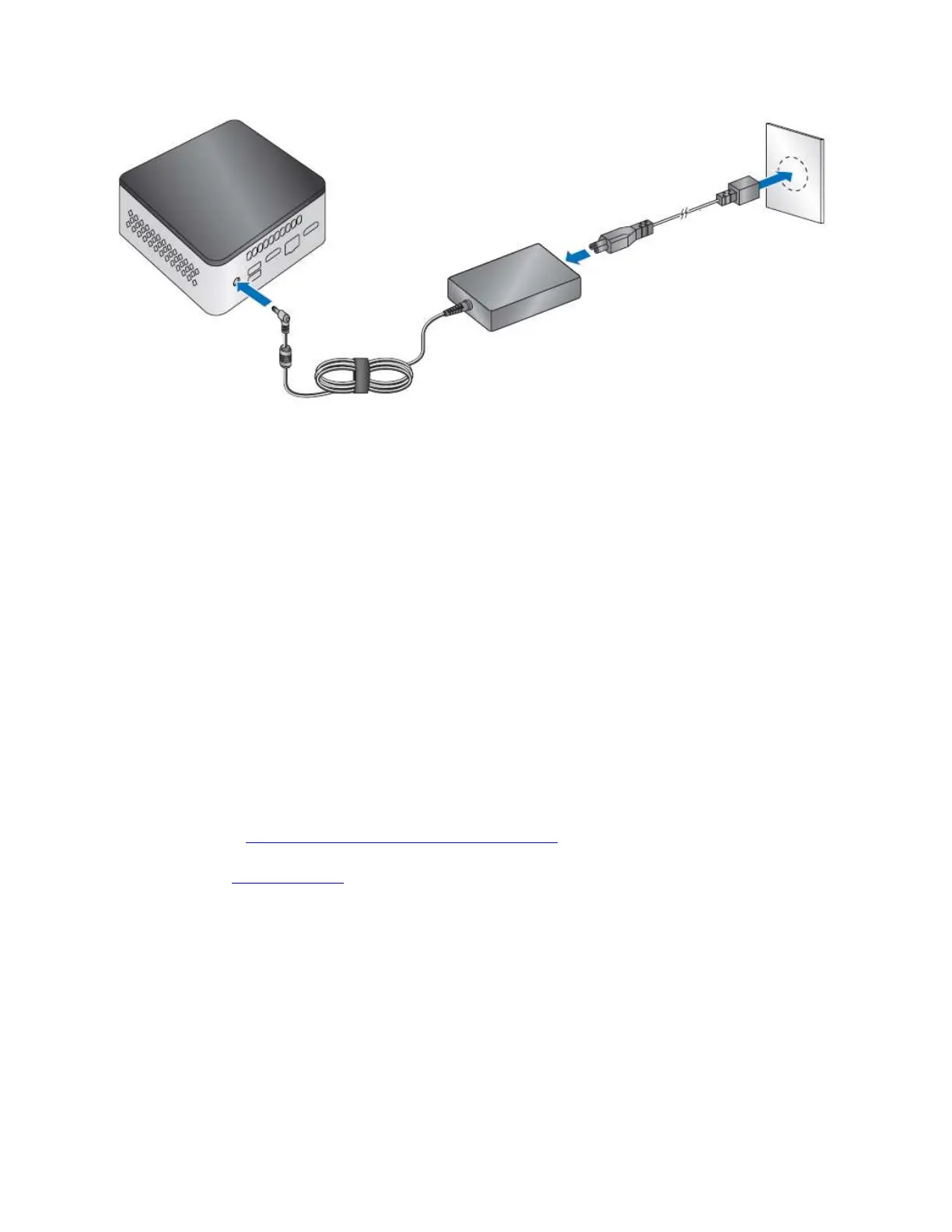User Guide for NUC7CJYSAMN
9
Set Up Microsoft® Windows® 10
Microsoft Windows 10 is already installed on the Intel NUC NUC7CJYSAMN. The first time you start the
computer, you’re guided through the Windows 10 setup steps, including:
Selecting your region and language.
Accepting the Microsoft Windows license terms.
Personalizing Windows and assign a PC Name.
"Get Online" dialog to pick a wireless network (this step is optional).
Choosing Express Settings or Customize.
Assigning a User Name and Password.
Install the Latest Device Drivers and Software
Here are the options for keeping device drivers current:
Allow the Intel® Driver & Support Assistant (Intel® DSA) to detect out-of-date drivers
Manually download drivers, BIOS, and software from Download Center.
o NUC7CJYSAMN
The following device drivers and software are available.
Intel® Chipset Device Software
Intel® UHD Graphics
Intel® Wireless
Intel® Bluetooth
Intel® Trusted Execution Engine
Intel® Serial I/O
Intel® GNA Scoring Accelerator
Realtek* Gigabit Ethernet
Realtek* Card Reader
